How to set up digital switching on a Garmin MFD
Garmin’s latest release of MFD software has added support for digital switching. With this update they’ve leapfrogged from the rear of the pack to class leading digital switching support. I was surprised to find the ease of configuring control on Garmin’s MFDs, so I’ve prepared a video that shows how to configure digital switching control.
While installing digital switching systems aboard Have Another Day I configured three brands — Garmin, Raymarine and Simrad — of MFDs to control switching. I was surprised to find that, not only does Garmin now have excellent digital switching support, but that it is also very easy to configure right on the MFD without needing separate configuration software or a computer.
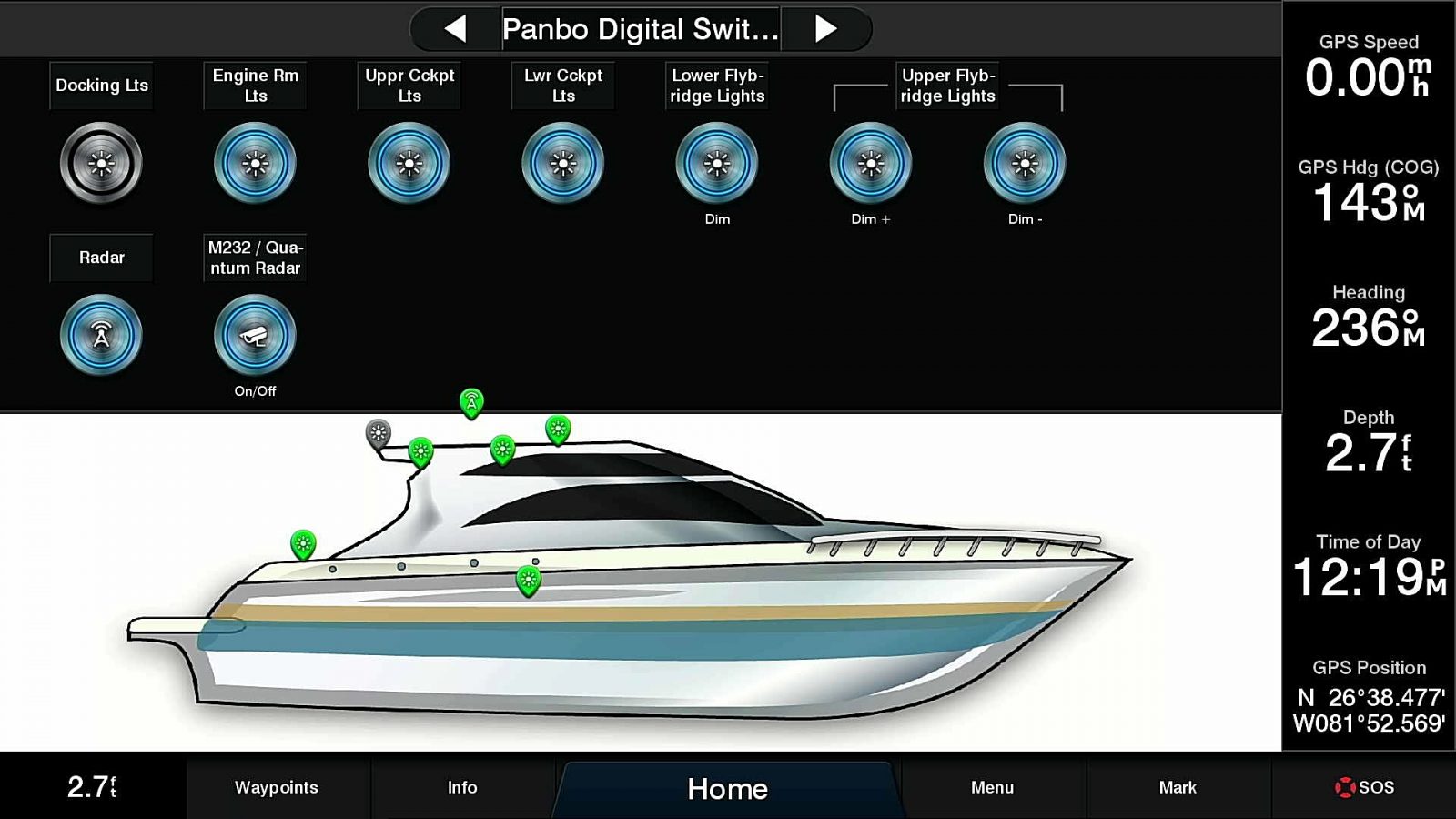
One of my favorite features of Garmin’s implementation is the ease with which switch-status icons can be added over an image of your boat. The only thing I found missing so far is that there’s only a few default boat images. Other MFD manufacturers offer some beautiful integrations with digital switching products — including Raymarine’s recent CZone announcement — but those often require a boat builder or professional installer with software not available to boaters.
Garmin’s approach makes implementing digital switching easier for a boater. I was able to have my switches configured as I wanted them in just a few minutes plus I was able to make changes easily and without having to get out a computer to make them. I’m hopeful others will follow this model and make switching and control easy and accessible to more boaters.


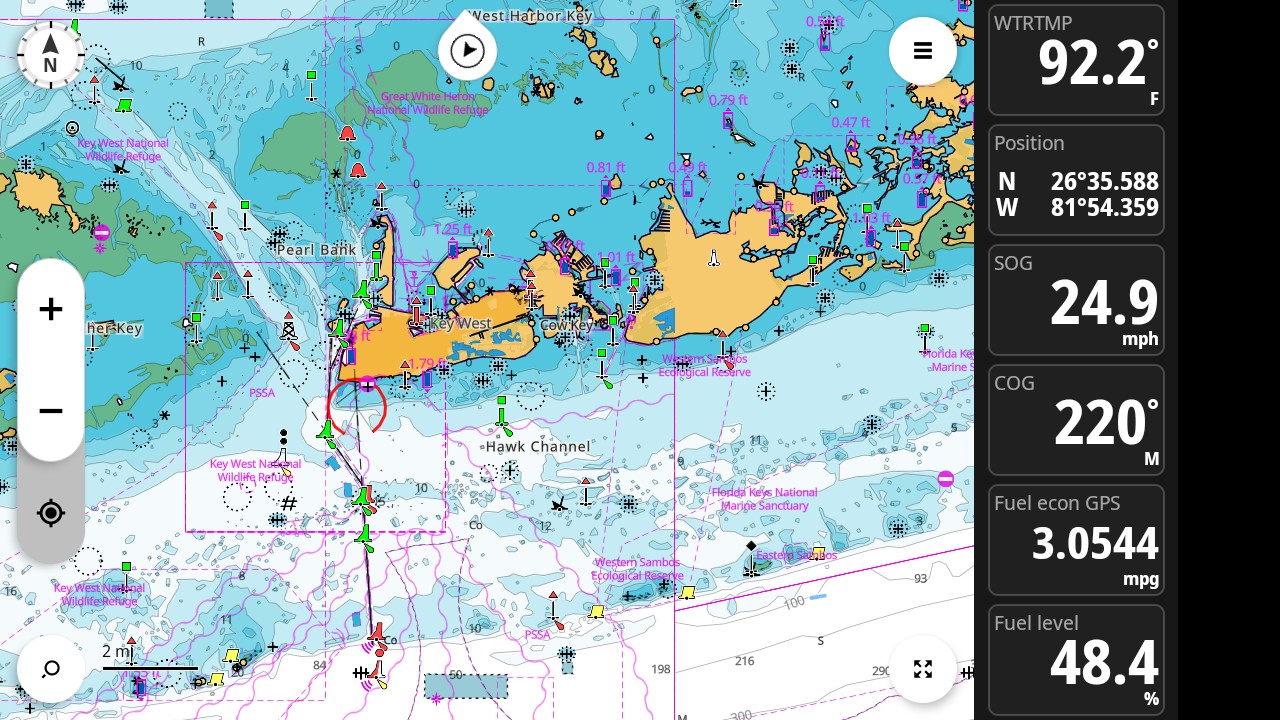











Ben, I’m just taking delivery of a 2020 Sportsman 312 and it includes twin Garmin 8617 MFD’s and SeaStar Maximus DCM digital switching. Looking to find a cell/sat text alert system like Siren that will connect up easily to the digital switching control board for complete remote monitoring. Have you tried any?
Larry,
That’s a great question and I’m not sure if Siren supports SeaStar Maximus digital switching. I’ll get in touch with them and see if they have support or plans to add it.
Ben
Do you know any other system like Siren to check out?
I didn’t know that Seastar (now Dometic) had digital switching, and found some info here:
http://www.seastarsolutions.com/products/digital-integration/mdi-2/
https://www.sportsmanboatsmfg.com/seastar-maximus-digital-switching-system
I bet it’s rugged — Teleflex/Seastar style — but it seems to be switching only, and only has a Garmin NMEA 2000 interface so far(as best I can tell). So a Siren or similar system might be able to use it for remote switching but not monitoring, and I don’t think that Siren has fully adopted N2K yet. Ben S may learn more.
Following
Does this mean I wouldn’t need to use G2Analyzer to set up the switches if I use MPower?
In order to configure the behavior of your digital switching you will still need to use G2Analyzer. This includes things like setting the trip limits of circuits, setting a circuit as dimmable or not, etc. But in order to design onscreen switching for your Garmin MFD (including switches that control MPower digital switches) you won’t need any additional software.
Thanks, Ben. That makes sense. I’m going to the Miami Show next week and will talking with Maretron. Do you know if the G2Analyzer is part of the software loaded on the MBB300C?
Ben
Thanks for sharing a simple easy to follow tutorial. I have been studying Czone for the past 6 months and have set up a meter interface and output interface. I have another output interface and signal interface that I am preparing to install. I plan on getting a touch 5 in the near future.
For those that are not familiar with Czone products they are indeed powerful. Czone customer service leaves something to be desired though as not only are they not very helpful but they also questioned me on why I was configuring my own system despite having the software on their portal. If you are willing to do some reading you can piece almost everything together.
I have found the largest gap in the documentation is in the area of MFD integration (I happen to also have the Garmin 8612). Not only is the Czone documentation poor in this area but the internet is also largely devoid in this area. I have overcome the digital switching integration that you highlight in this article. What I have not yet been able to do is to integrate the monitoring systems (battery and other signal inputs that I will be adding) in a nice graphical format as what I will be able to on the Touch 5. Is there a way that you know of to do that on an MFD or are we stuck for now with making those into more of the plain gauge style pages?
Hi Michael,
I am in progress to setup a CZONE system myself too. Had some nice help from a German Mastervolt representative, who suggested me to go with a CZONE Touch 7 (instead of the 5).
Furuno USA has a nice writeup to connect/integrate CZONE with a Furuno MFD. I guess steps for other MFD’s are similar.
https://www.furunousa.com/-/media/sites/furuno/document_library/documents/manuals/public_manuals/navnet_tztouch2_czone.pdf
I found your site while researching digital switching options. I am installing a Garmin 8616 MFD in my boat (1992 Jupiter 31 Center Console) and had been researching new push button style switches as my electrical system is in need of an upgrade. It is currently the original glass fuse variety…
Digital switching would save a ton of cost in push button switches and would greatly simplify wiring in my setup. I feel like there is no question that it will save me a significant amount of time and money with my re-wire. Plus it will have the added benefit of being able to control more items from my 2nd station via a relatively inexpensive Garmin NMEA 2000 display..
It seems like the 2 options are Mantron or CZONE. I really don’t have anything too complicated but I do need about 12 circuits. Is my best option CZONE Control 1? 2x CZONE Connect 6? or should I go Mantron?
What brand has simpler integration with Garmin and NMEA 2000? I would like to keep the setup / operation as simple as possible as I have other family memebers that use the boat and I don’t want to make it too complicated to use.
Thanks for any advice!
Hi Stephen
A year ago I chose Czone over Maretron and have been very pleased. As I recall at the time it seemed to me that the Czone system was more cost effective and also more intuitive.
I have a combination output interface (very similar to the control 1), Czone touch 7 display, 6 button keypad, AC/DC meter interface, chargemaster battery charger (with mastervolt bridge, and am now working on integrating with my dometic AC system. My MFD is a Garmin 8612.
Whether you choose maretron ir Czone there is some learning to do with the programming software (not too difficult in my opinion). When I have had technical questions the Czone folks have been great about timely replies and working with me until my issue was resolved.
I would be happy to provide more info if you have other questions about my Czone experience.
Mike
Ben,
Do you have any insight on how to change the image of the boat. I have tried to “load from card” but no files show up, I have tried .jpg .png and .bmp. I’m starting to think the images are some how CZONE imbedded images? Any help would be great, I haven’t found anything to this depth when working with CZONE on Garmin.
Dave,
I don’t off the top of my head and I’m away from the boat until the end of the week. As soon as I’m back I’ll take a look.
-Ben S.
Pretty sure it’s a png file. I loaded mine more than a year ago but the one that I have in my Czone favourites tool is a png file and I’m pretty sure it’s the same file. I looked tonight on my Garmin 8612 but I don’t see anywhere where it shows me the file name. I’ll look again the next time I’m there.