Verizon 4G WiFi hotspot, Novatel MiFi 4510L
My experience having Verizon-provided internet access over cellular data protocols to my cruising sailboat spans three years and five devices, the Verizon 4G LTE MiFi built by Novetel released this summer being the most current. They’ve worked well enough that I’ve never messed with a high power boat WiFi system, like Ben has, but they are not perfect…
Mobile hotspots are gadgets a little bigger than credit cards that combine a mobile broadband modem with a WiFi router to allow computers and other devices to get onto the internet across distances of 20 miles and more. They have upfront and monthly data plan costs very similar in price to a smartphone.
My first experience surfing the internet through Verizon was in the days before mobile hotspots were available. Back then it was with a tiny card I installed as an option into my wife’s Lenovo ThinkPad laptop and a Verizon USB dongle I used for my own laptop. Both used a cellular protocol called EvDO with average data transfer speeds in the 1 Mbps down, and ½ Mbps up range. Three years ago I found it consistently much faster than the Wi-Fi signals barely in range of my boat despite a powerful Wi-Fi access point provided by the cable company nearby. In addition, the Verizon product received a strong signal out in the middle of Long Island Sound and virtually every anchorage I visited between New York and Maine (see my reviews in www.activecaptain.com)
They also worked well below decks in my Beneteau sailboat, easily penetrating the fiberglass to get a connection. Compared to a Rogue Wave or WireAP, there is literally nothing to install, as both devices would draw power from the computer they were installed in.
As good as that sounds, there was a major hassle in using the included software for the hardware. If the laptop went into a deep sleep to save power, or I closed the lid, the EvDO connection did not recover, sometimes requiring a reboot. The software also interfered with the primary benefit of the USB dongle to share the hardware and data plan between computers, because installing that Verizon client on the next computer took time, required learning that specific computer’s idiosyncrasies in switching between internet sources and involved training the user borrowing the USB dongle on how to switch their laptop back to wired or Wi-Fi internet access.
The arrival of the original Novatel MiFi Hotspot to the Verizon network fixed all that. The MiFi replaced software and a physical connection between the cellular transceiver and the laptop, with a built in Wi-Fi hotspot capability to connect up to 5 computers at a time to the Verizon Cellular EvDO network. This made using Verizon much simpler, as Wi-Fi was already configured on my laptop and that of my co-workers. Switching internet sources was no different than switching between WiFi access points. It was now easy to setup and share my data plan.
Life was good until the Droid series of Smartphones became popular, later joined by the iPhone for Verizon, both of which used the same EvDO protocol and frequencies.
At first I enjoyed accessing EvDO from my phone, first a Motorola Droid and later a Droid 2. My Droid 2 incidentally had the same hotspot capability as my MiFi, but I used it rarely as you can’t talk at the same time, also the MiFi could run five hours on a charge and my Droid could not.
But, my enjoyment of EvDO on both devices fell sharply as hundreds of Droids began competing with mine for the same EvDO bandwidth. Rather than having 1 Mbps of bandwidth, which was more than enough for web conferencing and Skype, the speeds I typically experienced dropped to under 100 Kbps, just 10% of the original speed I once enjoyed.
That brings us to the Verizon 4G LTE network and the hotspot from Novatel (Verizon also offers a hotspot from Samsung, a comparison of the two available here). Verizon has a whole new network (click here for a coverage map), using the LTE protocol it markets as 4G (4th generation) with a speed 10x that of 3G. As a new network with few users, it is very fast. I potentially face disappointment a year or two in the future as millions of new devices use this protocol as well, but at the moment life is good again for connecting my laptop to the internet. The laptop incidently does not need to be upgraded or modified in anyway.
With the Verizon 4G LTE Hotspot from Novatel (above) I have access to both the LTE network when it’s available, and the EvDO network as a fallback. The advertised speed of Verizon’s 4G LTE is up to 10 times faster than 3G EvDO, but with EvDO loaded and LTE near empty, I can measure speeds of 70 to 100 times faster. Ten times faster is all I need.
The 4G Novatel hotspot hardware has some improvements over the original 3G Novatel hardware. One of the small differences is the addition of a status display to show battery charge state and signal strength. This is important as the battery life is so much shorter (barely 90 minutes) vs the older MiFi (5 hours). This 4G LTE version can also be charged with the same 12v boat charger or USB cable I have for my Droid phone, rather than a proprietary adapter the 3G required.
I am cautious that my renewed ability to stay connected while on my boat is in jeopardy, however. Even with 10x the bandwidth, someday there will be millions of new devices using this network as happened with EvDO. With a forecast of 120 million new iPhones to be sold in the next year, I am crossing my fingers that the iPhone 5 doesn’t support LTE, as that could hold off the masses for a year. When this Verizon network and it’s equivalent network from AT&T, SPRINT, and others become saturated, it’s not clear what frequencies will next be available to support another 20+ Mbps of bandwidth per wireless carrier.
Actually, I am more than a little cautious. No offense Verizon & Novatel, but I have to say I cannot recommend this or Samsung’s dedicated hotspot product in combination with an LTE (or EvDO) data plan, because it is likely each user will be stuck midway thru a two year subscription plan paying $50 a month for a product that will be very slow as EvDO has become.
What I can recommend, is purchasing a Verizon LTE compatible smart phone with hotspot capability. Why? First, the hotspot capability can be activated for an additional $20 a month on such a phone, no seperate device needed. Second, you can then elect to discontinue using the hotspot feature at any point the data rate gets too slow. The basic data plan you would still retain on your phone will still be useful to check email and run other apps that work well on low bandwidth, just as my Droid 2 works well even on slow EvDO. Finally, unlike EvDO where the phone can only do one at a time, be a hotspot or let you talk, LTE based smart phones are suppose to be capable of acting as a hotspot and a phone simultaneously. That leaves battery life as the only advantage of the dedicated hotspot. But, for a $30 a month premium I would rather carry a battery powered charger around instead.
Al least for my laptop and I, happy days are here again… until people learn about the Verizon 4G LTE network and millions start sharing the network with me. I mean, I am okay with sharing it with you and other Panbots, but listen, you gotta keep this quiet at least for awhile or I will have to go thru the time and expense to install a Wi-Fi booster for my boat.
– Dan Corcoran is an avid sailor and leads ServiceSPAN, a back office work center technology and process improvement company.



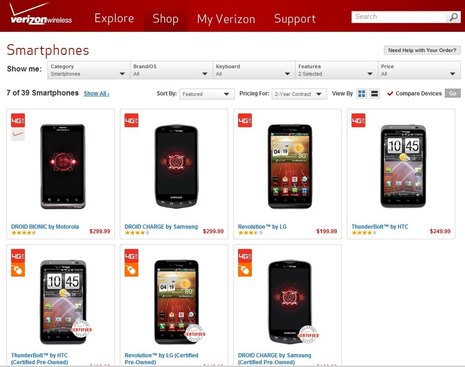

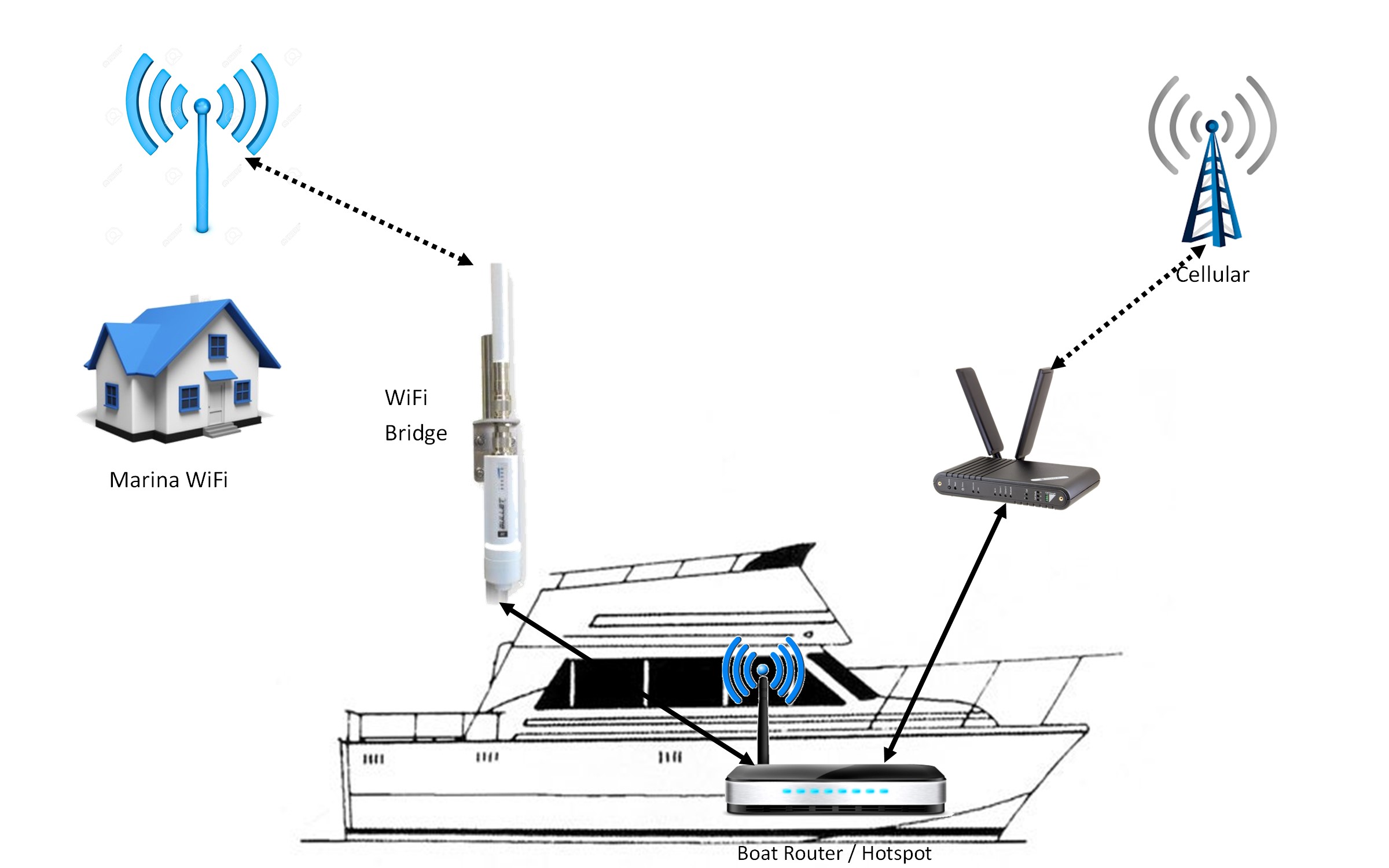










Dan,
Nice write up.
I use several broadband devices – currently a Verizon Pantech USB plugged into a Cradlepoint. My problem with the Mifi is having to carry another charger in my laptop bag. I can not tell you how many times the Mifi has run out of battery and I plug a USB device into my laptop. I can charge the Mifi from my laptop but not when using it, it does not seem to charge. The Verizon LTE signal is very strong around the cities but on the water – not so much. Even in the Baltimore harbor, my Sprint EVDO is faster than the Verizon devices. On land in Baltimore, the Verizon LTE devices totally kick butt. The Sprint WiMax is close but still not LTE. The Sprint pricing plans tend to be less restrictive on usage than Verizon.
Dan,
I upgraded from a Verizon 3G aircard to a 4G in December 2010 the first week the 4G network went live. I use a Pantech UML290 and use it heavily in Washington,DC pushing up to 10G/month through it with 13G being a monthly maximum. I use it with a Lenovo T410 fairly fast laptop. I don’t know how to measure as precisely as you do so the following anecdotes will have to suffice to demonstrate that the feared slowdown due to incremental users is already upon us. In December 2010 in DC, pulling up a web site or downloading an e-mail with 15MB of attachments felt just like I was working on a cable modem. Since then, performance with the computer in exactly the same place, has fairly significantly degraded. There is no resemblance to a cable modem any more. Plus, I am getting knocked off very frequently. I spend a lot of time deep within a large concrete building which is not a good aircard operating environment and strongly suspect that I am one of the weaker signals and therefore, more at risk of being dropped as I suspect the network prioritizes for stronger signals. Now, after 3/4 of a year, this is still better than my 3G aircard but no where near what it was before use of the network increased. I should add that there are 1 to 5 of us using these devices (including the 4G MiFi) in the same area at any one time and we all are experiencing what I have described and not sinmply when all 5 of us are there.
Jim
Dan,
Thanks a lot. I am at the replace my Droid, install WiFi boost crossroads with a must decide date three weeks away. Very, Very helpful.
I have one of these, which I upgraded from the original MiFi2200. While I found the 2200 to have some serious problems in terms of the radios and the software, the 4510L has been stellar. The software works. The radios pick up much better than the 2200 does, and of course the speed is many times faster.
Additionally, the 4510L has one important feature that the 2200 doesn’t — an external antenna port. This means that when away from shore (but still within site of a tower), connectivity can be maintained from a much greater distance. At cellular frequencies, “boosting” the signal is usually not enough to counter distance, because curvature-of-the-earth is the limiting factor. By going to a higher antenna, a distance advantage is obtained. The external antenna port on the 4510L makes this a good option, whereas the 2200’s lack of such a port meant that one had to use stick-on “inductive” pick up antenna couplers, which are problematic.
Two thumbs up from me. We’ll see what happens if the network slows down, but for now, it’s 3+Mbps for me. The new 4G plan is cheaper than the old plan too, and has better overage charges.
Dan
Hi Dan,
Great writeup – on and near shore, I’ve had good luck using my Verizon iPhone as a hotspot, with very consistent speeds and reliability.
Of course as soon as you leave cellular coverage, satellite is the way to go. I think the new Iridium AxcessPoint Wi-Fi device, and AxcessPoint Mail & Web service is worth mentioning as it’s a game-changer for satellite data. The device, about the size of a deck of cards, connects to an Iridium 9555 or Iridium Extreme phone and creates a Wi-Fi hotspot that broadcasts up to 100 feet. Because the uncompressed rate is 9600 kbps, Iridium is offering free “AxcessPoint Mail&Web” software for email and web-browsing compression. It uses the GMN XGate engine which has been covered here at Panbo, and it compatible with Windows 7, Vista and XP, Mac and even iOS devices – iPad, iPhone and iPod Touch.
http://www.globalmarinenet.com/iridium-axcesspoint-wifi-device.php
Full disclosure: I’m with GMN, makers of XGate, and retailers of the AxcessPoint device.
Our experience with the 4510L has been similar to Dan Freedman’s. I connected the 110V charger to the boats inverter, so battery life is not an issue. And I installed the remote antenna up on the radar arch. Now we have a continuous internet connection while we cruise the ICW.
We have a Rogue Wave too, and it works well, but the mifi is just more convenient.
So far, the 3G speed is fast, and the 4G is even faster. The only down side is that we had to sign a 2 year contract to get it at a reasonable price. I am sure that this unit will be hopelessly obsolete before the 2 years are up.
I got the Verizon Pantech 4G UML290 for my month long vacation last month as I sailed from Morro Bay to Catalina Island in the southern calif area. VERY disappointed and ended up returning it. Had trouble keeping it connected even when in a harbor on the main land. Next year I will try what you suggested and just get a phone that can create a hotspot. I thought of even using a Wilson cell phone booster so I could see if I could get service out at the islands some 20 miles off shore.
Well my boating area just got Verizon 700MHz LTE turned on a few days ago. So I already have in addition to the Ericsson W35 on HSPA+ w/AT&T and the Wave WiFi/GeoSat full EC/ER/HP bothwith external antennas soon LTE. I had to add a 2nd directional antenna to the WiFi unit because there are so many Xfinity Hotspots, MIFI’s, Home router/AP’s in addition to the HotSpots I have installed that I actually see too many Hotspots so I use a 12VDC Tohstu microwave N connector relay to switch betwen the 9dbi Omni or the hand rotated radome enclosed Log Periodic made by Terrawave. This really cleaned up my ability to increase speed and range of the WiFi because I have better signal to noise with the directional antenna pattern over the Omni.
I had a Samsung 290 into a Cradlepoint router (with the latest software) in the boat but only had EVDO service there. My set up for LTE is with the latest MIMO 700-2200MHz Omni I will be installing before launching sometime in March. I had previously used the CradlePoint with the Samsung 290 USB stick on EVDO and a Digital 563W antenna but ended up putting it in my primary vehicle (SUV) instead. The Ericsson W35 would blow the Verizon EVDO away using HSPA+ that won’t be the case for sometime now that Verizon 700MHz LTE has arrived in my primary boating area. I will still keep the W-35 as a backup plus the phone line you pay for on all data plans but don’t usually get and for areas where VZW hasn’t built LTE yet. Many of the speed issues you talk about are percieved as lack of spectrum. It may not be the of lack of spectrum but actually having the proper backhaul as the number of users increase and adding addition incumbent and recently purchased frequency bands using the LTE as the signalling platform. Speed on LTE is also dependent on SINR because LTE uses adaptive advanced modulation schemes meaning depending on your signal quality you could be running at 16QUAM or up to 256QUAM. My point is increased number of users and speeds slowing down are not always for lack of occupying “key word” incumbent bands not the lack of them. Verizon just bought the 4 biggest East Coast cable companies frequencies. Look for them as the LTE device deployment gets larger to deploy on those bands and revieve that currently unused spectrum. That is why it’s called LTE because it has a migration path for a larger number of users and the frequency bands are still not being deployed and possibly properly used. Also Verizon as it can phase out EVDO will surely relace it with LTE. However 1X-RTT is a very effective use for voice. I’m not sure that will go away as quick as converting EVDOrev.A data users to LTE through incentives. Once they clear those legacy users they will have more spectrum to place LTE in. EVDO is a pretty bandwidth intesnsive channel for what it gives the end user in the way of speed. A quick example a single carrier EVDO sector with 1 standard EVDO bandwidth will only support 60 simultanios data sessions.
This reminds me of when Verizon and AT&T tried to get rid of analog it took almost a decade between getting an FCC sunset date and to convert the hold outs for it to happen. The same could be said for EVDO users or HSPA+ users depending on the carrier.
Bill
Wayne if your talking about LTE Wilson currently has no 700MHz FDD LTE amplifiers or external antnnas for marine applications. The USB modem you are using is supposed to be run off a small USB extension cable and you have to make sure you have the latest connection manager software in the USB stick and OS in your computer. Also if you order the antenna jumper make sure you have it in the main 4G port there are 2 external antenna ports on the ULM290. Now if you are talking about using the 290 on 3G it would depend where your system donor antenna is in relation to hieght above average terrain or the sea level with your 800 & PCS Wilson system currently installed. Again Wilson makes no 12VDC 700MHz FDD LTE el cheapo mini repeaters.
Bill
I need to correct my post above Wilson and CellPhone Mate both have 700MHz LTE amplifiers. The 3G store has a U-Tube video of both in operation. I have to admit the video appears like these small form 700MHz LTE amplifiers work very well. I am still going with my UML290 Pantec and a Cradlepoint CTR35 for 700MHz LTE with external antennas. I started testing tonight using my UML290 Pantec USB modem, Cradlepoint CTR35 router/mini AP with the latest management control panel and a nice radome enclosed quad band low gain Omni made by Cellphone Mate. It looks like a pair will go on my hardtop this Spring. They have an LMR240 cable kit and adapters for almost every 3G/4G modem. The cable kit is 20 feet terminated cable with an N male connector for the antenna and an FME female that makes fishing the wire easy and it directly connects with most modem FME male jumpers the 3G store sells. I’m not usually crazy about places like this but give them a look if you want 3G/4G operation on your vessel. A nice feature they have is the modem/router once connected to the internet looks for their latest software updates. Mine did an update automatically when I provisioned it.
Happy New Year,
Bill Lentz
Bill & Wayne. You lost me. Why is an antenna for 4G necessary/desirable on a boat? Like 3G EvDO, the 4G LTE signal travels great distances (unlike WiFi) and pentrates fiberglass boats (and brick walls for that matter).
“Bill & Wayne. You lost me. Why is an antenna for 4G necessary/desirable on a boat? Like 3G EvDO, the 4G LTE signal travels great distances (unlike WiFi) and pentrates fiberglass boats (and brick walls for that matter).”
Actually you are quite wrong. While cellular signals can travel greater distances then WiFi your hull still has almost the same attenuation and blockage. Why would you need an external antenna for HF SSB by the same logic? Why would you need an external VHF antenna not just a rubber duck out of you marine VHF radio?
An external antenna will help especially with data communications where signal to noise ratio is very important. Also any 3G or 4G cellular MiFi or USB modems at best have a compromise (internal) antenna due to the devices physical size, it’s best to seperate the electronics from the antenna. The MiFi might work better if you could place it in on a mast high above the waterline but that wouldn’t be practical. This is why a good in band external antenna is more practical.
Bill
I don’t see it that way, from experience in over 20 harbors.
Yes, when it comes to Wi-Fi an external antenna is a somewhere between a big plus and a must have.
Comparatively, the EVDO 3G MiFi reception is good as evidence I get all the bars even from the inside of my boat, and putting it up on deck does nothing to add bars or throughput. The very few times I had an issue (e.g. it was raining hard, or I was 20+ miles from a tower) was too infrequent to go thru the cost and effort to mount an antenna.
If attenuation by the hull is an issue for other users (steel hull ?), you can throw the MiFi up on deck above a window, run off the internal battery, and let the built in hotspot capability downlink to your PC below.
Yes?
Different frequency bands have different characteristics. VHF travels further outdoors but does not penetrate structures very well. UHF doesn’t travel as far but does penetrate structures better. WiFi was designed, believe it or not, not to go very far. Even with a Hotspot System the power levels allowed are designed to not go very far to minimize interference.
Cellular bands are changing for LTE at current with GSM / UMTS / HSPA(+) you can work with a Quad Band (or quad band + 2100 Mhz) antenna. But LTE is introducing the “White Spaces” old TV channels frequencies and 700 Mhz becomes important. (among other frequency bands e.g. AWS 1.7 Ghz / 2.1 Ghz is interesting?)
We’re trying to get Ericsson and others to release 4G Cellular Terminals (with the nice phone jacks for PBX and such) but so far what’s available they are holding tight onto for a Rural Cellular Company Alliance. There are supposedly Verizon and AT&T backward compatible 4G systems … supposedly pending Cellular Carrier approval. Depending on how they manufacture them the frequency band / compatibility issue becomes important as well. See the tab about this on my blog.
I would like to get more Members to our own Alliance (I don’t have to “own” this alliance) for Marine 4G LTE … to be able to show some larger numbers to the Cellular Equipment Manufacturers.
As others have mentioned there are some equipments on the market to do 4G LTE that can be put on marine vessels … it’s still pretty new – which might explain why the Verizon side is getting the gear before the AT&T GSM backward compatible side. There is also the concern about it working outside of the U.S. Which is why the backward compatible part is important as well.
An update:
As predicted by others, 3G speed is slowing, although it depends on location. 4G is still very fast, but is available only in a few locations. The 4510 has to be reset often. It seems not to be able to hop from cell to cell when we move. I notice that Verizon has replaced the 4510 with another model, so hopefully the new one will work better.
But despite these problems, this is still a very useful device for locations where our Rogue Wave can’t get a reliable wifi connection.
Well if you don’t understand RF attenuation through a boat’s hull it makes explaining the need for an external antenna on a boat difficult to explain. First I will take a stab at the SSB/HF example the physical limitations preclude an internal antenna for SSB/HF from transmitting inside of a boat. In addition imagine the interference a 100 watt internal antenna would cause to all your electronics in a boat. It’s also debatable if it meets the FCC’s maximum permissable output power in a controlled environment (safety). Since Verizon currently operates LTE at 700MHz (in the B band) your hull and internal wiring can again severly attenuate the signals. Think of it this way how well did your old UHF TV work on an internal antenna vs. an external antenna? I am now in a perfect spot for extended testing of Verizon LTE about a mile outside of their coverage map. Using my Samsung UML290 USB modem into a Cradlepoint CTR35 and disabling the WiFi rebroadcast and using the LAN port to my computer I recieve LTE signals at -93 to -87dbm not very strong for a data signal with a complex modulation scheme. My speeds were 5-8mbps DL and 2 mbps UL using no external antennas just the internal antennas in the Samsung 290 modem on LTE. Once I installed low gain Omni’s only about 4dbi of gain and about 20 feet of RG8X on my hardtop connected with a pigtail to the Samsung modem my speeds went to 10mbps DL and 5 mbps UL. Also my real RSSI because of the boats attenuation and getting a better free space line of site to the closest VZW LTE tower is -75dbm actually pretty good for data performance. I added a 2nd MIMO antenna and the DL/UL speeds are almost the same 10-12mbps DL and 8-9mbps UL. My next step was to add the Cellphone Max SureCall 700 700MHz LTE direct connect amplifier. I now have a recieved RSSI of
-48dbm and my speeds approach 15 mbps DL and 12-15 mbps UL. The same can be said for my Ericsson W35 AT&T modem hooked up to a Digital Antenna 563W. Increased RSSI helps with data speeds, the Ericsson W35 on AT&T 3.5G worked with no external antenna but the speeds were poor and not consistent. Once I installed the Digital Antenna 563W my speeds are now 5-7mbps DL and 2-4mbps UL. Without the antenna 1-2mbps and less then 1mbps was the best that could be done from inside the boat. The bottom line properly terminated and installed external cellular antennas improve performance on AT&T HSPA+ and Verizon LTE.
I never have to reset anything just connect and surf the internet. I have a serious background with the cellular carriers and WiFi deployments and without the proper equipment and installation of external antennas on your boat your overall service will suffer in all but the networks core. Not many boats are in cellular networks cores hence the need for carefully planned cellular and WiFi system equipment and antennas. For the record I am 100% against all cellular repeaters except the direct connect type. For WiFi the Wave EC units with the proper LMR400 cable and an 8-10dbi Omni antenna will run circles around built in WiFi chipsets in laptops, I-Pads and especially any Smart Phone. For the record Smart Phones WiFi chipsets are limited to 14.5dbm or 30mw of transmit power which with even the best WiFi Hotspot won’t get you much more range then a few hundred feet at best.
Bill Lentz
I am happy to report that all but a few spots have Verizon 4G LTE now at the New Jersey shores.
The same with AT&T 3.5G.
Cable Company WiFi Hotspots are also blanketing the Jersey barrier islands but you won’t see them without a good external WiFi antenna and equipment unless your near the locations.
Bill Lentz
As I predicted, this network would run slower once people started signing up for the Verizon LTE network, but gosh, I am stunned how extra slow the service has been in my local Marina, and the iPhone with LTE network (dubbed by many as iPhone 5) isn’t even on sale yet.
I need tremendous patience to view any on-line content that includes photo’s or pdf documents.
I am wondering if something else isn’t going on.
I have a Droid Razr Maxx that does no better than the device above when being a hotspot for my boat, yet it is fairly speedy if I don’t use the hotspot feature and just view content from my Razr Maxx screen.
Anyone have a similiar experience, where a cellular device is much faster when you surf on it, then when you use a PC utilizing the same cellular device as a hotspot?
I have tried channel 3, 6, 11, and “Auto”.
Could it be that the hotspot feature of these cellular devices, which I am aware are lower power than a wifi hub, are being overwhelmed by other wifi transmitters in the area? Maybe boats using higher range products like Ben wrote about in this weeks entry?
It’s tough writing a negative review, time consuming, have to be extra careful, and alternatively it’s much more rewarding writing about a product or service that I can get passionate about.
Skip down to the last paragraph for some straight advice if you want to skip over the next few paragraphs about my additional experience with this device.
So far the negative review above has been wholly justified and I reached the point of canceling (and paid penalties) to abandon it, but for different reasons than I wrote.
Yes it’s slower as predicted (and way to slow if I am in an area without Verizon LTE), but internet over cellular is the only option from my docked boat as open wifi options have become near extinct and the Cablevision WiFi service at the marina I get for free with my home cable subscription is unusable. (I suspect that there are too many hot spots stepping on each other in so close a space)
The final decision to cancel was based on (i) the identical service being available on my RAZR MAXX smartphone for a far cheaper price (Verizon now offers it as a $10/month) and (ii) a software update removed support for an outdated security protocol which was the only one my laptop would support. (The RAZR MAXX dosn’t support either and the Dell laptop is not up-gradable.)
The short of it is, if your thinking of this product, instead look for the feature to be available in most modern smartphones, use it in combination with continuous charging on your boat as the power drain is heavy, and beware when your in a dense area of wi-fi hot spots you may need to get 500 feet or more out on the water for it to work well.
Dan you bring up another great point, runnng 2.4GHz WiFi to rebroadcast cellular data is a poor idea. I gave up on 2.4GHz 802.11B,G or N routers in the boat. I have been using 802.11A&N routers where there is virtually no outside interference and there is no practical bandwidth limitations by using 5GHz mini access points for anything rebroadcast in a boat.
On my Wave EC high power WiFi box I disabled the internal 200mw 802.11B&G access point and it feeds a Ubiquiti Rocket M5 rebroadcasting to any of my computers, Smartphones or i-PADs on 5GHz only. Once I get the time to provision a wireless router on my Garmin network it will be rebroadcast on another Ubiquiti M5 (802.11A&N) using the 5GHz WiFi band only.
I have found 5GHz WiFi connections to be almost as good as any wired connection. There are too many positives in rebroadcasting data using the 5GHz band.
Bill Lentz
Man I am glad I got one of the predictions above wrong. The 4G LTE network has not experienced the same slowdown from user saturation as the old 3G EvDO did.
While it’s not nearly as fast as it was at introduction, moving fairly large files like power point presentations is almost always successful (as long as I have a bar)