Simrad IS20s, middle school
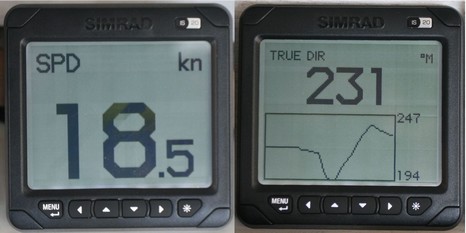
If the Furuno FI-50 family featured yesterday are segmented LED old school—and the color all-in-ones can display data any which way (if the page designers get their butts in gear)—then Simrad’s IS20s are the middle school of N2K instruments. Aside from four analog-look dedicated displays (can’t call stepper motor driven hands responding to N2K smart sensors actual analog, can we?), the IS20 family has the Combi and the Graphic displays shown above, and bigger here
. As best I can tell they use the same dot matrix screen, but the Combi is limited to four preprogrammed screens showing only the data sourced below left (“position” is really about SOG). In fact it can be installed as a stand alone—just plug in smart triducer and SimNet power cable—and is similarly simple to use.
But the Graphic offers up to 8 pages of info, each of them highly customizable. Tweakers will love the fact that any data value can be graphed like I’ve set up True Wind Direction above. Come to think of it, the Graphic may be the only display in the bunch that computes True this way in addition to relative to bow (good discussion on this subject over at Jack’s). The Raymarine, Garmin, and Maretron color displays can all do some graphing but not necessarily what you might want. Of the three, for instance, only the Ray ST70 graphs bottom, a view I consider near essential for gunkholers without a fishfinder.
Both these IS20 displays also have quite sophisticated data sourcing abilities. The Combi screen below indicates how you can use Auto select to survey a network and the Graphic screen shows how you can then select specific data types and see all the possible sources, check them out (“i” button) and custom pick what you want. It’s not perfect, though. For instance, I don’t know where Simrad came up with those source abbreviations, and they aren’t easy to decipher. I had to use the “i” screen, which shows a net address, and N2K Analyzer to figure out which GNS (GPS) was the Maretron and which the Lowrance. The GS10 is a Simrad GPS, the ECD the Ray E-120 (which puts out a position PGN, I don’t know why), and the IIS-1 is the ST70 (which doesn’t put out a position, and hence is an Auto select error). If you look at, say, some N2K Analyzer and Lowrance screens, you’ll see that there’s a lot of variability in N2K device naming, but the cynical might accuse Simrad of a “show no competitive brand name” policy. Note, though, that neither Furuno nor Raymarine show any source information at all. The IS20s can also display network traffic stats, and can be set up in up to 7 groups that can be separately controlled (big boat!), even wirelessly. There’s a lot to like about the IS20 family, but I do find myself wondering if Simrad made best use of these big dot matrix screens. Couldn’t the data fonts, like those above, be usefully bolder?
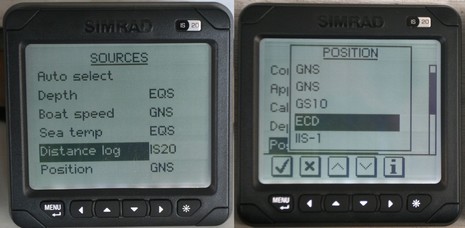














I would bet this product has a lot going for it. I just wonder … how much better it could be if
– They spent a little more $ on the display, keeping the same technology, but getting a 4x higher resolution. It appears this product is using a display that costs about $9/each in bulk. Imagine if they would spend $25-$35 instead ?
– In doing the above, be sure they end up with a display that avoids glare, and is readable from really wide angles … e.g. like almost any display you see in a product at your local best buy or radio shack, but lacking in most marine displays.
– Use the higher resolution, in combination with better software and display fonts, to give a similiar sharp and sexy appearance as the ST70 & GMI 10 have.
Then thru a combination of user software configurability, readability, lower cost, and lower power consumption over an equivalent color product .. this product could be very desirable.
I’d like to add another criteria for your evaluation: physical installation. The beauty of these products is that we can actually consider mixing matching, or at least swapping them out with another brand at any time, without re-cabling the boat!
However, do we have to cut some holes in the boat? How big? What happens when we decide to go from Brand X to Brand Y? Make a bigger hole, have too much hole? Will Brand Y seal well over the hole of the prior installation? Studs, clamps?
The physical install can impact the feasibility of swapping out as much as the configuration issues.
Do any of these displays allow the user to set a scan sequence of selected screens or data?
I have a few old B&G cockpit displays which I can manually key in different data fields but I always wished for a display which would simply cycle through them without the need push buttons.
If no one is doing this with these multi data displays, why the hell not? It certainly makes to free oneself from button pushing and why have multiple display heads to see different data?
Maretron DSM250 lets you scan sequence selected ‘favorite’ screens. It also let’s you select different ‘true wind’ references. Watching the tell tales most often is more important though.