Lowrance HDS-10 hands-on #1, hello NOS
I plan to thoroughly check out the sample Lowrance HDS-10 I recently received, and will probably write about it a lot too. It marks not only a major MFD refresh for Lowrance, but also, I’m told, the first MFD series based on NOS, the Navico Operating System. In other words, the underlying software was created not only by Lowrance developers but others in Navico’s now global R&D department, and some form of it will likely show up in future products from Navico’s other brands, like Simrad and Northstar. I’m going to save the sexy stuff for next week, when I try the unit on the water; today I’m going to mostly discuss some geeky but important data networking aspects of the machine…
While the last generation of Lowrance MFDs were what I called “good N2K citizens,” the HDS seems even better. New features, besides a dramatically slicker presentation of all devices and data on the network, is the ability to add custom names to N2K devices — i.e. generic tank sensor can become “port fuel tank” — and the ability to specify preferred data sources either locally or globally. The HDS is also quite adept with NMEA 0183, and I was pleasantly surprised that the Digital Yacht Class B transponder I easily wired in got added to the device list, and I could even label it with a custom name. All this is illustrated in the slide show below, along with some hints at how good HDS is at data overlays and windows. You can view all the screen shots below, but it’s best to click outside the slide controls and thus go to the bigger images, and better “slide show” at Picassa. Enjoy!


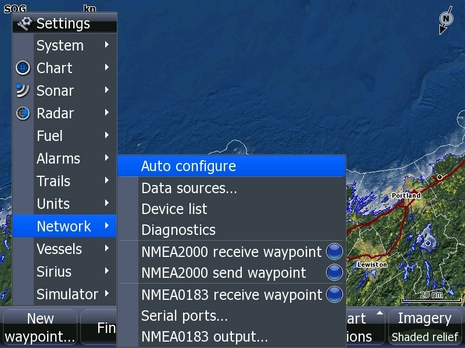

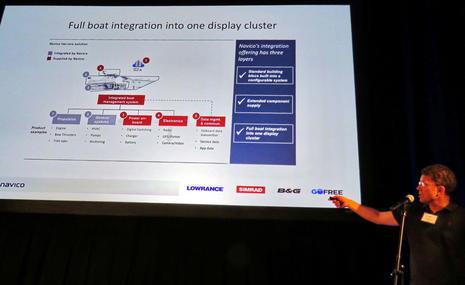
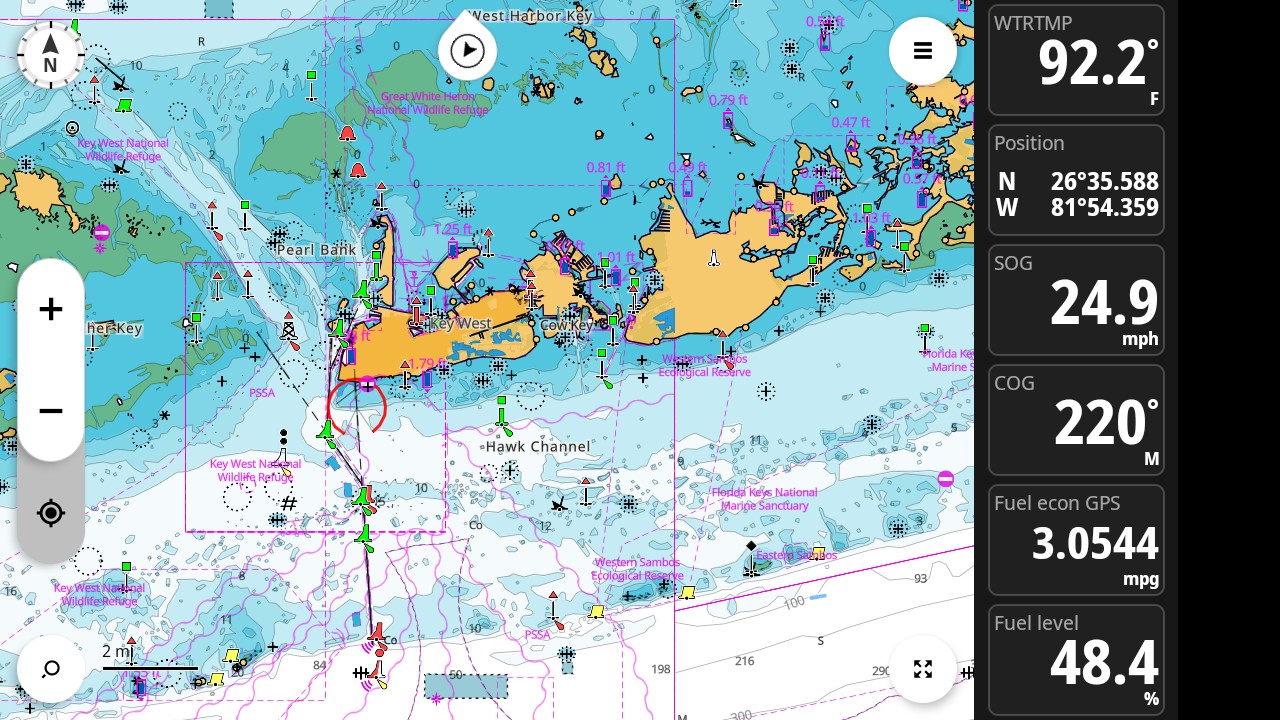









I hope they fixed the water intrusion problem that plagued the HDS 7 model plus improved customer support. The new series has some good functionalities; hopefully they will get their act together.
A recent very long thread on THT captured a discussion of a difficult VHF noise issue with a Lowrance MFD with a few owners utilizing the ethernet port.
Understandably owners were becoming frustrated with an inability to solve the issue via customer support and were coming up with various potential solutions on their own which all failed.
After a few weeks NAVICO solved the issue with a software change, apparently with each change specific to each problem MFD. This followed some failed attempts to solve the issue with ferrite filters.
This demonstrates that no amount of testing will uncover exery potential problem with a new product. It also demonstrates that a determined engineering staff will find a solution. I’m impressed that NAVICO worked with each owner in order to provide full customer satisfactin despite the small numbers involved.
BZ for fixing the VHF noise issue ….. The water intrusion problem should have never happened. I’ve installed four to date (HDS 7) and all have been returned because of water damage (bad gaskets). The owner’s have been less than satisfied with Lowrances support. Let’s hope they fix it.
HDS is an amazing cutting edge product. Have been using an HDS-8 now for several weeks and it is impressive. A bit of a learning curve when compared to the previous models, but are really easy to use.
I don’t think there is any doubt the NAVICO has got their “act” together. Could be time for GARMIN to take some “acting lessons”.
Don’t you have to keep in mind that if you want to do overlay on a chartplotter AND a PC that you have to buy the Radar, Chartplotter and software all from the same vendor. Correct?
Lowrance doesn’t seem to offer a PC software package from what I can tell. Is that correct also?
Acting lessons from Navico? for Garmin? I sincerely hope not, Bill. But if you are impressed with their customer support, you are a model customer, to say the least. (Or one of the few remaining employees!)
Ben, ‘Dirty’ is a common programming term, used to describe a database or variable that has been altered but not saved yet. You found this on a database screen; I’m assuming the screen shows that all the database changes have been saved at the point you were viewing the screen.
Guys, the new software release (2.0.30.50) is now up on the Lowrance software update site.
yes and it still miss some functions. I think it’s “a first” version with turboview but there is still many things to add… photo overlay transparancy, the new screen informations can’t be change, underwater 3D, etc etc.
I have a HDS-8 which is only three weeks new and has only three trips on it. Got caught in a rain storm like we all do fishing in Florida and I encountered the same issue. I can hear the water inside the unit, I don’t need to tell you that it’s not working. A unit that is to be used on a boat that’s not waterproof is worthless regardless of how good it is when it was working..
I spent some serious green backs on this unit and it’s not even good as a paper weight because it’s leaks water when you turn it on it’s side. Here’s a thought, paper Nav. charts are waterproof I guess I can hold them down with my water logged state of the art HDS-8.
I too have had 4 units replaced due to water damage, I did complain enough & got upgraded to hds 8 s . I hope they are water proof. 5 & 7 are not!!!!!!!
Well, I bought the HDS-10 and installed it on my sailboat. The second day out I sailed through a rain squall. The third day out the HDS stopped working. Thinking perhaps the wiring had failed I took it off the gimbals. As I turned it on its side water poured out from the screen like it was the source of the Mississippi River. I also never got used to looking back at the helm and seeing the word �Lowrance� in large, white letters lit up on the back of the unit at night. This is a toy, not a serious chart plotter.
Apparently you didn’t read the manual nor find the menu item that allows you to switch off the illumination of the logo on the back.
Well we purchased a HDS5 to work with a SH GX2150 over NMEA0183. After discovering a documentation error on the last page of the installation manual (the diagram was incorrect but the text was not) we got the HDS5 to talk to the GX2150 but the HDS5 wont display AIS data.
After 30 minutes and long periods on hold where Matt communicated with experts (I hope), Matt informed me that the HDS5 and HDS7 ONLY support AIS data over NMEA2000. His suggestion was to buy a HDS8.
Anyone else heard this? I searched all printed and on line documentation for references of this limitation to no avail.
Is Matt wrong or misinformed in addition to being an extremely poor example of support or is there really a fix?
BTW, don’t rely on the built in charts if you are visiting Point Judith or Block Island. No depth contours. They have known about this for 2 years now and the promised fix never arrived. Maybe these are considered inland waters.
Pity Navico are the only ones with broadband radar, its the only reason to consider their products especially when considering their support or lack thereof.
No, I didn’t know that an HDS5 will only show AIS over NMEA 2000. I’ve seen the HDS10 do it via 0183. But I’ve got to say that it’s fairly amazing that any 5-inch, $500 MFD designed mainly for freshwater fishermen can show AIS at all, let alone come with charts for the entire U.S. coast, even if you don’t care for the presentation in certain areas.
Jack, you bought the smallest of what’s possibly the lowest cost line of multifunction N2K displays, and you’re bitching because a customer service guy took a long time to answer a question about something very, very few HDS5 users would ever do? A thirty minute call that probably cost Lowrance much of the margin they had in your product? Sorry, mate, but I think that’s pretty damn oblivious and rude.
Ben,
You missed the point. Either Lowrance misrepresented their product in both their marketing and documentation or their technical support person and those behind him are incorrect.
I am complaining about the answer not the time it took.
I believe that the consumer has a right to get what was advertised and paid for.
Hopefully the answer was wrong and the product is really “amazing” and not just on paper.
Standard Horizon believe that the GX2150 and HDS5 work together. See
http://www.standardhorizon.com/indexVS.cfm?cmd=DisplayProducts&ProdCatID=83&encProdID=A2C2F4EB2A092075389DC4199A79B6C1&DivisionID=3&isArchived=0
for details on connecting and configuring.
The HDS5M which we are testing has no sonar and therefore is definitely not designed for fishermen.
And even if I bought the lowest cost unit, I am entitled to a product that works as advertised and technical support especially where the documentation is poor and inaccurate.
If you believe they lost money on my call, which I don’t, then Lowrance should improve the quality of their documentation and technical support as well as their website where many tech support links don’t work.
Ben, do you believe that products should work as advertised even if they are amazing and cost only $500?
I guess I should not be rude about Lowrance when I spend $500+ and I am told that the product does not work as advertised.
I think that Lowrance has poor tech support and documentation which is not limited to the guy who honestly tried to help. Compared with Standard Horizon tech support, Lowrance is really poor.
Will be doing more testing with SH help this week. Will post an update. Anyone want to guess whether Lowrance misrepresents product features or their tech support and those behind it are clueless.
Maybe it has something to do with how you made your point, Jack. Calling out a tech support guy by name is rude, and also counter productive. Yes, Standard Horizon has famously good tech support, but remember that one of their main jobs over the last year has been to help people hook up AIS from GX receivers.
By contrast, Lowrance hardly mentions AIS on its site because it’s obviously not important to its core audience. If you were to acknowledge to yourself and others that what you’re trying to do is unusual, you’re apt to get better results, I think. Rather than push people to the defensive, work the problem with the assumption that very, very few people have tried to display AIS on an HDS5 via 0183.
I see in the specs that the HDS5 is supposedly capable of 38,400 0183 speed, which certainly suggests AIS, but maybe a mistake has been made. If so, I suspect it’s more likely that Lowrance tech support will help you with solution if you treat them with a little respect.
HDS-5 will do AIS via NMEA0183, the problem is with the connections listed on the Standard Horizon document. The installation document shows connecting both the Blue and Green NMEA – wires from the HDS to the common NMEA – wire of the Standard Horizon. This method does not work, the NMEA – from the 2150 should be connected to the shield/bare wire on the HDS. The other two connections (NMEA tx and NMEA rx) in the document are correct.
Ben, I do treat the tech support guys with respect. I also believe that the consumer and reseller should not be fed with misinformation which causes waste of time and money in the case of a reseller and installer!
So I dealt with this by working with Standard Horizon, specifically the product manager and tech support who are very helpful, the master distributer, also very helpful and yesterday evening I called Lowrance again, making sure that I was super polite and the tech (note I am not mentioning his name) after consulting with his supervisor G. gave me a new wiring arrangement. When I asked why the story changed, he told me that his supervisor G had been working yesterday with the SH product manager and now had new information.
The same information that the SH product manager asked me to try and JC thoughtfully posted on your site.
So, Ben, you may think I am rude, but my polite but direct approach multi thrust approach got results which benefits the consumer and may have the effect of embarrassing Lowrance to improve their tech support and documentation.
By the way their self help web pages have now been down for a few days. They obviously see these pages as a way of serving the consumer and lowering their tech support costs but as a company whose products use software which is pretty critical for the consumer, the fact that they cant keep a website running is another indication of level of quality.
On a technical note, it appears that the problem is related to SH using RS232 and Lowrance using RS422 although the HDS5 documentation erroneously indicates that either can be chosen. The solution is to use ground instead of the negative RS422 on the HDS5. Essentially forcing RS422 to RS232.
Anyone have an opinion of whether this is good practice or whether a RS232 to RS422 converter should be used?
Good grief, Jack, how can you say that Lowrance “erroneously indicates” that the HDS5 com ports can also be used for the older RS-232 wiring style when you now have the RS-232 SH radio hooked up exactly as illustrated in the HDS5 RS-232 diagram on page 25 of the install manual — yellow TXing GPS to SH 2150, orange RXing AIS/DSC, and Shield serving as signal ground for both.
I don’t believe that your earlier statement about Lowrance’s RS-422 diagram page being wrong is correct either. Wasn’t that in fact a case where you didn’t realize that you were trying to connect to a RS-232 port?
I have no idea how you talk to tech support people, but I can certainly read what you wrote here. Which right off the bat was accusations that Lowrance tech support is “extremely poor” and the only reason to consider Navico is broadband radar.
But it turned out that the real error was in Standard Horizon’s diagram of how to hook a HDS5 to its GX2150. (Which I’m sure will be fixed soon, and let’s note how great it is that SH publishes such diagrams for specific MFDs.) And, yes, you apparently got a wrong answer from Lowrance on your first call, but apparently you were already confused about the type of ports you were dealing with. And apparently Lowrance went on to work with SH to solve the problem.
Maybe you’d like to amend your accusations about the company?
The wiring described by Standard Horizon for connecting GX-2150 to HDS-5 & 7 is correct.
HDS-5 & 7 have one NMEA 183 port which is RS422 physical layer, GX2150 is RS232.
When connecting RS232 to RS422 the common negative signal (or shield) at the RS232 side should be connected to the TX- and RX- wires at the RS422 side. TX- and RX- should never be left floating (not connected)
How can you say that, Abbor, when Jack reported that it didn’t work when wired as you described, but does work when the RS232 ground side is connected to the HDS shield instead of its RX/TX minus wires? Do you have an HDS 5 or 7 working with a Standard Horizon GX-2150?
No, I have never tested this connection, but I have HDS-5 so I know HDS-5 has RS-422 physical interface for NMEA-183. Being an EE I also understands how to connect a single ended system (GX2150, RS-232) to a differential system (HDS-5, RS-422).
The shield for RS422, is purely a shield, it’s not connected to the transceiver circuit. The shield for a Lowrance with RS-232 physical interface for NMEA 183 corresponds to pin 7 on a DB-25 connector when wiring RS-232 for PC’s. It needs to be connected to give the transceiver circuits the correct reference ground.
Wiring RS-232 directly to RS-422 is a “quick and dirty” solution, in most cases this will work without problems. In a few cases the communications become unstable when doing this connection, this is caused by a combination of the non-standard connection scheme and the transducers used at both sides.
If the scheme specified by Standard Horizon for this connection don’t work the only safe alternative is to use a RS-232 to RS-422 converter.
http://www.rs232-converters.com/rs232_to_rs422_converters.htm
“The shield for RS422, is purely a shield, it’s not connected to the transceiver circuit.”
That may be true normally, Abbor, but I think Lowrance did something different here. Note that the same data cable on the HDS-8 and 10 can be wired as either one RS-422 port or two RS-232 ports. In the latter case the negative side of the communications signal is carried on the Shield wire.
The HDS-5 and 7 are shown in the install manual as having only an RS-422 port but the shield is still described as “signal ground”. I think the only difference between the big and small models is that the latter don’t have the ability to switch the RS-422 negative wires to send positive signals and thus create a second RS-232 port.
In other words, my conjecture is that your HDS-5 0183 port is actually designed to be wired either as RS-422 or RS-232. Lowrance didn’t explain this well at all but it sure seems to explain at lot, like:
* The fact that Jack is purportedly getting RX and TX to his SH radio using just Yellow, Orange, and Shield.
* That fact that, according to Jack, Lowrance’s documentation claims that the HDS-5 port is both 232 and 422 (I can’t find that reference).
* The fact that this port has already caused a lot of confusion. Check out this long discussion at Continuous Wave about wiring an HDS5 to a Standard Horizon GX 2100: http://goo.gl/i6s7G
Normal 0183 wiring can be confusing enough, so if a port is set up so that two different wires — RX/TX- or Shield — can each work for the negative side of the data connection, and it’s not really explained…well, confusion will flourish. This would also explain why Jack thought the Lowrance HDS-5 wiring documentation on page 26 was wrong at first, and why I thought the RS-232 Com 1 diagram on page 25 applied, having missed the “HDS 8 and 10 Only” label on top. In fact I think it does apply to HDS 5 and 7, it’s just that the Com 2 part doesn’t.
Make sense????
I don’t think that being rude, not reading the manual, or only fishing in freshwater are good enough reasons to accept instrument failure from water intrusion. Were there similar problems from other manufacturer’s products, I might consider the under $500 excuse equitable, if unacceptable.
Upon review, I find the use of quadruple negatives to add zest and intrigue to the process of figuring out what the hell I meant to say in the first place. Bottom line, if it leaks it stinks.
Well, I’d like to report that the “fudge” of connecting the green (negative) RS232 wire from SH to the shield of the Lowrance RS 422 works !
Arbor your posts are on the mark. I dont like the solution, not really professional and it depends on how the electronics are configured in the HDS5. Also, page 86 in the HDS5 operation manual strongly suggests that the product was meant to have 2 ports but the implementation is a single RS422.
One again, I’d like to be rude in Ben’s terms and direct in my manner and say that the SH support was excellent and the Lowrance support was poor. (It sucks). BTW the Lowrance support pages on their web site are still down. Must be at least 4 days now.
Looking at other posts, I guess I should test the HDS5 for water intrusion according to the specs they claim.
Also, in my opinion, especially with the fudges required and the inconsistent quality of marine electronics, take paper charts and learn how to navigate.
The HDS5M has a great hidden feature which allows you to have it work perfectly for about 5 minutes and then the GPS part freezes and shows the last values. Its use for training is exceptional but rather disconcerting.
Now Ben, you probably consider this a feature but I consider it poor software design where a parameter change, poorly documented of course, can set a time delayed rather dangerous problem without indication to the user.
I’d like to report it to Lowrance but I get no replies to the emails I send and their support website is down.
And Ben, your comments about my rudeness are un professional and out of place. I got results which helped the community at large. Lowrance hopefully will accept the feedback and improve their support.
I believe forums serve the purpose of helping each other and we should not be afraid to be honest and direct about manufacturers.
I really don’t understand your attitude.
Jack, it seems to be on page 107 of the current HDS5/7 manual (the one you can download now), but I certainly see what you mean. In fact, the Serial Settings dialog box shown — which seems to let you change from RS-422 to RS-232 configurations plus change baud rates for Ports 1 & 2 — seem to largely confirm my deductions. The Lowrance install documentation is unclear about how to wire your port as 232 (or it’s completely wrong and you actually have two 232 ports available, just like the HDS 8/10).
So how is that dialog box set on your HDS5? And if it’s set to RS-232, have you tried setting it to RS-422 to see if Standard Horizon’s original wiring suggestion works that way? I’m sure someone would be happy to sell you an 422-to-232 converter so that you don’t have to endure the “fudge” wiring, but it may be that you can use 422 as SH suggests. It may also be that 232 is already designed into your HDS5.
I’m not sure what you mean about GPS freezing, but I recall that the HDS10 I’ve tested has both visual and graphic alarms for when it loses GPS fix.
And, finally, if any lurkers are trying to keep score, they might want to look through those HDS manuals to see how much Lowrance tech support has on its plate besides NMEA 0183. Standard Horizon does have some MFDs with transducers and radar connections, and the very connected CPN just about ready to ship (I hear), but a high percentage of their tech support calls must involve NMEA 0183 connections to their radios.
Well, the fudge worked, past tense. The next day I powered up both units and the lowrance HDS5M no longer gets AIS. I care fully checked the wiring and found all the wires to be connected exactly the same as the day before.
I then tried tying the negative RX on the Lowrance to shield and then the negative TX on The Lowrance to shield. As I expected this did not help.
Note that the units are separated by about 25 feet of wire and the GX2150 receives GPS data with no problem.
As the HDS5M ver 4.0 firmware only supports RS422, contrary to my operations manual page 86, same as the downloaded version. It may be that the RS232 signal sent by the GX2150 is too noisy or weak for the Lowrance to receive reliably as a RS422 signal.
The problem continues and I believe that a RS-232 to RS-422 converter will be the solution.
More research needed.
This might help. At Digital Yacht we had some issues just with the Lowrance HDS5/7 AIS input. We found the solution was to install a capacitor in the output from our AIS receivers as per this tech note (8/2010) on our website. Hope it works for others too.
http://www.digitalyacht.co.uk/downloads.php?cPath=15
Many thanks for your suggestion. Interesting that there is a DC bias on the HDS5 or HDS7 RS422, there should not be according to what I understand of the RS422 standard.
I am afraid I have a very different problem in that the radio, a SH GX2150 uses RS232 and the HDS uses RS422.
My preliminary research shows that they are very different. I believe the NMEA0183 standard indicates the use of RS422, but I have not spent the $325 to purchase the standard from NMEA.
RS232 was developed for use with modems, with the extensive hardware handshaking and with short cable lengths especially for high baud rates. At its inception I believe that its limits were 40 feet at 20kbd as compared with 4000′ at RS422 I am going about 25′ at 38.4k without twisted pairs and an end to end shield.
So I believe that in addition to the fudge of using the HDS shield and RX+ which is probably halving the signal amplitude, I am getting signal attenuation on the RS232 side.
So next try is to run the RS422 to the radio and do the fudge there, as opposed to what I have tried so far, being doing the fudge at the HDS. If that does not work then the proper way is to use a RS232 to RS422 converter which would really be the professional way to do it.
These converters normally steal power from the control lines on RS232 which are not available on the radio, so now the search is to find a converter which can be powered from 12V DC.
Also the intent of NMEA0183 is to have support multiple listeners and one talker. So in my case the GPS info from the HDS should be able to go to multiple devices and the AIS from the radio should do the same. With a RS232 device fudged to a RS422 network, this functionality will be lost.
It appears that some marine electronic manufacturers have adopted RS232 for NMEA0183, maybe because its cheaper, and implement point to point communications. Then they add multiple RS232 ports which are probably already available on the hardware they use. (Most embedded computer modules come with 2 or 3 RS232 ports but few have RS422 or RS485.)
Once again, thanks for sharing your suggestion
Jack, I think that few marine electronics use RS232 any more, and they’re mostly radios. Garmin was one of the last holdouts, and they switched over a couple of years ago. But obviously mixing RS232 with 422 works in most cases. If you look through the SH install diagrams for the GX2150, you’ll see that in almost every case they illustrate how to lead the GX’s signal ground to common ground instead of the dedicated negative port wires most every plotter has. I have no idea at this point where your problem is, but maybe Digital Yacht’s fix will work.
Note that there’s a possibly valuable thread about 232/244 on the CruisersForum: http://goo.gl/Ui3jN
Note too that when the original GX2100 came out that a bigger issue was how to wire its three different 0183 ports. See comments here: http://goo.gl/xDYKS Standard Horizon improved that situation with the 2150 update but the troubles you and others have are certainly an endorsement of NMEA 2000.