Wave WiFi Rogue Reach Dual Band, excellent high-power marine WiFi
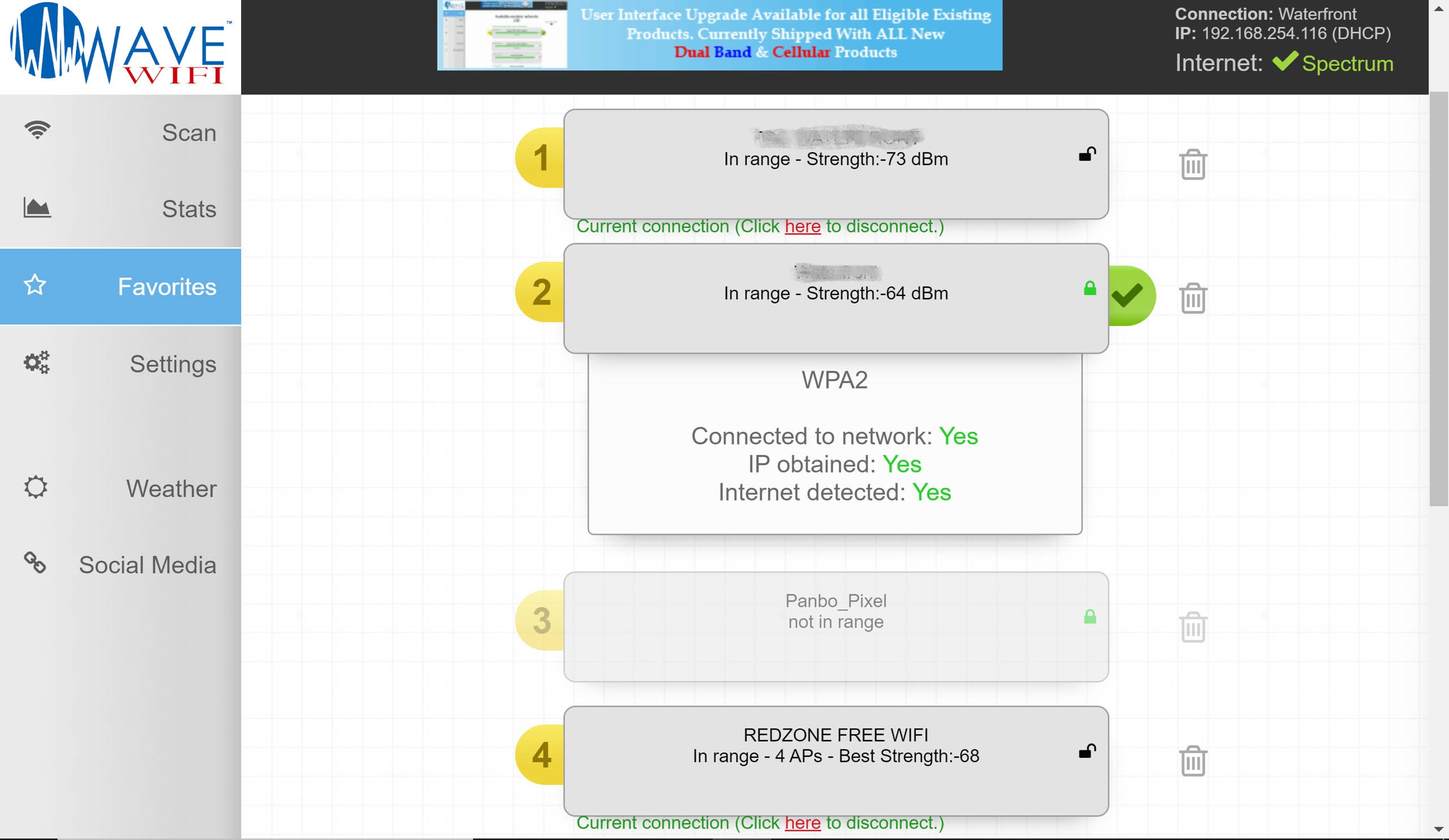
These days many coastwise cruisers rely on cellular for their internet needs, but there’s still a place for high power WiFi radios that can connect to harbor hotspots, at least on my boat. And Wave WiFi’s dual-band Rogue Reach model has been making me very happy in this department. The interface shown in part above makes it easy to find and stay locked onto even fairly distant access points, and often they’re in the 5GHz band that most marine WiFi systems can’t see.
To be more specific, the screen above shows some of the “Favorite” hotspots I identified around Camden Harbor last fall, none of which is rock solid from my boat (and some of which shan’t be revealed). But sometimes for weeks at a time, the Wave Wifi Rogue system kept two boat monitoring systems solidly online even if it had to automatically switch from one AP to another. It’s also been useful when cruising, especially beyond Verizon service. Let’s have a look.

The Rogue Reach DB is said to be Wave’s RV model, but unless you insist on the stainless beauty of the Rogue Pro DB, I think this design will hold up fine at less cost. The kit above still isn’t inexpensive, as I’ll get to below, but it does mount neatly on any standard 1″ – 14 threaded marine antenna base and the intermittent sleeve seen above and below makes that install fairly painless.
So the sleeve screws onto whatever 1-14 mount you want, and then you run the included 25 foot Ethernet cable through both, no twisting necessary, and secure the Reach itself with the set screw. It would arguably be better if you could also detach the cable from the antenna for easy temporary removal, but I like how thoroughly sealed this design is. (Incidentally, the Rogue Pro mount design does offer a detachable cable, but you must leave enough twisting slack if you don’t want to pull the cable completely.)
In Gizmo’s case, 25 feet wasn’t quite enough to reach the WiFi router in the pilothouse, but RJ45 couplers are plentiful — even waterproof designs — and one beauty of this all-in-one WiFi radio/antenna concept is that no signal strength is lost over Ethernet cable, unlike coax (which is especially hellacious on high WiFi frequencies).
In the kit photo you can see the splitter that let me send 12v Power over Ethernet (PoE) to the Reach while connecting its Ethernet data feed to an inexpensive WiFi router that also runs on 12v. This is the same general setup I’ve been using since testing the original Rogue Wave in 2010, and the Coastal Marine Wifi I’ve favored since 2015 includes a nifty dual POE injector (and can also be ordered with a $40 router already set up for your boat).

I think that the Rogue Reach — the one forward on the port antenna spreader — looks better than the more bulbous CMW design. And note that it was one of the last antennas I stripped off Gizmo last fall, because reliable WiFi was critical to getting alerts about the boat’s batteries, bilge pumps, and more via Victron VRM and FloatHub. In fact, right now the Reach is leaning against a pilothouse window still maintaining a monitoring connection while also inside a boatyard building in Rockland that’s entirely enclosed in steel.
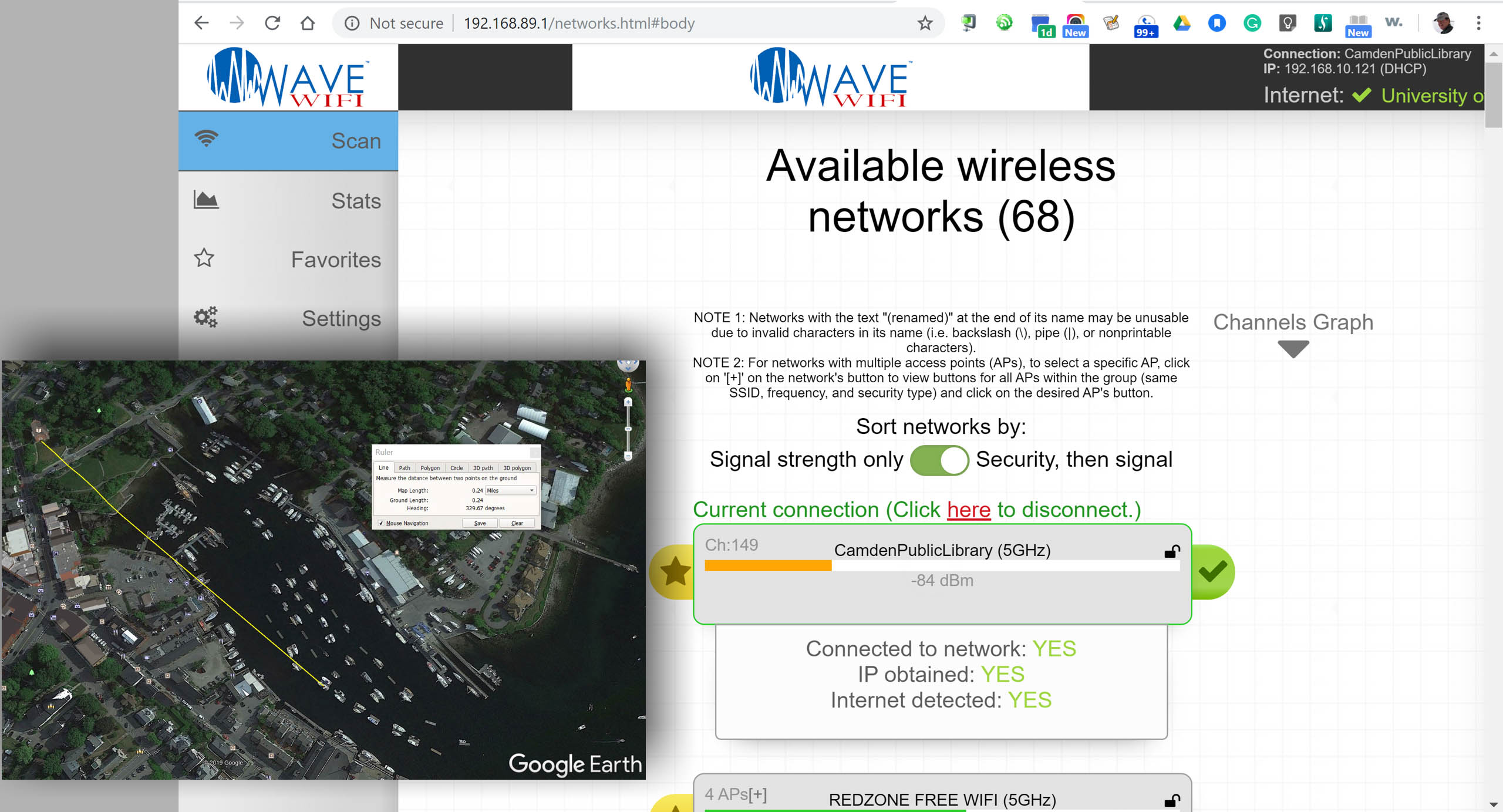
For a decade high-power marine WiFi radios have been giving me much more access to shoreside hotspots than what’s possible directly with the WiFi radios built into PC’s, phones, tablets, monitoring hubs, etc. But I’ve been pleasantly surprised with how much more is available when the much wider 5GHz WiFi band is also usable, even in a small town harbor like Camden.
And while 5GHz WiFi typically has less range than 2.4GHz, I’ve illustrated above how the Rogue Reach can connect to the relatively weak (but free) Camden Library AP a quarter of a mile away (with numerous masts often in between). I’ve rarely been able to use that Internet connection over 2.4GHz, and 5GHz to the same hotspot is often faster and more reliable.
I first saw wildly different WiFi band performance in a North Carolina marina (and tried to explain why). But I couldn’t see how many 5GHz hotspots were available to a high-power WiFi boat system until I installed the Rogue Reach. So far I’m quite impressed. Many solid hotspots located in marinas, restaurants, public facilities, and coastal homes seem to be dual band, if you can see both.
Before getting deeper into Wave WiFi’s easy software interface — perhaps the main reason to pay a premium for a true marine high-power WiFi system — let’s discuss the nuance of output power. It’s hard for anyone to know, but these devices can negatively affect lower power WiFi radios on nearby boats — especially if you’re all confined to the relatively narrow 2.4GHz band — and so I appreciated how the CMW interface automatically chooses the lowest output power necessary for a particular hotspot situation and then alerts you if and when performance indicates that more power is needed.
So I was hoping that the Rogue Reach could do the same, though I found the Output Power Settings language above unclear. Well, good news. Wave WiFi CEO Jeff Graham responded thusly: “I call it ‘Good neighbor’ and we should rename it as such. ‘Auto’ basically backs down (within reason) when it’s in that state and can.” (And while I think that we should all try to be good wireless neighbors, Jeff recommends using “Auto” mode only in “noisy” locations.)
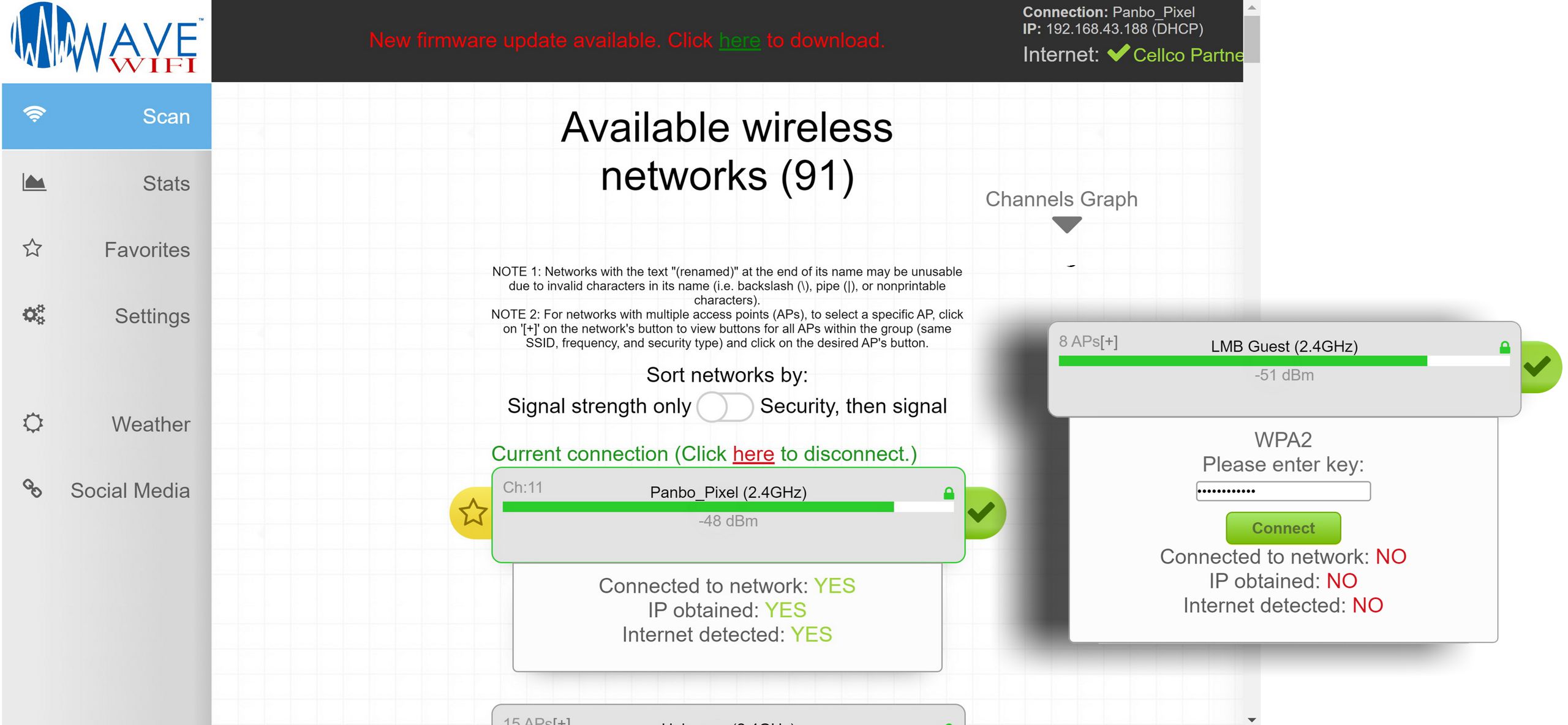
Wave WiFi has developed an interface especially for what many boaters hope to do — cruise into new places and find a good WiFi connection to get online (perhaps these days to take the strain off their cell plan, or because their cell service is poor). That may seem obvious for a marine WiFi product, but it’s especially important when you realize that the underlying hardware is much less expensive in generic form.
In 2018 Ben Stein nicely compared generic and marine WiFi interfaces –Ubiquity, Wave WiFi, and Winegard — while Steve Mitchell nicely explained how to set up a MikroTik Groove dual-band high power WiFi that likely performs at least as well as the Rogue DBs at a fraction of the cost. I’m tempted by the MikroTik solution, and think I’m enough of a DIY geek to accomplish the initial setup and find the needed boat install bits (or get a Groove kit from Island PC).
But, dang, I’m put off by all the steps required to make each new WiFi connection with the Groove (which Steve thoroughly explains at the end of his how-to article). By contrast, Wave Wifi’s main Scan page — seen on PC, iPad, and smartphone browsers above and below — simply lists all available hotspots in both bands and then tests for AP connection, IP address, and actual Internet availability on one click (or two if a password is required).
The Rogue Reach can also easily use all APs in a same-name group — like the LMB Guest marina WiFi in the collage above (that I thought I knew the password to) — or let you choose just one if that works better. The MikroTik Groove can do the same, but you may need to consult Steve’s instructions more than once.
These screens show how I went from 91 “Available wireless networks” at my mooring in Camden to 4 in the steel boat shed, and since 3 of those are actually on board Gizmo, connecting to them would not put them online as desired. But then again, the “JEM-Guest” connection has enabled rock-solid remote monitoring and when I work on projects aboard, my phone — and sometimes iPad and/or laptop — log onto the “M/V Gizmo” WiFi router for a better Internet connection than what Verizon can provide inside what’s essentially a giant Faraday cage.
That’s not to say that the Wave WiFi system is perfect. For instance, the scan list sorting could be improved beyond the security vs signal strength choice, at least adding an alphanumeric name sort or search mode so you can quickly find a specific hotspot on a long list. And I’ve yet to find the left sidebar menu when I use the interface on my Pixel 2 XL phone browser.
But note how several of the interface screens are notifying me of a new firmware version available for download. They’re easy to install, and they indicate that Wave WiFi is regularly improving the interface and maybe even the radio performance.
The first screen above shows how poor the “JEM-Guest” signal is inside both Gizmo and the boat shed without the Rogue Reach power boost, Verizon too. It’s quite similar to what I see in some of my favorite Maine cruising spots, but with much duller scenery.
The rest of the screens illustrate some more arcane Rogue Reach settings features. There aren’t many compared to the generic high power WiFi interfaces that Ben (Stein) and Steve have discussed, but I don’t think that’s bad news for many of us. Actually the generic radios that can do what the Reach does seem to be versatile multipurpose devices designed to be set up by IT professionals but never meant to, say, check out half a dozen hotspots in one new harbor sitting.
In fact, there’s not even a common term for the Wave Rogue and other similarly designed marine high-power WiFi systems. You’ll see them called WiFi extenders, bridges, clients, Ethernet converters, or boosters — but a search on any one of those terms mostly turns up devices meant for other purposes. That’s partially why I’m not sure if there are any other marine (or RV) dual-band WiFi systems like Wave WiFi’s, so please speak up if you know of one.
And I guess that’s partially why the Rogue Reach DB retails for a rather stunning $645, though your installer/dealer may do better and you can find the whole band of Rogues discounted at online stores like Defender and Hodges Marine. It’s is a niche product and when you add in wide marine distribution and good customer support, Wave WiFi can not compete with generic hardware on price. Just don’t forget to realistically factor in your hotspot search time and technobabble tolerance.
Finally, let’s swing back to the Rogue Reach favorites list this entry began with, and why my phone is included. Sure, I’m envious of the sophisticated cell/wifi systems that Ben Stein and Steve Mitchell run on their boats, and I’d probably attempt to emulate them if I were living aboard more, or if there were better cell data choices where I now cruise.
But the funkier cell/wifi style I’ve been using for years, diagramed here, has merit. When Gizmo leaves the marina next spring, the Rogue Reach will automatically switch to my phone’s hotspot (if I remember to switch it on), all the devices connected to the boat router will stay online, and I won’t get billed for another cell connection. Works for me.



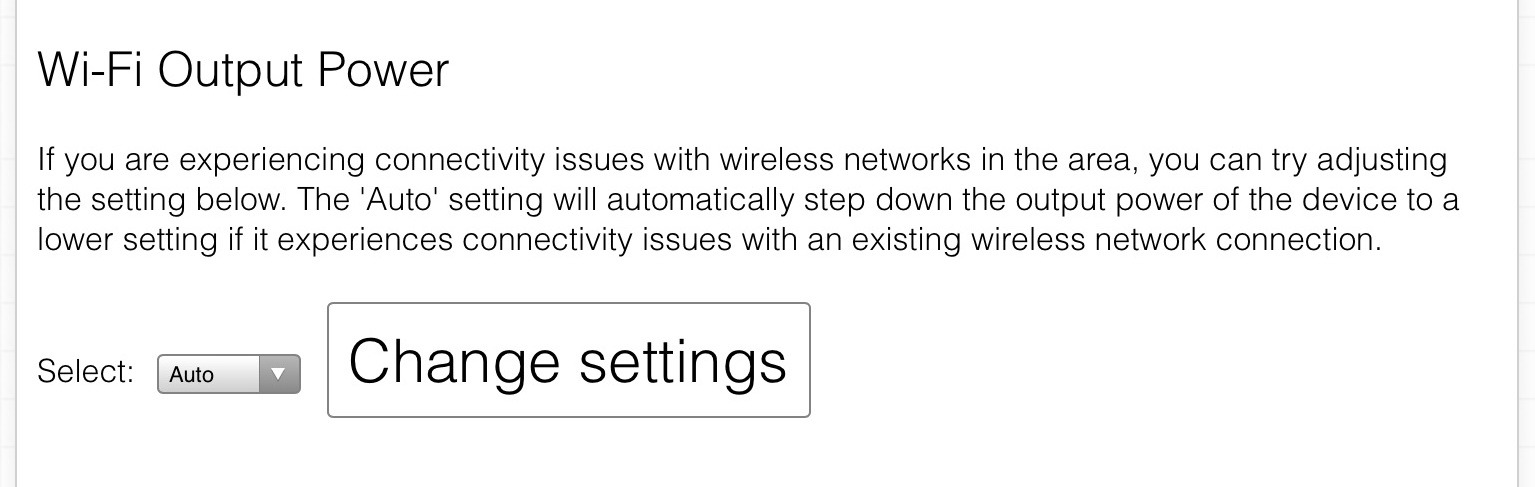









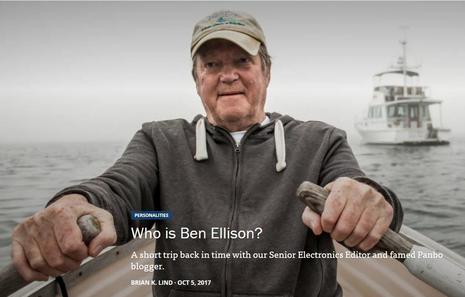








How does it compare to Agean
Thanks, Lynn. Yes, Aigean has dual-band high power marine WiFi devices — which they call WiFi Clients — but the budget model retails at $1,050.
https://aigean.com/products/wireless-clients
Naturally, I FINALLY get my 2 GHz Bullet mounted atop the solar panel frame back aft and everything working well, and you go showing me a better (well, easier) way.. I’d love to have the ease of operation and dualband, but man, is that expensive! It looks like I could mount Steve’s solution (Mikrotik) in the same case, so that would give me dualband, anyway.
Happy to report: Wave WiFi recognizes that there is a sidebar issue with the Roque interface on Pixel phones (and maybe other Android devices?), and plans to fix it soon.
Ben, any idea what radio device the Rogue Reach/Pro is using? I’m pretty sure Ubiquiti (manufacturer of the original Bullet & Bullet HP) no longer offers any dual-band devices other than for proprietary network applications…. for those of us with existing setups, it might be easier to swap out just the radio part to add the 5gHz band. I get that the user interface is the value in Rogues kit, just sayin’…
Grant, I think you’re right about Ubiquiti dual-band bullet-style WiFi devices, and I believe that Wave WiFi stopped using bullets anyway. But, sorry, I do not know where they’re sourcing the radios now built into single and dual-band Rogues.
Great article, however where do we get passwords for these sites? When I travel, the vast majority of sites require a password and those that don’t do not work well.
Larry, I don’t have any big secrets to share but if you dine at a waterfront restaurant where you can see your boat in the distance, you might ask about WiFi access that could be useful later if you have a high-power system. Also, I’ve experienced many public access points, and secure marina hotspots, that are useless on 2.4GHz but work fine on 5GHz channels.
Locomarine has the Yacht Router product line that incorporates a WiFi extender along with cellular (optional, I believe) for automatic multi-mode internet service on a boat. See https://yachtrouter.com/product/wifi-extender/. They are pricier than the WaveWiFi products. You can find them at Gemeco and others.
Pretty cool: Gizmo has been online via Wave Rogue in Camden Harbor for a month without me ever fiddling with it. It found one of the hotspots on the Favorites list I set up last fall and — though I know it’s switched to others as conditions changed (only because I peeked at the web interface) — my WiFi dependent boat monitoring has been rock solid ever since.
This was great info, we have Wi-Fi in our marina but it’s in and out. Looks like I have new winter project on the list.
I would be rather cautious with the Wave hardware. My experience has been quite poor. I have had two units fail after the warranty period. Wave’s response is to offer a “discounted” replacement at $250. No repairs, no real help. Also there are a number of quirks in the management software that require going in and reconnecting a “favorite” access point. Finally, the performance is mediocre at best. At my home dock, I can connect to the harbor wi-fi with my iPhone directly and see 20mbs on a speed test. If I use my onboard router that is connected to the Rogue Pro for wifif access on the phone, the speed test shows only 12mbs. In fact, the Rogue Pro hardly sees any access points that the phone cannot see on its own. This despite the Rogue Pro with its 24″ omnidirectional antenna being mounted 15 feet off the deck with no obstructions.
Now that my second Rogue Pro has failed, I am going to try a much cheaper and different alternative. rather than spend another $250 for an inferior, unreliable product.
Thanks for the report, Fred. I wouldn’t think that there was much difference between the Rogue Pro and the Rogue Reach Dual Band I’ve been testing, but we’re certainly having different results. I don’t recall ever resetting a Favorite access point and actually have hardly looked at which favorite AP was being used all season. I do know that the Reach hops around a bit as WiFi conditions change in Camden harbor, but I get notified if my Victron monitoring goes offline for more than 11 minutes and I rarely get one.
Also, I anchored way out in Rockland Harbor a couple of weeks mainly to test Vesper Cortex but also intent on running up the hotspot allowance on my newish Verizon account to see how fast it was beyond the limit. But then I realized that the Rogue Reach had at some point switched over from the phone to the Journeys End Marina WiFi I’d made into a favorite last fall. And the connection was fast although Gizmo was slightly over a nautical mile from the marina.
At any rate, I’m sure I’m not the only one curious about what you’re trying now and how it works out.
Sometimes we all just have bad luck with a product. Perhaps the Rogue cannot take the physical shocks of being mounted high on a 30+ kt boat operated in what can be pretty rough conditions. The company shouldn’t market it as a marine product or at least should warn that it is not suitable for high speed boats or rough conditions.
My experiment is with a Microtik Groove 52, which costs less than $100 including the antenna. It has dual band capability and is very flexible in configuration although requiring more technical knowledge than the very simple Rogue interface. I have no idea if it is true but I have read that the circuit board of the Rogue devices is actually supplied by Microtik.
I will report back once I have it up and running.
Yup, that’s a significant difference in how we treat the devices. Gizmo will do 20 knots since the major engine maintenance, but rarely does and almost never into a head sea. But will the MikroTik 52 survive your offshore trips? Incidentally, Steve Mitchell wrote a how-to-setup guide at SeaBits a while back:
https://seabits.com/mikrotik-groove-step-by-step-setup-guide/
Wow that is terrific, thanks for the link on setting up the Groove. I could probably have figured it out but following Steve’s guide is much simpler.
If the Groove cannot survive offshore runs, at least I could buy four new ones for the cost of the Rogue Pro!
Got it up and running. Small problem at first because the one I bought was configured as an access point and not a client/extender. Easy to change once I got into the settings.
It seems to work better than the Rogue Pro. It was showing more access points and the connection speed was faster. I saw a couple of 5gHz access points too but they are far away and had weak signals.
We’ll see how it survives its harsh new life. Thanks again to Steve.
Would love to see you perform a comparison between the Rogue and the Pepwave Max1 Pro 5G. How do they compare, is it worth almost double the money?
Lou, the two are very hard to compare. In fact, I think you could use a Rogue as a high-performance WiFi WAN connection to the Pepwave Max1, which would also provide cellular connectivity via its built-in modem. There are many ways to skin these cats! This entry by Ben Stein might help to clarify:
https://panbo.com/marine-internet-a-connected-year-on-the-water/
Ben- many thanks for your quick response. Clearly I misunderstood the capabilities of the Rogue & now understand it to be non-cellular in nature. That said, I believe there is a quandary for those of us interested in reasonably priced cellular & wi-if capable devices but not ready to pony up for Starlink, which seems like over time to be a moving target. An article on such would be greatly appreciated.
I’m in a similar boat, Lou, plus I cruise in an area with dicy cell coverage. This season I’ve had two phones — Verizon and US Cellular — with 50g hotspot plans, and that’s worked out fairly well. Sometimes I need to use my Cel-Fi GO+ — https://panbo.com/cel-fi-go-a-truly-different-and-promising-cell-booster/ — and when the data speed is good I use the Wave Rouge to get the internet connection to my boat router and all connected devices. But I’m quite jealous when I see a StarLink access point in a remote Maine anchorage, and that’s become fairly common.
Meanwhile and very unfortunately, the Panbo Ben who knows a lot about more than me about onboard internet lost his test lab (and family liveaboard) to Hurricane Ian last year. But here are some other reliable resources:
https://www.rvmobileinternet.com/
https://seabits.com/
https://onboardwireless.com/