Bad Elf Pro, the perfect iPad GPS (& logger too)?
It’s amazing how small, fast, and precise GPS has gotten. I’m not saying that those accuracy figures seen on the Bad Elf GPS Pro are absolutely true — without a physical reference point, a GPS can only estimate its own positional precision, right? — but I have seen some very impressive real world performance. Plus this Bluetooth Elf can do much more than simply feed position data to iPads, Touch iPods, and iPhones (up to five at once). It can serve as a standalone GPS with lat/long, COG, SOG, and altitude also displayable on that small but readable screen, and it can log up to 32 hours of detailed track data which is easy to make use of on your iThing and beyond…
I found the three-button control interface on the Bad Elf Pro quite easy to use and remember. The power/backlight and Bluetooth on/off buttons are obvious, and come with screen confirmations, while pushing the GPS button pages through available screens. A long push on GPS first turns data logging on, and then gives you the choice of saving a POI or turning logging off with a second long push…
It was easy to pair the Bad Elf Pro with my iPad, and also with the iPad3 Garmin loaned me to test BlueChart Mobile, and all the mapping and charting apps I tried with it were able to use its GPS data fine. (No surprise there as Apple iOS is great about distributing core location info.) But a lot of the Pro’s magic is in the free Bad Elf GPS utility app you can use with it…
With the app you can get the same position and status information as we saw on the Pro’s little display, but in a much bigger format, and colorful too. And note that as nice as Apple iOS is about distributing GPS position info to all apps, it does not seem capable of sharing accuracy and satellites-in-use detail for the GPS built into some iPads (which also cost more with the GPS). Note also that the same screens above work with the original Bad Elf 1000 dongle-style GPS Receiver, which I tested alongside the Dual XPS Bluetooth GPS. But neither of those can work independently and/or collect track data, which I consider a huge plus for the Pro model…
What’s particularly neat is how easily you can access and manage your track data from the iThing app. The left-hand screen above shows all the logged Trips currently on my test Bad Elf Pro, all but one of which has been copied over to the iPad (one-button-push easy to do). And the Pro’s generous memory isn’t even half full yet, though the particular 11 hour track shown on the individual Trip screen has nearly 29,000 data points!…
The Bad Elf app will also summarize Trip Details and thus you can see how fast and high I traveled during that 11/3 tracking session. (Have you ever seen a GPS maintain WAAS lock while tucked in a plane’s middle seat back pocket? That’s what I mean by impressive performance.) Overlaid on the details screen are a couple of the dialog boxes you get to when you hit Share on a Trip’s main screen. Actually the “Open KML {or GPX} in Other App” weren’t there when I started testing the Bad Pro in October…
When I updated the Bad Elf app yesterday I not only discovered that it can now flip log data over to many of the mapping and charting apps on my pad but that the logger itself got a firmware update (again one-button-easy to install) that includes log filtering and the ability to bump the refresh rate up to 10 times a second. Wow! That means that my 29,000 point track could have been a lot smaller — if I’d set a Smart Filter to skip points when stopped — and yet even more accurate at high speed if I’d increased the Hz above the default once per second…
Now, the new “Open xxx in app” feature does not yet work with all my apps, especially the GPX flavor, but frankly I didn’t even know that was possible on an iPad (especially my old original model). And darned if Transas iSailor didn’t import that giant Myrtle-to-Camden track without a hiccup. That’s last part of the automobile section overlaid on the chart above along with short drive I logged at 10 Hz yesterday (they match nearly perfectly). Also note some of the Route, Track, and Alarm features iSailor has acquired in the last year. Nice!
Even the pre-update Bad Elf GPS app did a great job of emailing track files. Again it’s a one button command (plus specifying the recipient) but the automatic email includes all the Trip Detail info and has both GPX and KML files attached. The above screen shows what the PC version of Memory-Map can do with the GPX version of the big Myrtle-to-Camden file. Note the track point detail shown where I clicked on the track lower right, and also note that the accurate tracking in the terminal and on the road was all done with the Bad Elf in my shoulder bag. It’s an excellent GPS even without the extra capabilities.
Finally, below is a screen showing the same track area as seen when I opened it to Google Earth on the iPad. It strikes me that the Bad Elf Pro — $130 on Amazon — is not only a superb iThing GPS but that it’s also a fascinating example of where some sensors may be headed. Just having your wireless apps device able to reliably receive GPS from a specialized and also wireless sensor (with a very long battery life) is great, but having it be the central display and management point for a tiny device that can collect data on its own is a whole other level.


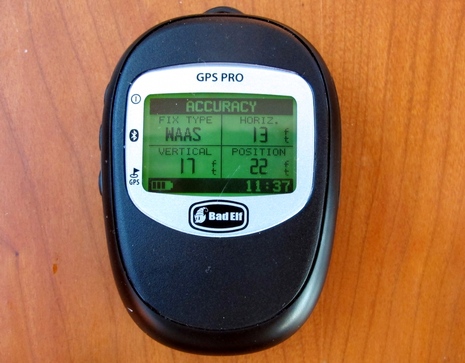
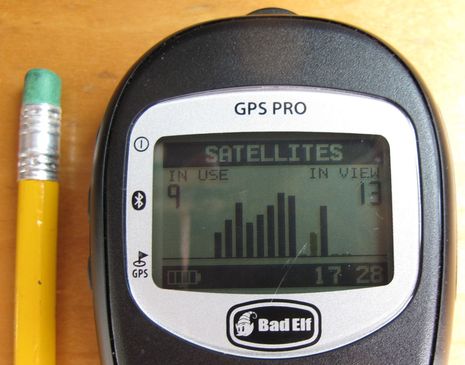

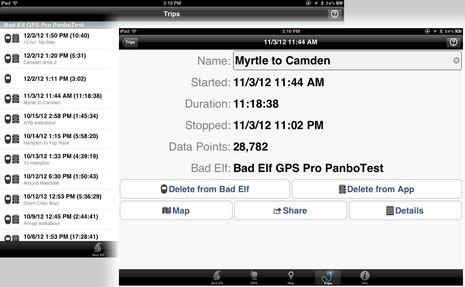
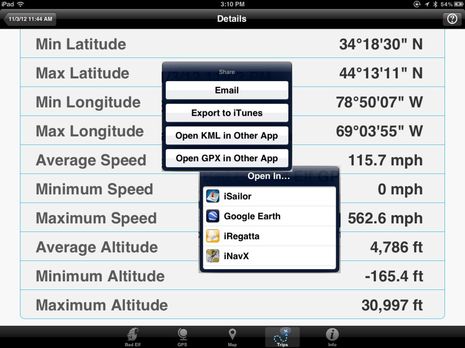
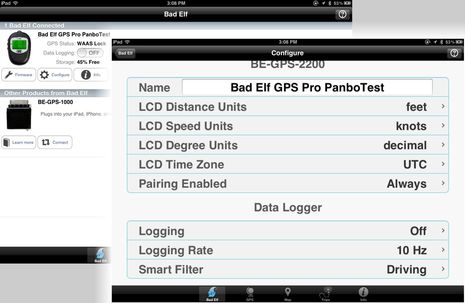
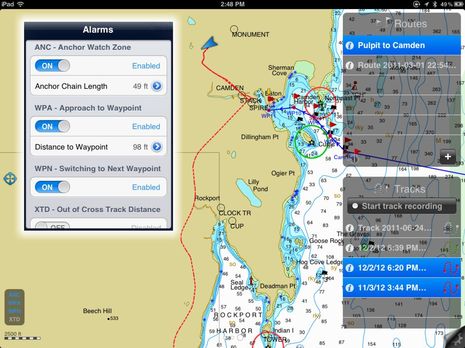
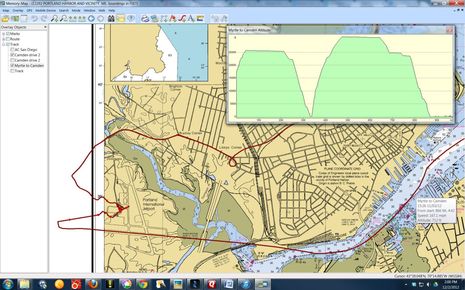
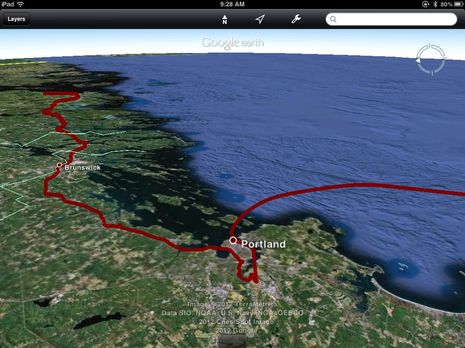


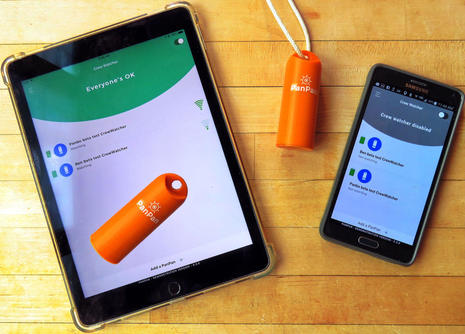









PS I just noticed that the Bad Elf Pro’s $130 cost is exactly what you have to pay extra to get GPS (and cellular data abilities) on an iPad. I know what my choice would be, but obviously it’s a trade off of simplicity (and possible connectivity) versus GPS high performance and logging capabilities.
Thanks for the review. I’ve been thinking about buying one and you just helped me get over my waffling.
On order from Amazon.
I don’t think you’ll be disappointed, John, and I heard this today from one of the principal Elves: “Still lots of improvements and new features to roll out over the coming months, but the feedback from early adopters has been very positive.” I’m having a hard time imagining what new features can be added.
Stop me before I buy another GPS! I have 13 devices with GPS’s at last count.
But I might not be able to resist this one.
The following might not help, Peter. Today I also asked Bad Elf about Android support, but I wasn’t very optimistic as iOS does Bluetooth differently and the Dual xGPS has a physical switch to go from iOS to other operating systems.
But here’s what I got from Elf HQ:
“Today the GPS Pro only supports iOS devices, but that’s just a firmware limitation. We plan to add support for all non-iOS devices (PC, Mac, Android, etc) over Bluetooth SPP profile in the next 1-2 app/firmware updates.”
And whereas the Bad Elf Pro “supports up to 5 simultaneous clients, you’ll be able to stream GPS to whatever combination of devices you want to use.”
Attention developers: While Bad Elf’s API is on temporary hold, the intention is to provide app access to GPS niceties not available through iOS like satellite status, fix quality estimations, and control of 2-10 Hz refresh rates:
http://bad-elf.com/support/bad-elf-gps-apis/
Is it compatible with any of the anchor dragging alarm applications you use Ben? E.g. hang this off your bow, or attach it to a float above your anchor, to reduce false alarms as a boat swings about?
I think Dan has a great idea to attach the bad elf to a buoy on a short lead directly above the anchor, but is it waterproof (they claim to be only splashproof), and is the bluetooth signal strong enough to travel at least 150ft and penetrate into the interior of the vessel?
Bad Elf — maybe this should be your next upgrade.
I agree, Dan has a out of the box purpose that is a wonderful idea. I think I’m going to bite the bullet. I had/have a Dual unit that was also a battery pack for my old 2nd (3rd?) gen Touch, but it’s not compatible with the new one, so may give in :^)
Dear Ben,
If possible, please send us your Myrtle-to-Camden track in KML and GPX to [email protected]
We will check situation.
iSailor Support Team
Not so enthusiastic about the anchor alarm from a GPS in an anchor buoy.
(a) I have tried an anchor alarm app several times this season (My Anchor Watch Pro). It did wake me up or would have woken me up every single night that I used it because of single fluke fixes 1/4 mile away from the actual position or more. Setting the alarm circle this wide makes the alarm useless. I now believe that GPS-based anchor alarm is dependent on logic to reject certain wrong fixes while alarming immediately on good fixes showing you adrift. This app has since received an experimental feature doing this which I have not been able to test. We will see but I have doubts about the reliability of this logic and therefore about GPS-based anchor alarms in general.
Question: Will the Elf be less affected by this problem than the GPS in my smartphone?
(b) I used to use an anchor buoy every time we anchored (a Swiss Tech high quality expensive one with a spring-loaded roll inside). On two occasions in no wind we drifted over the buoy which then woke me up by banging against the hull. After trying to go back to sleep for an hour, I finally woke my wife and kid with the anchor winch. Then we drifted over the buoy a third time but this time the line wrapped itself around the prop. I did not realize the situation when I retrieved the anchor and a minute later we were drifting down on a fishing vessel anchored nearby unable to use the engine. This made me stop using the buoy. I might use it again in an extremely crowded anchor field but I don’t think it will make me sleep better.
iSailor Support, I just sent you those files from the Bad Elf app, but I may not have been clear about my iSailor experience with them. I had no problems with your app at all. iSailor not only opened up and imported log data from the Bad Elf app, but it also handled the whole 28,782 point GPX file, which is several megabytes big.
Note to readers: Let me emphasize that not many charting and mapping apps I tried could do what iSailor did. Some didn’t respond at all to “Open with..”, some opened up but couldn’t import the track, and others aren’t even listed in Bad Elf. But then again, I’m testing on an iPad1 with iOS 5 so your results may vary.
Also I forgot to mention that the Bad Elf App can also pass track files via iTunes.
Sounds nifty. Has anyone got experience with Bad Elf measurement of low speeds? I’d like to have some GPS device accurate enough to detect speed changes from sail trim – changes in the 0.1 knot range.
Every unit Ive used is too twitchy to do this reliably. I’d gladly accept a 30 second average speed rather than an ‘instantaneous’ one as a trade-off.
I used the first generation with my iPad and navionics for a week long sail in the BVI. I was impressed with the accuracy and used it more than the on board chart plotter. Great product.
There is a HUGE advantage to having standalone GPS, over built-in for iPad/iPod or for camera. The fist thing is battery life, which is non-existent on any device with built-in GPS running, second is flexibility because you can geotag multiple cameras with one GPS when people are with you. With the Bad Elf, you can link five devices, so your whole family can have GPS access on their devices and there will never again be any need to ask “Are we there yet?”
As of 12-26-2012, Bad Elf Pro on Amazon is $150.00
Although I risk starting a religious war, I’ll ask….anyone have the good fortune of making the BadElf Pro work with a non-iOS device such as windows?
New functions? Hmm lets see- how about connectivity to non i-devices such as bluetooth modules for Nikon cameras for geo tagging, use with ESRI’s ArcPad filed data collection software for windows mobile devices…
Apparently, the Elves are working on that
New functions? Hmm lets see- how about connectivity to non i-devices such as bluetooth modules for Nikon cameras for geo tagging, use with ESRI’s ArcPad filed data collection software for windows mobile devices…
Apparently, the Elves are working on that
Dual is out with an XGPS160 model that has many of the Bad Elf Pro features like logging and high refresh rates, and it will work with both iOS and Android devices.
http://gps.dualav.com/explore-by-product/xgps160/
However, when the Bad Elves were at the Miami Boat Show they said that the Pro would eventually support more than iOS and also that they were working on a way to add an NMEA 0183 feed to the GPS the Pro is already streaming over Bluetooth. I don’t know when it will happen but it could be a neat feature (if marine apps learn to take in 0183 over BT the way they do over WiFi).
I’m amazed they don’t support Android when it’s now by far the most popular mobile OS. Crazy.
Statistics can lie. iOS seems to be by far the most popular OS when it comes to tablets and boaters. I’ve heard that some developers see their iOS marine app downloaded 10 times more frequently than the same app in Android.
Can’t wait… mine will be delivered from Amazon on 10/23/2013 🙂
Just wanted to add, that we received our new iPAD Air yesterday, and we purchased the Bad Elf GPS Pro a few days prior and….
Just like we hoped, they all sync up perfectly and work just as written above with the Garmin BlueChart App.
So, for $600 (ipad) and $149 (Bad Elf GPS) we’re pretty happy to be chartplotting and also have a great iPAD for way less than we thought we’d be shelling out for the same functionality.
THx PANBO for the above post!
Do any of the iPads have a GPS chip in them from the factory?
I didn’t think any did, but I went to the Apple store in Palm Beach. I asked the same question there and the salesperson said yes. He said that all the iPads triangulate to get your exact position. So, I asked the question that if I was 100 miles out to sea, would I get my exact GPS position? He said no. However, I continue to hear/read that some of the iPads do have a GPS chip installed.
What is the truth?
Sincerely,
Bill Williamson
[email protected]
The iPads that have cellular capability come with a GPS built in. The wifi only iPads do not have a GPS built in.
But the GPS iPads don’t HAVE to receive a cellular signal to fix a position. They only use cellular triangulation to speed up the GPS acquisition.
An iPad would work fine 1000 miles from shore. The only problem is the IPad needs a cell signal to download maps unless you have previously downloaded any charts you may need.
Don’t do the iOS 8.3 update to your iPhone or iPad if you’re using an external GPS. So advises Bad Elf:
http://bad-elf.com/blogs/bad-elf/18013536-alert-compatibility-issue-with-apple-ios-8-3-and-external-gps-receivers