GoFree goes online & Insight Genesis Social Mapping goes free
 The 2015 Navico writers event was in the same Florida Keys location as last year’s spectacular, which only seemed to highlight the rapid development pace we witnessed. For instance, fishing in a now familiar place and style with the new Lowrance HDS Gen3 multifunction display really showed off the phenomenal variety and quality of functions built in. It may even qualify as a “revolutionary” MFD feature set, despite my earlier skepticism, and it wasn’t even mentioned at the 2014 event. But that story will have to wait. Last fall Navico also announced a plan to get their MFDs online and as suggested on the screen above, I got to see the software update in action. It’s only the beginning of what the GoFree online connection can be, but it’s an impressive beginning…
The 2015 Navico writers event was in the same Florida Keys location as last year’s spectacular, which only seemed to highlight the rapid development pace we witnessed. For instance, fishing in a now familiar place and style with the new Lowrance HDS Gen3 multifunction display really showed off the phenomenal variety and quality of functions built in. It may even qualify as a “revolutionary” MFD feature set, despite my earlier skepticism, and it wasn’t even mentioned at the 2014 event. But that story will have to wait. Last fall Navico also announced a plan to get their MFDs online and as suggested on the screen above, I got to see the software update in action. It’s only the beginning of what the GoFree online connection can be, but it’s an impressive beginning…
So while it was easy to get the Lowrance HDS Gen3 online by pointing its built-in WiFi to my phone’s hotspot, don’t presume that we could then download weather files, browse email, or auto log engine data to the cloud while motoring around Hawk’s Cay. All that and much more may come, but for now the MFDs can only perform a few tasks with their Internet connection, one of which is to purchase charts from the GoFree Shop. It’s still called the Insight Store on the Web, but you can see the wide variety of charts and maps offered, which now include not only NV raster charts but also Fugawi rasters of Canada and the US. (We also learned that the next edition of the C-Map Max N+ cartography bundle seen above will include many C-Map 4D features like raster chart and hi-res bathy layers, but that, too, is another story).
Now, some folks may be put off that a first Navico MFD online “feature” involves spending more money more easily, but consider the heavy development required to make that work.
Purchasing and downloading very large files has only recently gotten easy and reliable ashore, so making it work with a relatively limited MFD and a possibly flaky boat Internet connection is quite a challenge. But it seems like Navico has worked it out in detail. The system warns you if your SD card doesn’t have sufficient room, for instance, and an interrupted download restarts without data loss when the connection is re-established. Going online with the GoFree Shop is also synchronized to your online account and apparently secure enough to protect your credit card info and the data of the many chart companies that are participating.
So, it looks to me like most of the major “iMFD” challenges have been addressed; if GoFree online can manage large secure files over intermittent Internet connections, many of the other possibilities — did I mention easy chart updating? — should be quite doable. The software update for Lowrance HDS Gen2 Touch, Simrad NSS evo2, and B&G Zeus2 should be out soon, and it can also download firmware updates and automatically upload sonar files. And there’s some great news about what those sonar files can do.
Navico’s Insight Genesis make-your-own maps system just got a lot of new features, and the free version got a lot more valuable. Specifically, anyone registered in the free IG program cannot only turn their sonar logs into online maps, as I tried back in 2013, but also download those maps to their MFD along with any other sonar map made available by fellow Insight Genesis users. Navico calls them Social Maps, and once you register you’ll find that there are already at least bits of Social Map lake and coast coverage all around the world, searchable with online lists or satellite maps.
The $99/year Premium Insight Genesis subscription is still needed to download private sonar maps as well as extra vegetation and bottom composition layers, as explained in this Free versus Premium comparison. But I think that a big deal here is the combination of the new GoFree MFD online abilities and the free Social Map downloads. While the sonar mapping off Hawk’s Cay seen below is pretty spotty and the HDS screenshots were taken 1,500 miles away in Tulsa, consider how this will work in the very near future. The boater, if agreeable, will automatically collect sonar logs which will automatically upload to the IG servers whenever their MFD is online via their phone or marina WiFi, even if it takes several sessions. A few days later the processed Social Map will be available to download directly to the MFD, and at any time, the user can easily grab existing Social Maps, all for free if you own a current generation display.
These Navico developments are a challenge to the Navionics subscription-only SonarChart model, though it would be nice to see SonarCharts also available at the GoFree Shop (which is possible I think). The easy new MFD integration and freemium pricing are also a recipe for rapid worldwide Social Map coverage, and at least tentatively I think that the Insight Genesis system produces higher quality bottom mapping than SonarCharts. So while the sonar sensor wars rage on, the crowd-sourced sonar map competition may be just getting started, and isn’t it all good for us?


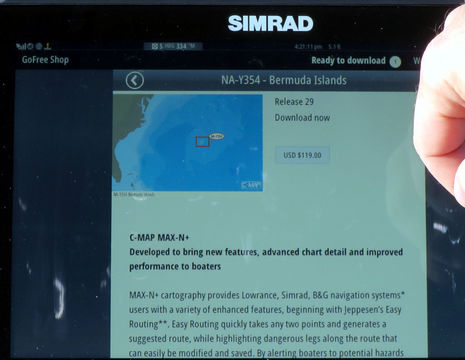
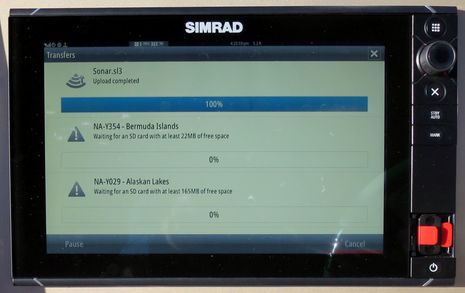
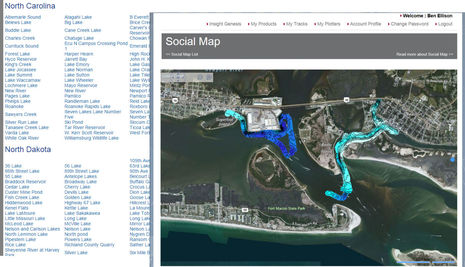
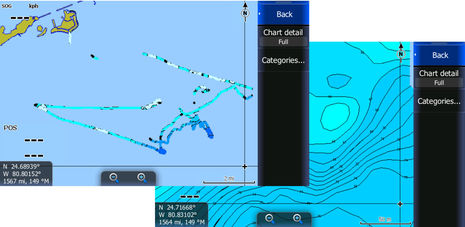

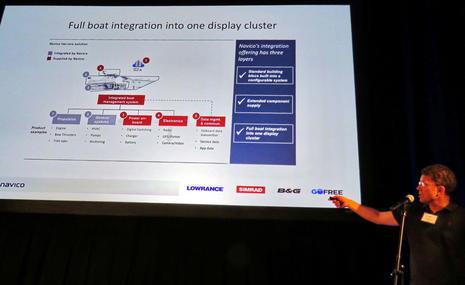










Let’s note that the GoFree update does not create the first MFDs that can go online. I first saw it on a Furuno TZT, which could nicely download and display weather data back in 2012:
https://panbo.com/archives/2012/10/furuno_navnet_tztouch_best_use_of_mfd_wifi_yet.html
To my knowledge, though, the TZT can only use the Internet for weather and system updates, and the Standard Horizon CPN which was probably the first “iMFD” in 2011…
https://panbo.com/archives/2010/12/standard_horizon_cpn_series_the_first_internet_mfds.html
…mainly uses its Internet connection for email and web browsing. It works OK but getting an MFD to act like a modern PC or tablet for those functions is hard (and I can’t believe I haven’t yet written about my CPN1010i testing last season). The Humminbird ION MFD can also connect to a hotspot and browse the Web but I don’t know of any other online functionality being added yet.
So an online MFD is NOT A THING. It’s a whole bunch of possibilities none of which you should presume functional.
Ben, how do the “social Map” features account for the variations of people’s transducers settings, ie, is depth offset set for keel, waterline, or not at all?
This could create some issues with the data and ultimately the accuracy of the created chart.
Bill
Bill, Insight Genesis Social Maps and other crowd-sourced depth mapping systems all ask contributors for a transducer offset. The data also has to be time stamped so it can be corrected for tide levels but the time stamping is automatic as long as a GPS is on the network.
I think Insight Genesis also lets user specify a freshwater “water level” if known — it’s a common reference metric on many lakes and most reservoirs — and I’m sure they also try to track water levels themselves.
Incidentally, if you’re using GoFree WiFi to get an MFD system online you can not use GoFree and third party apps with the MFDs. It’s either one mode or the other unless you have two Navico WiFi devices — like WiFi1 or the HDS Gen3 — in the system.
Ben, your last comment makes sense… if the vessel has one wifi radio, it is either acting as a local AP on the boat for devices to connect to or is set up the to connect to other networks off the boat. As you know, a lot of boats will have two wifi radios, one for each function.
If you decided to use Yacht Router instead of GoFree device you will be able to access Internet and use GoFree software in the same time. Moreover, you will be able to use GoFree software on your iPad/Android to remotely connect over the Interent to your on-board plotter (via Cloud Service). This can be very useful if you want to check if your vessel is still anchored in the same place while you are having dinner in a nearby restaurant.
Ben, I am thinking of installing the HDS 7 Gen 3 on my flying bridge and using my Galaxy Note 10.1 2014 mounted in a tablet holder in the cockpit of my sportsfisherman so that everyone can see the screen image. Do I have to buy their WiFi1, or will a linksys wifi router in the cabin be able to let the devices communicate? I am not concerned with accessing the internet while away from my dock where the boat is in range of my home network.
Nick, the HDS Gen3 MFDs have WiFi built in so no WiFi1 needed. However, I think you’ll need to point your Galaxy Note at the HDS Gen3 WiFi access point to use the GoFree app to mirror its screen (assuming the app will work the Note). Then when you get back to the dock you can point the Gen3 at your home WiFi or maybe via your boat router. That’s my understanding of how the initial release works.
Berislav, am I right that you are referring to the current GoFree implementation, not the update that permits the displays to go online themselves? Is it hard to set up on your router and are you confident that it will work with the new implementation?
Ben, I am not 100% sure it will be achievable with built-in WIFI, but probably yes. With current setup it is plug and play if you go via Yacht Router. But to access your plotter over the Internet your need quite complicated infrastructure solution, we call it Yacht Router Cloud service. In a way it is similar to Maretron Cloud, but with one significant difference. You can choose connection router. It is very important. For example, if you plan to connect to your on-board IP camera it would not be very smart to use Inmarsat FleetBroadbant route. It will be quite expensive.
I hope we will try new HDS Gen3 soon and will let you know external connection possibilities.
I’ll go out on a limb here and guess that Apple would sue you blind for trying to use “iMFD” as a generic name..:)
GoFree online MFD features are now available for Simrad NSS evo2 with the update that went up yesterday:
http://www.simrad-yachting.com/en-US/Support/Downloads/NSS-evo-2/
Also added is support for ForwardScan and various sonar and other improvements. NSO evo2 too:
http://www.simrad-yachting.com/en-US/Support/Downloads/NSO-evo-2-Software/
Same for HDS:
http://www.lowrance.com/en-GB/Software-Updates/Gen2-Touch-User-Interface-Update/
With RTM 2.0 for Zeus2 came an update for WIFI-1: WIFI-1 can now work in “client mode” to an internet access point for access the GoFree Shop.
The WIFI-1 installation manual has been changed. It now shows that one can connect two WIFI-1 in series: The second WIFI-1’s Network 1 is connected to the Network2 port on the first WIFI-1.
Result: one can set up the first WIFI-1 as a permanent client and per the instructions the second WIFI-1 remains as Access Point.
Well, we have a Cisco router on board that already is a client to the shore WiFi extender.
Navico has not updated its old “advanced” settings to reflect how one is supposed to enable GoFree Shop functionality in a system where internet access to the boat is already distributed by a third party router.
And no, Zeus switching of the WIFI-1 from client to access point is a non-starter. Each switch is a 1-minute reboot, plus you lose iPad-Zeus access when en client mode.
Thanks, Xavier, but I’m confused. Isn’t your boat router serving as an access point for the PC’s and mobile devices on your boat (with the WiFi extender used a bridge to the Internet)? Therefore, can’t you log into the router from your Zeus2 if the WiFi-1 is in client mode?
That’s certainly what I’m hoping to do when I update the Simrad evo2 MFD’s on Gizmo week after next.
My HDS can access the GoFree Shop just fine over its wired ethernet port when connected to my on-board network that provides an internet connection.
When it did not have an IP address (because I hadn’t powered my ethernet switch) a dialog came up stating that I had to switch the WiFi-1 to client mode. That’s funny, since I don’t have a WiFi-1 🙂
So I’d say that all you need to do is link the Zeus in to the wired network provided by your Cisco.
Thanks, Kees. Is your router set up special to work with your Lowrance network? Can you access GoFree data through your router with apps?
Is your router set up special to work with your Lowrance network?
Nope. Any ‘home’ or ‘office’ router that hands out an IP address via DHCP will work. The Navico stuff works just fine — it requests the IP address and works with that. This is true of both my 4G radar and my HDS display.
Can you access GoFree data through your router with apps?
Absolutely. The HDS can access the GoFree Shop with the v4.0 software. I can use the GoFree iOS and Android apps to view + control the MFD.
Thanks Ben and Kees.
Connected the unused port Network 1 on the WIFI-1 to our boat’s Cisco router via a Simrad yellow to female ethernet adapter, and a regular ethernet cable from there.
1) The GoFree app on the iPad Air 2 can now connect to the Zeus2 on our boat’s proper network. Everything works, except…
2) ForwardScan absolutely freezes the iPad within about 2 seconds of unpausing the scanner. If ForwardScan is stopped (manually at the Zeus2), the iPad app can recover.
3) Connecting the ethernet cable kills WIFI-1. Meaning, Zeus2 reports that there are no WIFI-1 devices. Period. As if we did not have a WIFI-1 unit installed.
4) WIFI-1 remains dead regardless of whether WIFI-1 is set to Access Point Mode or to Client Mode. Only on unplugging the Ethernet connection and restarting the Zeus2 does the WIFI-1 again become visible to the Zeus2.
Not plug and play! I realize B&G does not want to support non-B&G networks, but here is the situation: our Cisco network provides internet access via Wave WiFi and via Iridium GO!, Fusion control, Airplay connectivity, and even Nest integration throughout the boat.
We find cumbersome and repulsive to switch networks to the B&G network and to lose connectivity to the world. If the choice is between our Cisco network and the B&G network, B&G loses, ’cause it does not get used.
Thoughts?
Xavier, is the Z2 on the 3.0 firmware and was the Wifi-1 connected to the Z2 when the update was installed? If so, it would have also asked to push an important update to the Wifi-1.
Thanks emsusa, I did not realize there is an update. Looks like one has to update the Z2 and the SonarHub. Will do and try the WiFi again. Cheerio,
Simrad is building a nice library of how-to videos, most recently about using the WiFi capabilities:
https://www.youtube.com/user/SimradYachting
Thanks emsusa and Kees,
We are now fully updated. Zeus2 is v3.6, WiFI-1 is v2.0.15, etc.
With WIFI-1 on “Bridge” mode, if I connect a Cisco LAN port to WIFI-1 Port-1, WiFI-1 dies. The Zeus2 reports there is no WIFI-1 on system. Plus:
1) Zeus2 is able to browse the GoFree Shop
2) iPads on the Cisco net can access Zeus2 via B&G GoFree app
3) iPads on the Cisco net can access FusionLink app and the internet
4) HOWEVER if the radar or ForwardScan is enabled, GoFree app crashes
With WIFI-1 on “Gateway” mode, WIFI-1 creates a B&G Wifi Network, with a Cisco LAN port connected to WIFI-1 Port-1. Plus:
1) Zeus2 is able to browse the GoFree Shop
2) iPads on the B&G Wifi net can access Zeus2 via B&G GoFree app and internet
3) Radar and ForwardScan both work on iPad via GoFree app
4) HOWEVER because the iPads are on B&G net and not on Cisco net, FusionLink app does not work.
None of these solutions are satisfactory. “Bridge” solution would be perfect if somehow WIFI-1, instead of collapsing, would remain active and filtering out the ForwardScan and Radar multicasting and broadcasting packet floods that make the GoFree app crash.