Standard Horizon HX870, handheld VHF/GPS/DSC powerhouse
I was impressed with Standard Horizon’s original HX850 and I’ve been happily using the slightly upgraded HX851 model above for several years. It’s a fine handheld 6 Watt VHF (if you don’t mind the size), plus it’s always ready to place a DSC distress call and/or navigate a life raft (or tender or kayak or…). But wow, look what they did with the new HX870 model: The screen is at least twice as large, the interface seems usefully updated with soft keys and icons, the battery is substantially larger and more…
Despite the change from 1,380 to 1,800 milliamp internal lithium-ion rechargeable batteries, the HX870 still floats. In fact, this new model can even turn itself on and start its strobe light if it falls in the water (with or without you). Another improvement from the HX851 is a 66 channel GPS, instead of 12, and the 870 still comes with AC and DC chargers as well as an alkaline battery tray all at the same $250 list price.
These HX series handhelds are full-fledged DSC radios with all the direct/group calling and position polling features, but one general problem with non-distress DSC features is figuring out how to use them. That’s one reason that the new interface seems promising. I only tried the sample briefly, but it was easy to figure out how the left/right arrow keys scroll you through the bottom icons, which you can choose with a soft key. My thumb also liked the central cluster of channel and volume keys, though it took a bit to figure out how to press the squelch button on the left side and then use the volume buttons to set it. By the way, that MOB icon represents another new feature.
The easy to see and understand graphics seem to extend deep into the system menus and the big screen also seems good for navigation graphics like the compass screen below, which could be taking you to a waypoint or the position of a DSC distress call. GM (Group Monitor) is yet another new feature and while the 870 manual is not yet available, I’ll guess it means that you can track multiple vessels at once if they share a group MMSI.
Standard Horizon is no longer the only manufacturer offering a VHF/GPS/DSC handheld, but they seem determined to lead the pack. For instance, the HX870 is also a true Class D DSC radio — meaning it has a separate receiver always monitoring DSC channel 70 — while the Icom M92D and others are not. The powerhouse 870 is not on Standard Horizon’s website yet, but it will purportedly ship this month and is already listed by distributors like Landfall Navigation.




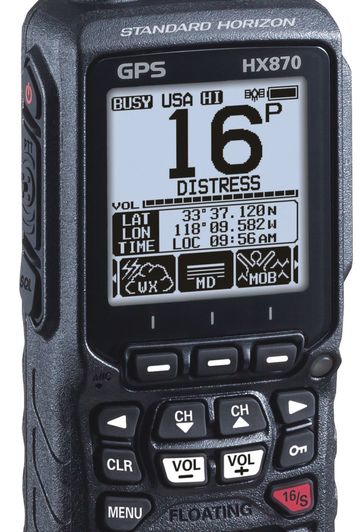













I have been really pleased with SH radios. What I am surprised is that haven’t done a NMEA2000 fixed VHF. When I asked the reps at the Seattle show, they said they are not into the “high end” market.
Their handhelds seem like the best of the bunch, especially when you consider the value (not necessarily the price)
I love Standard Horizon radios. The build quality is the best in the industry as far as I’m concerned. However, I second the comment by Howard regarding their fixed mount VHF’s not having NMEA 2000. Recently an official at Standard Horizon, sales USA, told me they have been asking engineering, back in the home office, for a NMEA 2000 radio for awhile now. One concern is that the N2k feature would increase cost.
Well, Standard Horizon – cost is not an issue. NMEA 2000 is mainstream and not the “high end of the market”. I for one am willing to pay the few extra dollars to have a Fixed mount VHF with NMEA 2000 and the associated DSC safety features that are possible when integrated with a chartplotter. Doesn’t Standard Horizon Engineering read Panbo? You can’t live in the 0183 world much longer!
Class D – amazing! SH really seem to be ahead of their competitors once again. Can’t wait to see the cradle and if it outputs Waypoint Data via NMEA-0183 (e.g. RMB) to drive instruments and tiller-pilots – which would make it, with an external antenna, a perfect small boat or backup solution.
Olaf, the cradle does have data output, like the HX851 and listed as “USB Data Port – NMEA Output DSC, DSE, GLL, RMC, GSA, GSV and GGA (9600 baud).” Will that work for you?
Gents, I thoroughly agree about the importance of putting N2K in fixed VHF radios, and note that Raymarine introduced three such radios in Lauderdale:
http://www.raymarine.com/view/?id=221
Can this radio provide the heading and distance to another DSC radio of your choice, or tell you if the other radio is on the move, and at what speed and heading ?
That would be real useful on race committee, e.g. “chase boat, please place the mark 3 nm upwind of my current position”
Definitely, Dan. I can do that with the HX851. When a DSC “position request” is answered you just hit Enter to make it a Waypoint and then you get a compass screen with range and bearing. But the compass screen on the 851 doesn’t look nearly as nice as the one above on the 870.
What I’m most excited about on this Standard Horizon VHF is an improved interface, and I’m hoping that there might be an upgrade available to some or all units with DSC. There are many many capabilities of almost all DSC equipped radios, but the interface takes so many steps that almost nobody can make use of them. While pushing the emergency button is simple enough (and more effective if the older units are connected to a GPS!), using “selective” calling, group setup and calling, position requests, and other features is just too daunting a task for hoards of boaters.
If you think of how intuitive a smartphone is and how many features are used by millions who don’t even have a manual, its disappointing to have to wade through pages of steps to make full use of a VHF radio.
While I realize that marine items sell in the thousands and smartphones in the millions, I just think SH could do a much better job with the interface and am jazzed to learn that the HX870 is aiming in that direction.
Not another SH fixed mount for me until its got N2K
this was a very interesting report BUT, I recall reading recently of a small hand held VHF that had a TRULY wonderful and – I think unique feature- it allowed you to connect your Bluetooth smart phone so you can answer your phone with a floating , waterproof handset- which is WAY COOL- what was that product and does anyone else offer this genuinely useable feature?
Eianm, maybe you mean a Cobra radio like the MR HH475 I wrote about in 2009?
https://panbo.com/archives/2009/07/cobra_mr_hh475_floats_rewinds_burps_does_bluetooth_cell.html
Cobra has backed out of the marine market a bit, but there is a newer HH500 model that looks interesting:
https://www.cobra.com/products/handheld/mr-hh500-flt-bt
Very cool.
I have one of the HX851 radios which I use pretty regularly. I teach small boat sailing on Sunfish, a pretty wet environment. While I usually work from a Boston Whaler and stay dry, I am pretty often in the bay getting wet and my radio stays clipped into my PFD so often gets wet.
I can say that my HX851 has survived many a dunking in saltwater and kept ticking. The one drawback to the HX851 is the dim screen and small font size on many display elements, tough on my old-guy eyes since I don’t wear glasses out on the bay.
The DSC function is great, and while we are close to shore sailors, I like knowing that I can make a DSC call to directly whistle up the Coast Guard if somethings goes disastrously bad on us. I have the local CG station’s DSC number programmed in and do a DSC test call (ONLY do this using the dedicated TEST CALL function) every morning before we go out on the water, just to be sure all is in good order.
I’m pretty excited about this new radio. I’ll be watching for these to show up for sale. I think my HX851 is going to get replaced.
The HX851 is a pretty substantial radio. I also have some HX280 radios which is a very stoutly built basic marine radio. Those are great inexpensive radios that are built like a tank. Don’t float, but are definitely built to take abuse.
A plus in my book – both the HX851 and HX280 have stout belt clips. Unlike some radios that come with wimpy clips that leave you worried about losing your radio.
I only wish they included a AIS receiver in the new HX870. My 850 and 851 is used daily with one getting charged while the other is being used.
Perhaps this is well known, and I just “missed the boat” so to speak.
I just ordered an HX870 to replace my HX851. In looking at the Standard Horizon website, I noticed that the radio is PC programmable. The software is available for free download on the SH website, as is the programming manual. The required USB programming cable is supposed to come in the box with the radio.
The software will let you easily configure the radio. I can do that on the radio’s menu system on the HX851, but doing so via PC programming will be easier with the HX870.
Unlike programming a ham radio or commercial radio, the software does not let you alter the actual channel programming, which is set to match the international maritime channel plan. But, the software will make it easier to set up the radio just the way you want it.
For a business, yacht club or sailing school with a fleet of these radios, using the programming software would make life easier for sure.
Plus some things will be -way- easier, like building a directory of MMSI numbers. Much easier via the PC software.
Pretty slick, and another point in favor of SH.
Excellent find, Robert! I did not know about this HX870 feature and have never seen it before on a handheld or fixed VHF. I just checked out the manual and also installed the software on my MAC Mini running Windows 7. It looks quite powerful. Besides all the uses you mentioned I noticed that it’s also possible to program waypoints and routes into the handheld.
Manual and software in the “files” section here:
http://www.standardhorizon.com/indexVS.cfm?cmd=DisplayProducts&DivisionID=3&ProdCatID=85&ProdID=1791
I now have my hands on the HX870 I ordered, I like it quite a bit.
The 870 is clearly smaller and lighter as compared to the 851. The 851 is a handful, the 870 is a nice size in the hand.
The display is larger and brighter than on the 851. Where the HX851 screen is a reddish orange, the 870’s display is a blueish-white, and much brighter. Definitely an improvement.
I think Standard Horizon used the screen nicely. More of the display elements are in larger typeface, making it easier to read if you are not wearing your glasses.
The radio uses a USB cable for programming. Appears to be a standard mini-usb (not micro) cable. The USB port is behind a cover. The cover latches into place. If left open the USB port cover might get snagged and broken off, so you want to be sure to latch the cover in place when not programming the radio.
The USB port plus computer progrmming makes me wonder if the radio will be able to have its firmware updated. My radio has software version 1.09 loaded. Probably not likely that the firmware will be user upgradeable, that would be too much to ask.
The GPS is not fantastically sensitive. I’m in an office in downtown, on the 15th floor of an office building. The concrete canyons do make challenging location for GPS devices. After leaving the radio in a window for 10 minutes, no GPS lock. The 851 would not find GPS in my office either, but I was hoping that the 870 would have a more robust GPS chipset.
The programming software is quite nice and easy to use. Took only a couple minutes to set up the radio just the way I wanted.
The software makes it very easy to program in the MMSI number for the radio. Be careful, since you only enter the number once. It would be safer if you had to enter the MMSI number twice before programming. If you goof the MMSI number, you will have to send the radio back to Standard Horizon to have it changed.
One area where the software really shines is in setting up a MMSI call directory. I have MMSI numbers programmed into my HX851 for the local Coast Guard Sector office, plus the Coast Guard’s group call number for all shore stations and all CG ships. Adding those MMSI numbers into the HX870 took only a moment and a few mouse clicks. Clearly much easier than doing the same task from the front panel of the radio.
Ben is right, you can use the software to set up waypoints and routes. I missed that when I looked at the software the other day. I’m planning a week long bareboat sailing charter this summer. I’ll set up waypoints and routes for my sailing area, and load them into the radio. I can see that will be MUCH easier than trying to do it from the front panel of the radio.
One minor negative – the cover over the DSC distress button is pretty poorly designed. On the HX871 the cover was a rubber flap, stiff enough to stay down and prevent accidental pressing, but of course easy to lift on purpose. On the HX870, the cover for the distress button is a piece of red plastic. Looks just like the cover on the distress button of most fixed mount radios.
I teach small boat sailing, often spend the whole weekend in a Boston Whaler with my radio tucked into my PFD all day. With the HX870, I’m worried about whether the distress button cover will snag on my pfd and get broken. That could never happen on the HX851.
All in all, a very nice radio – a worthy successor to the HX851. I like it.
I have now played with the HX870 for about 48 hours.
A few initial thoughts. Mostly minor nit-picking, but there are things that SH can (and should) easily fix.
Volume. The volume level seems lower than with the HX851. I suspect that out on the bay in a wind, I will have to crank the volume all the way up, which will result in distorted audio. The HX851 generated plenty of volume, without going to 100% up. On the HX870 the lower volume settings are far too low. SH flubbed this. This is annoying, and needs to get fixed in the next firmware update, and needs to be made available to end users to update their radios.
Noise reduction. The HX870 includes a noise reduction feature on receive and on transmit. The manual entirely fails to explain what this actually does. On receive, it is clearly an audio digital signal processing function. You can set the level of aggressiveness. On the lower levels the amount of noise reduction is very modest. At the highest level, it does reduce noise/static levels somewhat, but also adds unwanted robotic sounding artifacts into the signal. This is pretty much a gimmick, the benefit of reduced static noise is offset by the distortion in the signal. This is a bogus feature that lets SH list one more “feature” in the advertising.
FM radios are inherently low noise systems. If you have decent signal strength, there will be little to no static noise. When you are at the edge of reception, there will be static. The noise reduction feature will be useful (at best) on a weak signal. But to get any reduction of static, you have to use the highest setting, which then distorts the signal. I think this is pretty much useless.
For noise reduction on transmit, the manual does not explain what the feature actually does. I’ve not played with it, but my guess is that about the only thing they can do is play with the modulation levels to make the signal sound a bit louder. But, given the way FM modulation works, you either receive the RF signal well and have no static, or you don’t in which case there will be static.
I don’t have enough info to know whether the Transmit Noise Reduction feature will be useful, but color me sceptical. Very.
Display backlight. The HX851 let you set the time out period for the display backlight to a fairly long time. I have mine set to 30 seconds. The max timeout for the display backlight on the HX870 is 10 seconds. Sorry, but that is just dumb. There is no reason to limit my options in this way, and I find 10 seconds to be just plain annoying.
The menu system is pretty nice. Once you get the hang of it, it is very easy to find and set all the options in the radio using the menu system. As far as I can tell, all options settings are available both from the radio front panel and from the software configuration program. Some things will be VASTLY easier with the software – setting up a directory of MMSI numbers and setting up waypoints and routes in advance. All will be dramatically easier using the programming software.
Size. I have now compared the HX870 side by side with my HX851. The 870 is smaller, but not actually by much. Somehow that small size difference feels significant in your hand. The 870 feels quite a bit smaller. While I haven’t checked the weights, the 870 certainly feels quite a bit lighter. This is probably due to different (more modern) battery technology in the 870.
On the whole, I like the radio. I really wish SH would fix the volume level and fix the backlight timeout. Both items ought to be easily fixed in firmware. SH really, really needs to make firmware updates easily available to end users at no cost.
Forgot one more difference between the HX851 and HX870.
The HX870 finds a GPS lock more quickly than my HX851. Neither one will get a GPS lock from inside my house. Both will however find a lock from the font seat of my car. The HX851 takes longer. The HX870 finds a lock much more quickly.
Be patient when you set up a new HX870. That very first GPS lock will take a while – posisbly 10 to 20 minutes and ideally from outside with a clear and unobstructed sky view.
Probably the same if you fly across country, and then turn the radio on a thousand miles away from the last place you used it. But once the radio has been set up and had a recent GPS fix, subsequent uses of the radio will find a lock more quickly. Looks like SH gave the HX870 a better GPS chip. SH deserves a pat on the back for that.
Receive noise reduction – useless gimmick.
Better GPS chip – very useful.
I’m willing to bet that the SH marketing department won’t properly advertise a key improvement in the HX870 as compared to the older HX851.
Ben, your Nov 4 response to Olaf says that the 870’s cradle outputs GPS data.
That is not quite right. The charge cradle does not have any data outputs. The GPS data is available from the USB port on the side of the radio. Same port for programming does double duty for GPS data output.
Ben, Howard, Richard, Dan, Armand, Paul, Robert, Fred…
I also just bought one of these little radios and am very impressed so far. I’m thinking an excellent way to discuss this little beast, is to create a yahoogroup, so I just did.
If you know of other places to get the word out, please let me know.
To check it out, click:
https://groups.yahoo.com/neo/groups/HX870/info
As an ASA 101 instructor http://www.asa.com I am often on small keel boats that do not have any VHF let alone DSC. I have always carried a hand held for emergencies. A VHF with DSC is a significant improvement for emergencies as well as for the Oregon Offshore Regatta http://www.oregonoffshore.org
I just got my HX870 today and it’s a good upgrade from a no-frills handheld VHF. The 10 second max backlight timeout is annoying to me too- I wish it were longer.
One thing I haven’t seen is a way to display the time with HH:MM:SS – just HH:MM. We do a lot of our race starts based on GPS time. Yes, I suppose I can try to watch closely to synchronize a watch, but it would really be great to see the seconds like practically every other GPS device I’ve owned over the years.
Has anyone figured out a way to display HH:MM:SS?
I emailed Standard Horizon USA and heard they’re updating the firmware soon to allow for longer backlight intervals- 20 and 30 seconds. That’ll be very helpful.
As to the HH:MM:SS, they said that it might not be technically possible to display the seconds field. That’s a pretty big surprise, since every GPS unit I’ve had for years has been capable of displaying seconds. Maybe HQ in Japan has a solution for this.
It looks like Standard Horizon has posted an update to the firmware that allows for longer backlight times. I haven’t updated yet but I will this weekend.
Seems the user-interface is much more userfriendly than my HX851e. And the PC programming as a standard feature is an improvement too.
There is only one reason I won’t upgrade yet from HX851 to 870. I teach sailing on various yachts and use my HX851 as a backup and also as an easy to use handheld when on deck. For that reason I always program the MMSI and ATIS (for inland Europe) numbers so that they reflect the MMSI/ATIS number of the fixed VHF on the yacht I happen to be on.
For some odd reason, consumers can only program these codes once. But on the HX851e I can use the CE100 software to reprogram the MMSI/ATIS codes as many times as I like. And I can add channels/frequencies.
Both options don’t seem to be available on the HX870 and for that reason alone, I won’t upgrade yet.
We purchased the hx870 to have as an emergency radio while flying over the waters of the bahamas. we have an FFC radio license for the aircraft that we are flying. Do I need an MMSI number to make a distress call with the HX870? when i tried to register for one, it wanted boat information which i don’t have. we would just like to make radio call in the event that we end up in the water. thanks
So far the HX870 has performed very well. But this weekend while on a sailboat race I noticed that navigating to a waypoints with the GPS system only displays true north, not magnetic north.
There appears to be no way to change to magnetic north- thus making this the only device on board on an alternate system, and therefore somewhat useless for actual navigating on our boat.
I realize that I primarily purchased it as a VHF radio, but part of the appeal was that is also had a GPS system on board. However the GPS functionality is very basic at best, and with these limitations prevents it from being The One Perfect device.
Anyone know the difference/s between firmware versions 1.11 and 1.13?
Hopefully bringing this back to the top. It causes me to loose sleep at night knowing there is a GREAT CHEAP tool on a boat that will make your rescue much quicker. Hook up your GPS to your VHF or buy a VHF with built in GPS.
The below links are Tofino, BC Canada. The victims were in survival suits from what I have heard, but it took 1.5 hours to find them. They were able to get mayday voice calls out, but couldn’t give their location for some reason.
2 Perished 3 survived. They were located by a commercial float plane service that joined in the search. The RCMP rescue teams were out looking as well.
If takes only a few minutes. I will make the connections and provide the wire to anyone who asks me locally.
http://vancouverisland.ctvnews.ca/victims-identified-in-deadly-fishing-boat-tragedy-off-vancouver-island-1.3394968
https://www.cheknews.ca/five-people-rescued-water-boat-sinks-off-tofino-coast-309828/
A handheld DSC/GPS/VHF and knowledge of how to place a Distress Call would have also helped a solo kayaker in Maine last Sunday, but fortunately he did have a VHF to call for help plus a PLB that the USCG used to locate him, and so his ambitious voyage will continue:
http://www.pressherald.com/2017/05/01/coast-guard-says-right-equipment-helped-kayaker-survive-after-capsize/
Just bought one – should I use the same MMSI number I have for my fixed mount VHF (also SH) or get a new MMSI?
Thanks
Patrick
Hi Patrick. You can do either, and if you use the same MMSI as your fixed boat radio (like I have) you’ll find that both “ring” on DSC calls and the two radios can call and/or plot each other.
If you want a separate MMSI for your portable DSC radio, you will need a boat to associate it with here in the U.S. This is an odd situation because internationally a portable VHF DSC radio can usually be registered to a person instead of a boat. I believe that the FCC, BoatUS, etc. would like to provide this possibility here, but so far are hampered by an old and hard-to-change database system. (Really.)
PS Glad you found the Forum thread on this subject, which I just added to:
https://panbo.com/forum/2013/01/new-mmsi-numbering-scheme-for-handheld-vhf-with-dsc-and-gps.html
Thanks Ben! I will mostly use the HX870 on my Cornish Crabber “Magna Graecia” so I was leaning towards assigning it the same MMSI but I just wanted to make sure there were no unintended or unexpected consequences of doing that.
It would be ideal if the European option of registering it to a person was available but at least it seems I won’t have any problems with just using the existing MMSI number I have for the Crabber.
Best
Patrick
The HX870 group is still going strong (currently 253 members), but yahoogroups is not doing well. The group has been migrated, keeping all messages, files… To join it, click the link below.
https://groups.io/g/hx870
How far out past the coastline will these models be useful for. Like going from Florida to Cayman Islands?