All-in-one WiFi & cell data: Glomex WebBoat 4G & The WiriePro
There are two reasons I was a little surprised to read that the Glomex WebBoat 4G won a DAME award this morning at METS. It seems like a minor update to the WebBoat 3G that Kees Verruijt covered here last year, and I thought that the DAME 2014 electronics and software nominees included several strong contenders. On the other hand, I know how hard it is to be a judge, and I thoroughly agree with their statement that WebBoat’s all-in-one approach to marine WiFi and cell communications addresses, “an area of rapidly growing interest in the marine industry.” I can’t count how many cruisers I met recently who were struggling with Internet connectivity, even along the U.S. coast. And I’m happy to report that another all-in-one solution, The WiriePro, will soon be available…
First let’s explore the WebBoat, specifications here (and also the manual). Inside the 12-inch high dome are two diversity antennas and a modem able to handle a whole lot of cellular frequencies and data protocols (though not some types found outside Europe). There’s also a high power WiFi antenna and radio for near shore connections, plus a router that joins both types of communications and serves them to devices on the boat via another WiFi radio and antenna. Kee’s cutaway photo above shows the original 3G model, but I doubt the 4G looks much different. Note that the router and onboard WiFi module can be moved below with an Ethernet cable if metal decks block the WiFi, and that the dark tubular piece at lower left houses a cellular SIM card slot with an access door on the dome’s bottom.
Managing the WebBoat is done with Android or iOS apps as illustrated in the main page video. Once set up there shouldn’t be much to do except scan for a new WiFi hotspot when you change harbors or force use of the cell connection if the WiFi gets flaky. But the original setup or changing SIM cards could be challenging and I encourage prospective buyers to check out the manual carefully. For instance, the correct APN (Access Point Name) has to be chosen by region and provider, and I’m not sure they’re all there. Also note that a prepaid SIM card with a PIN has to be unlocked in a phone before going into the WebBoat.
But once set up — and note that the only cabling required is a 12 volt power feed — the WebBoat does seem as dreamy as this video capture suggests. It prioritizes the WiFi booster so that in harbor you may have a cheaper and possibly faster connection. But as you cruise out of WiFi range, WebBoat automatically switches over to the cell connection and all devices connected to the onboard WiFi remain online, so you’re still blissfully sending off romantic selfies (or checking the weather, or keeping up with work email, or whatever :-).
The devil’s in the details, though, especially with technologies as fussy and dynamic as WiFi and Cellular hotspots on boats. That’s why I lean more toward the new all-in-one WiriePro even though its hardware looks, um, more utilitarian and it doesn’t auto switch between cellular and WiFi connections. That’s it in the yellow waterproof box at left, with its high power cell and WiFi antennas mounted externally. Also external is a waterproof Ubiquity Bullet M2 Titanium WiFi Adapter — latest and most ruggedly built in the Bullet line I’ve long appreciated. The company has also updated its WiFi-only WirieAP+ (at right) with Titanium and will soon have a cell-only Wirie xG.
Besides the high quality components, I like the look of Wirie’s browser-based management software. Note how the background screen above shows the status of all three networks that an all-in-one like this enables. The inset cellular interface screen shows how the WiriePro lets you apply a PIN to a SIM card, and that’s not all…
The background screen in this collage shows how you can send SMS messages via the WiriePro interface, which is quite handy for adding credit to prepaid SIM cards. In fact, you can see that Wirie developer Mark Kilty has been doing just that, in French. The inset WiFi scan screen — which seems nicely simplified since I tested the original WirieAP in 2011 — also has a French Polynesian flavor, and that’s because the sailing development lab Irie has gone many miles and done lots of Internet chasing since I first profiled the product.
I appreciate the experience behind the new WiriePro all-in-one WiFi and cellular communicator and also the company’s willingness to put their specs into the product comparison below. It may not be completely accurate — for instance, the WebBoat column probably needs updates for the new 4G model — but it’s a good place to start if you’re interested in the potential ease of having both offboard WiFi and cell connections working through one onboard WiFi router. I’ll add, though, that I just spent two months using separate WiFi and cell booster systems with pretty good results, and I’ll be expanding on that experience soon.
PS 11/21: Berislav Ortynski of Locomarine wrote in to say that his company also introduced 4G cell boosters to go with their Yacht Router line at METS. See impressive display below and Berislav’s full note in comment further below.


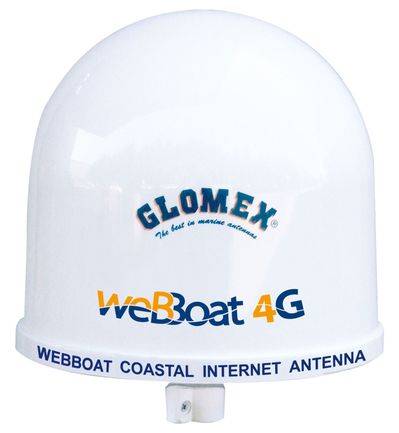
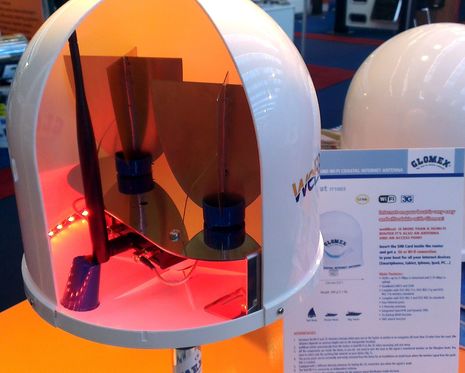
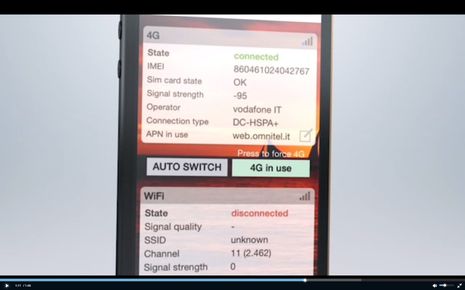
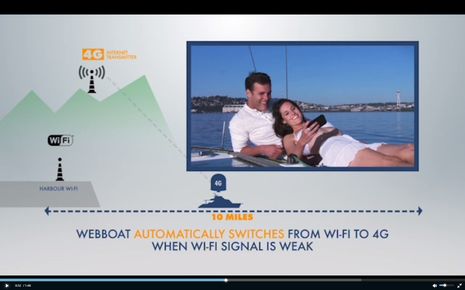

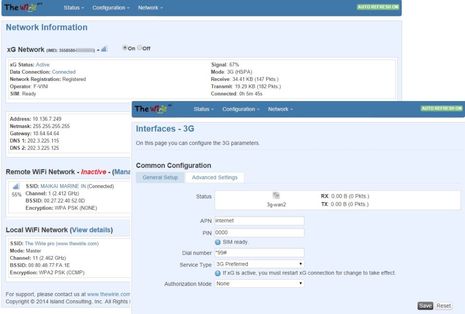
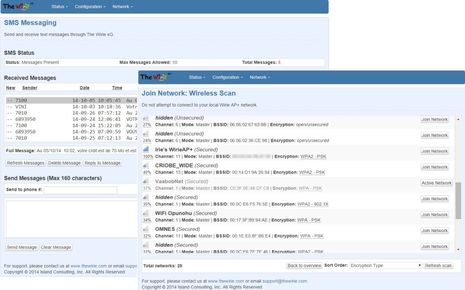
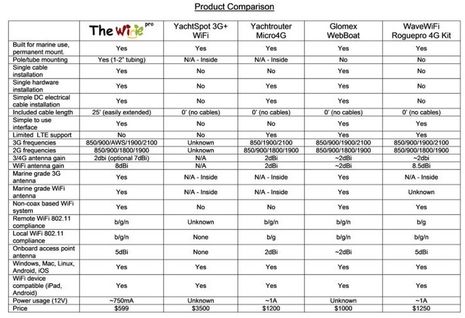













Interesting. Another new product at METS, the Traveltronic All.In.One, is something like the WebBoat — add power to dome, get two types of Internet via WiFi — except it uses GSM cellular and V-SAT for almost anywhere coverage:
http://traveltronic.net/index.php?id=3397
Ben, Very interesting. I can’t find any information as to the the Availability or pricing for the Glomex WebBoat system in the U.S. Chuck Baier
Good point, Chuck. I didn’t find any U.S. distribution either, but I did see in the manual that at least some U.S. GSM cell providers are included the WebBoat’s list of APN’s. IMTRA carries some Glomex products but may be understandably shy about the tech support burden possible with something like WebBoat.
Wirie, which manufactures in the U.S., is much more explicit about how the Pro 2G/3G/4G cellular will work here. Few will be surprised that it only supports GSM providers like AT&T and TMobile, not Verizon.
Ben,
The ability to switch between xG and WiFi automatically is called “failover”.
This technology is built into the software for The Wirie Pro, but we are still determining the actual benefit, vs nuisance, this might cause. Failover occurs by monitoring the internet connection (for instance, it might contact google.com every 5 seconds to see if the connection is good) for actual internet connectivity. So, it typically requires a reliable internet connection to work well, and from my experience so far, manually controlling (you select if you want to use xG or WiFi) seems to be the better option. With spotty WiFi connections, it might be trying to switch over more often than you would want. It also means keeping the xG connection “on” all the time, which will consume data, which you are paying for. Lots of questions to be answered about this one.
What this means to potential customers is that if in the future we see it as a good thing, and it’s not overly confusing (that’s our part) to a customer to turn it on and off and manage it, it can easily be added with a firmware update. All the infrastructure is there.
The first release of the software/firmware will not have failover enabled, but we will see how it goes when we start getting more feedback from the field.
Mark
Island Consulting, Inc.
Thanks, Mark, that makes sense to me. I get that failover may sound better in concept than it actually works in the real worl d of connections from the edge. I was on a boat the other day with a CradlePoint router that can be set up to failover from WiFi to cellular but the owners said they prefer doing it manually.
i have a home router that does auto failover to 4G but I think there is a strong argument for it being manual. My primary, but sometimes flaky, ISP is a wireless mesh network, as I live out in the sticks. I pay for 5gb on 4g but the wireless isn’t capped.
Now consider what happens if you are watching Netflix and a failover occurs – you can burn most of your “backup” capacity in a few hours and you will be none the wiser.
And the detection of when the primary ISP goes down comes with its own configuration issues and false positives and negatives.
Ben, Here is the email response I just received from Imtra…
Good Morning Chuck,
As of right now this product is not available in the U.S. We will know more about the future of this product possibly coming to the U.S. early next year.
Best Regards,
Jamie Simmons
IMTRA Corporation
30 Samuel Barnet Blvd.
New Bedford, MA 02745 USA
Ph. (508) 207-1613
http://www.imtra.com
Is the Wave Roguepro 4G available in the US yet?
I just added a PS about related Yacht Router gear also introduced at METS and here’s the note from Locomarine CEO Berislav Ortynski that came with the photo:
“In recent days at METS in Amsterdam our company introduced new 4G Booster series of Yacht Router solution. All new models are equipped with powerful WIFI Booster. All models are 2G/3G/4G capable and available both as USA and Europe/Asia version. Moreover, we have introduced new Mobile Expander unit that can expand any Yacht Router model (Micro, Mini, Standard) with additional modem, also available in both frequency ranges. Mobile Expander can be very useful for blue-water cruisers circumnavigating the World for complete worldwide frequency coverage.
Each Yacht Router model has different number of Vessel WIF/LAN networks that can simultaneously be connected to different internet source. For example, Yacht Router Standard have 3 Vessel Networks, one can dedicated to Owner, one for Crew and one for Guests. In the same time each Owner can browse the Internet using VSAT connection while Crew are connected via 4G connection and Guests via Hotspot in the marina. Yacht Router Pro has 9 vessel networks with possibility to connect Mobile Expander with 3 additional SIM cards from same or different providers. With network bonding feature we manage to boost download speed over 4G networks to more than 300 Mbits. But, as Pro series product range is dedicated more to mega-yacht I will not go into more introduction.
We have also introduced one very nice feature that could be of interest for smaller boaters: Cloud Service. Cloud Service is reliable, secure and simple way to connect remotely (over the Internet) to your vessel equipped with Yacht Router. It works with any IP based device connected to the Yacht Router and during METS show we demonstrate connectivity to small SIMRAD plotter and IP cammera.
I would also like to add few words regarding Failover or Auto-switching feature as we call it on our devices. After few years of testing and end-user feedbacks we decided to abandon this capability from all our products except Pro series. Yacht Router Pro series use advanced algorithms to figure out when to switch to alternate Internet source. Auto-switching cannot work on simple ping-to-Google or similar ways as it is unreliable and does not give you an answer if Internet is actually usable as different client has different perspective. For example, for captain sending simple e-mail is proof that Internet is available but for his daughter Youtube is not working in the same time. Moreover, uncontrollable switching from 4G to Inmarsat FleetBroadband while playing latest video on Youtube will badly hurt your wallet. Therefore our policy is that end user must decide which Internet source should be used and we achieve it by very simple user interface on Control software.”
Thanks for that info on Yacht Router.
Does anyone have any experience with Cradlepoint? They offer similar product to this discussion.
Scotty, I’ve used one of Cradlepoint’s earlier routers (MBR-1000) for home use for about a year and had good results – their support at the time was pretty responsive. They’ve since expanded their product offerings and appear to be one of leaders in this area.
As far as the auto failover discussion – I’d venture this basicly boils down to affordability. If you’re in the megayacht arena, all you care about is signal reliability – to heck with the cost! For the rest of us, manual Wi-Fi/xG selection, or at least a simple way to switch from Auto to Manual is probably the way to go, to avoid those unexpected $$$ from your friendly cell-phone carrier!
There are a number of companies… Cradlepoint, Sierra Wireless and Feeney Wireless are the ones I am familiar with.
These are the same devices placed in police cars and fire engines to provide connectivity. Most of them have built in GPS and diversity reception.
The Feeney Wireless ones at work have 5 antennas connection each, but there are pancake antennas that contain all five under one dome.
http://feeneywireless.com/assets/docs/LTM_Antenna_Spec_Sheet.pdf
Re Cradlepoint: I installed several of their products in mobile vans where we wanted Internet connectivity via LTE wireless modems when on the road and via our WiFi base when in our garage.
Having worked professionally in television production, broadcasting, and engineering for almost 40-years, the elaborate audio-video system on the mega-yacht is the sort of thing I prefer to get away from when boating. But the neatness of the installation is commendable.
Thanks for the great comments on WaveWiFi, we had a very successful show at METS with a lot of interest in the next generation MBR4GPro.
The MBR4GPro will be available in a US model in the near future.
Regarding Failover, there is no benefit of failover between cellular and wifi as it is impossible to determine automatically which offers the best connection. We don’t offer failover on the cellular products for that reason and the MBR series, while capable of setting priorities, the default mode is manual switching which is seamless.
Many clients ask for the feature, thinking this is the best way to manage connections but in practise no one uses this setup.
We are all for product comparisons and are publishing some ourselves, but they should at least be accurate and validated, otherwise this doesn’t help consumers make educated decisions.
Thanks
UK/EU Distributor for WaveWiFi
The WiriePro combo WiFi and 2/3/4G cellular marine long-range data device is now shipping with a $599 into price this month:
http://www.thewirie.com/products.html
Hi there,
I was on the Wirie AP for almost a year and now went for the WebBoat. Reasons are as follows:
1. I was not very happy about the fact that, despite a relatively high price, the Wirie AP couldn’t go much further in developent ad that you had to hand over a full 700 US$ (+ custom) to get the pro. The Wirie is also taking a lot of space on the balcony and way a trap for the running backstays. The web interface was OK, this is granted but not exceptional.
I have also noticed that the transport prices went badly up for the new Wiries.. my original wirie cost 22 US$ to ship to Branson, MO while the new one was at 70 US$ +..
2. For whatever it may be, the webboat product definitely looks sexy. I will install it on first set of spreaders (some 18 ft above deck) so this should give a little plus in reception as well.. I hope not to have to change the sim card too often as it may turn to be a quite athletic moce.. ;+) )
Failover vs no failover still needs to be sorted out indeed. I will figure it out while sailing. I have tried to use smartphones as interfaces for the web but in this case, we are looking at the best solution possible to be able to get some grib files while sailing in the channel and Wifi is therefore quite secondary compared to a good and solid 3G/4G capability. I have the feeling that this is the + of the Webboat vs the Wirie which seems pretty focussed on the Wifi…
I’ll keep you posted !
I just received and started playing with the WiriePro. I have not yet put it on the boat, but I connected it to an old laptop power supply and propped it up in my office temporarily.
While some might argue that this is an expensive assemblage of off the shelf parts, I would contest that. The software adds tremendous value and nicely unifies the control two separate wifi connections and the cellular connection. It is truly easy to use. I have struggled with various incarnations of the Bullet and various routers this is simply the friendliest I have encountered.
I had some initial difficulty getting the cellular connection to work at a reasonable speed and I have to say that the support from Mark (seemingly at all hours of the night and weekend) was just terrific.
I am sure I will have more to say when I exercise the unit it in the wilds of British Columbia, but, for now, I give it two thumbs up.
I just spoke the US rep for Glomex, it is a firm called Yachtconnect.com. you can visit them at their website to see more info. They just finished up at the Seattle Boat Show and will be at the Miami Boat show from 2/12 – 2/16. anyone interested in these types of products should get to the Miami boat show as they will have the Glomex and probably all the other firms too.
Thanks for the reminder, Randy! Yes, indeed, the Glomex WebBoat 4G will be marketed in the U.S. as the YachtConnect WiFi/4G Coastal Internet Amplifying System:
http://www.yachtconnect.com/
In fact, YachtConnect claims that the system is their idea with Glomex as their manufacturer. The origin doesn’t really matter, I don’t think, but it is good that the U.S. source already has lots of experience with U.S. cellular services ( http://goo.gl/0S43CD ). They also tell me that the YachtConnect WiFi/4G will be installed on at least 10 boats in the Miami show as well as at their booth.
I don’t know if the WirieAP Pro will be in Miami but will try to find out.
they also told me that the product will ship in March.
regarding the comparison chart shown in the article..,…
Please explain wifi antenna gain and the differences between the models
Please explain onboard access point antenna spec
Thanks
Randy, please check Wikipedia or similar for explanation of antenna dbi ratings, if that’s what you mean.
Randy,
The Wirie pro uses:
1) A 2dBi or 7dBi 2/3/4G antenna used to connect to xG (cell) data networks.
2) A 8dBi WiFi antenna used to connect to remote WiFi networks.
3) A 5dBi WiFi antenna used for the local WiFi network that you connect your computers/devices to.
What is meant by onboard access point antenna, is #3 above.
We have updated our comparison charts on our website to make this more clear. We have also updated them to reflect the YachtConnect product instead of the Glomex product. I do not see any pricing info available yet, but assume it will be similar to the Glomex version.
Regarding our shipping costs to the comment further up, it costs $25 to ship The Wirie pro in the U.S. Perhaps there was some confusion with 1 or 2 day shipping methods.
Can the Wirie Pro be mounted in a manner other than to a rail?
The YachtConnect/Glomex product was all over the Seattle Boat show. It is priced at $995. I Looked at what was inside that attractive dome and I cannot figure out how those tiny little antennas, which look a bit like circuit boards, could possibly have as much gain as the Wirie antennas. In addition, the wifi and cellular antennas are in the same vertical plane, which cannot be good.
The Wirie products fit any 1-2″ tubing, vertical, horizontal, or slanted.
It can be wall mounted also, but this is not usually helpful on boats.
We used to offer a standard antenna mount, but we sold so few we stopped. If that is still desired, you can install a standard antenna mount and install an “extension”. This will attach directly to the antenna mount an result in a 1″ tube to attach The Wirie too.
If there is something specific you are looking to do I would contact us through our website and we could discuss further.
Just to give a +1 to Yacht Router. We have a pro install on a 42m italian built vessel and the system has performed quite well (after some fixes from Locomarine’s great support and a lot of help in customizing to accomodate for particular requests from owners)… Its a very full featured system for any size boat, and once you get it configured correctly it works quite well! Its not a “cheapo” solution, but its a solid solution.
YR VPN has also been very reliable and allowed access to the vessel in almost any situation by either mobile 4g/3g, wifi or satellite.
Does anyone have any further experience with Yacht Connect and/or Wirie Pro. I’m trying to decide between the two.
Thanks.
Looking to hear more information about Glomex & Wirie Pro please
I been researching the different products and currently finding Glomex leading the race based on the fact it allows access points / below decks wifi router connection and 2 Cell phone sim chips. One concern is both Glomex an Wirie Pro is they repeat / broadcast wifi from the hardware. Meaning if you install the Glomex 45 ft up in the air you now are broadcasting your wifi from 45 ft. Depending on the antenna you might have dead spots on your boat. also everyone in range how can get your wifi signal. I like the fact I can connect a wifi router to the Glomex so I can manage my wifi below decks. I was disappointed that you cannot turn off their wifi broadcast at the source. My reason for the purchase is because I work from home. The product gives me the flexibility to work from different locations. This benefit out weights the inability to manage a wifi router 45 feet in the air. If was wasn’t working from home I would purchase a hot spot from the phone company or tether my phone .. — cheers.
Personally I am not very enthusiastic about using the client side (could also be called on-boat WiFi) WiFi from any of these devices. I’d always rather have a wired connection from whatever is mounted high on the boat into the boat so that it can be integrated with the rest of the boat’s network.
There’s more issues than might be immediately apparent from any device running client-side WiFi is RF congestion and radio compromises. With a WiFi radio running in bridge mode to pickup shore based WiFi, a 4g radio running and a WiFi radio serving up client-side WiFi you’re talking about a lot of RF in a very small area, it’s unlikely the antennas won’t cause interference with each other.
Additionally, if the radio up high is 2.4ghz only you’re likely to encounter some areas where the RF spectrum congestion is sufficient to cause signifcant connections issues regardless of incoming bandwidth. Ben Ellison just experienced exactly that phenomena… he details it in his marina wifi can be weird Editors’ Blog entry – https://panbo.com/marina-wifi-can-be-weird-report-from-new-bern/
Ben
Sadly, Wirie is no more. The company ceased operations and all support.
I’m sorry to see The Wirie go and hope it’s only because of business problems
http://www.thewirie.com/
I’m really struggling between the Glomex and the Cradlepoint IBR600C. Any thoughts would be much appreciated. Glomex seems simpler to install and configure than the IBR600C but the Cradlepoint has a great history and a bunch of reviews. Really can’t find much info from any Glomex user…..
Chip,
I live on Sailboat and planning to cruise around the word. I been looking for a system that allows me to add SIM cards and receive Cell and Wifi signals. The main decision is based on the antenna distance from the router. I need to be able install the antenna 30ft up the mast and another 20 feet to the router for a total of 50 ft. The Glomex supports these distances. It seems the Cradle Point is more suited for vehicle installation. What type of boat do you have?
The cradlepoint could likely be installed inside a weatherproof container. The Glomex is taking that step for you already.
An important thing to consider for RF data devices is the length of the cable needs to be kept as short as possible. It’s not like VHF radio. The longer you make the cable, the more signal strength you lose. That or you get into VERY expensive and heavier gauge coax cabling.
Thank you – good point
Sport Fisher (sailboat for 4 decades). I can mount the cradlepoint on the flybridge (15’ run on the coax) and ethernet to a separate router. My worry is that I’ve yet to find a Glomex User review – lots on Cradlepoint
Most antenna are not going to be rated to operate effectively with that long of a cable. Every connector, every added bit of cable, all adds up to signal dB loss. For a boat you need all the signal strength you can get.
It’s VERY important to have the antenna either directly attached or as close as possible. Thus the reason (and benefit) of putting the whole unit in a weatherproof enclosure.
Bill, you’re right that signal loss over coax is a big deal with cellular (and WiFi), but low-loss coax is not that expensive and it makes a huge difference. The 30 foot run of LMR 400 that I’ve been using for years with various cell boosters cost $53 and I’ve seen lots of excellent cell performance running through it.
https://panbo.com/wilson-weboost-4g-digital-bullet/
And here’s 50-foot of quality LMR-400 for $77 Amazon Prime: https://www.amazon.com/MPD-Digital-LMR-400-Ultra-Connector/dp/B0013REMTE
That cable has high-performance male N connectors both ends so it could go direct from Cradlepoint IBR600C to many high-performance marine cellular antennas like the Digital Bullet or Shakespeare 5239:
http://shakespeare-ce.com/marine/product/5239-world-band-cellular-antenna/
Do the math. “Low loss” isn’t, at least not when it comes to the kind of signal requirements needed for high-speed cell data (and NOT just voice calls). Signal dB is not linear, so each digit matters.
Offsetting cable loss with a higher gain antenna raises other problems like constrained RF patterns. Think of RF like a radiating donut around the mast. Higher dB units often have a much thinner donut, meaning any wave action will present signal loss problems.
Treating it like “oh, I’ll just run a longer cable” is a mistake, especially when it comes to trying to get signals when you’re in poor coverage areas (like coastal waters or through less populated areas). What works at the dock may not actually work when you need it on the water.
My point is don’t go into this thinking that more cable is the answer. Go into it thinking you want the radios as close as possible to the antennas, which need to be as high as possible (and with an omnidirectional pattern that best suits your use areas). Only use more cable when there’s truly no option otherwise (and not just convenience).
Hi Bill, I’m the anonymous poster (don’t know how I was logged out) and I can tell you that very high speed cellular data has often flowed through the 30 feet of LMR-400 on Gizmo, recently including 20+ miles offshore in the Gulf of Maine with Verizon 4G, Bullet antenna and SureCall Fusion2Go 2 booster. This table helps to put the math in low loss coax:
https://www.universal-radio.com/catalog/cable/coaxperf.html
Cell frequencies vary a lot, with Verizon 4G using 700, 1900 and 2100 MHz blocks
https://www.signalbooster.com/pages/what-are-the-cellular-frequencies-of-cell-phone-carriers-in-usa-canada
Charles & Chip, The Glomex WebBoat 4G Plus is an update of the model discussed in this entry and looks well designed to me:
http://www.glomex.us/portfolio-items/marine-wifi-webboat/
And I think that Ben Stein may review it along with the similar Shakespeare and Winegard all-in-ones he’s already got installed on Have Another Day:
https://panbo.com/using-a-wifi-bridge-to-connect-your-boat-to-the-internet-interfaces-compared/
I agree about signal lost with coaxial cable but the Glomex uses a RJ45 connector using an Cat 5 , 6 Cable. I believe these cables have a better length to line loss ratio. I know in the past life we could string around 300 ft without the need of a repeater. The con to the RJ45 connector is weather proofing, more difficult then a barrel connector.
Right, and that’s why most every high-performance WAN to LAN WiFi bridge puts the radio and router right at the antenna with POE Ethernet running down into the boat, usually to a local router. But they are relatively small devices, and the good marine kits protect the device and RJ45 connection well. Doing similar with cellular leads to domes like the Glomex — which may be great, particularly in terms of simplicity — but plenty of boats are doing fine with down below high-performance combo routers/cell modems like Cradlepoint’s with marine cell antenna, good coax, and maybe a cell booster attached plus a WiFi bridge run to its WAN port.
An RJ45 socket typically isn’t carrying the cell radio signal. That’s typically carrying just wired Ethernet data (and potentially power over it, POE). For CAT6 you’re good for gigabit Ethernet up to 328 feet. More than enough do bring a wired connection down to other gear, like another WiFi access point, chartplotters, PCs or the like.
another point, The Glomex connects to your Wifi Router where the Wifi Router rebroadcasts the signal internally. So the signal gets boosted at the router. The con to the Glomex is you cannot turn off the external wifi when you want to just bring the signal from the unit into the boat for rebroadcasting. So I will have a unit 30 feet in the air broadcasting outside my boat. Not ideal but for me, I haven’t found a better solution.
There’s no option to disable the on-board WiFi network? Hmmm, well, if you didn’t have a wired connection and you accidentally turned off WiFi then you’d have no access to it. Sort of preventing a user from pulling the proverbial rug out from under themselves.