Hand’s on Vesper Vision, Class B AIS superstar
 I ended my entry about Vesper Marine’s excellent AIS collision avoidance software with tentative enthusiasm about the company’s next generation WatchMate Vision transponder. Well, a test unit has been installed on Gizmo’s dash since mid-July and frankly, it’s spectacular. While it certainly offers the AIS target filtering and alerting genius previously discussed, now these talented developers have put maximum AIS utility into a 5.7-inch touchscreen, while also creating what could be the central WiFi link between a boat’s fixed sensors and a boater’s mobile apps…
I ended my entry about Vesper Marine’s excellent AIS collision avoidance software with tentative enthusiasm about the company’s next generation WatchMate Vision transponder. Well, a test unit has been installed on Gizmo’s dash since mid-July and frankly, it’s spectacular. While it certainly offers the AIS target filtering and alerting genius previously discussed, now these talented developers have put maximum AIS utility into a 5.7-inch touchscreen, while also creating what could be the central WiFi link between a boat’s fixed sensors and a boater’s mobile apps…
Just one example of the clever interface is how the screen range is handled. Normally, there’s just that minimal “+/-” button seen at lower left below, and then when it’s tapped you’ll get the substantial range slider seen above, along with the “Return” and “Accept” buttons. After a pause long enough to finger the new range easily, the slider dissappears, so you’ll have as much target screen as possible. But the Return and Check buttons remain onscreen indefinitely, waiting until you decide whether to return to your previous range or stay with the new one. In other words, the interface takes you right to the point where it can’t know what you want to do next and doesn’t make you take extra steps. I see this sort of thoughtfulness throughout Vision.
 The screen above also shows the main menu icons that only stay visible briefly after you tap the upper right button. The top one lists the 19 current targets on the left (as seen below), and the list can be expanded full screen and sorted by range, cpa, tcpa, etc., as desired. The second button is for full target screen, currently enabled as indicated by the extra blue border. Buttons 3 and 4 put alarm or your own GPS data in the left panel instead of targets and the bottom button is for system stuff. Tapping on the “WatchMate Wheel” just right of the screen gets you a context menu you can roll through with the wheel or tap on screen (if, say, you want to change from ‘Anchor’ mode to one of the three alerting setups). The touch commands take a bit of force, but that’s not a bad idea on a boat and, that said, I think most users will get the hang of Vision quite quickly.
The screen above also shows the main menu icons that only stay visible briefly after you tap the upper right button. The top one lists the 19 current targets on the left (as seen below), and the list can be expanded full screen and sorted by range, cpa, tcpa, etc., as desired. The second button is for full target screen, currently enabled as indicated by the extra blue border. Buttons 3 and 4 put alarm or your own GPS data in the left panel instead of targets and the bottom button is for system stuff. Tapping on the “WatchMate Wheel” just right of the screen gets you a context menu you can roll through with the wheel or tap on screen (if, say, you want to change from ‘Anchor’ mode to one of the three alerting setups). The touch commands take a bit of force, but that’s not a bad idea on a boat and, that said, I think most users will get the hang of Vision quite quickly.
Note on the top screen that the Vision’s built-in shoreline map depicts the island paradise to my east quite accurately — when I zoom in on a vessel I can usually visualize right where it is — but let’s also note the map’s failure to properly show Camden’s Inner Harbor on the second screen.
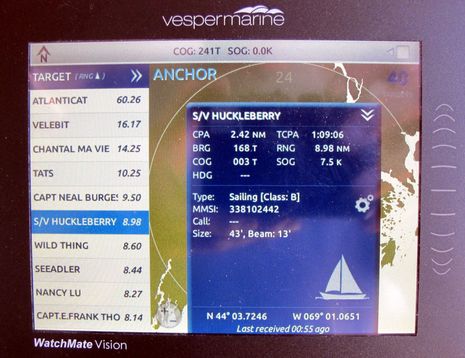 When you select a target from the list or screen you first get a compact description at the screen bottom that you can expand into the full detail box seen above. As with Vesper’s earlier displays, the target details are presented in a notably readable manner, and — another interface nicety — once you’re using the full detail box, you can select other targets on the list without going backwards. The “Gear” button is particularly interesting, as it lets you disable all alarms for a specific vessel and/or give it a special proximity alarm, as explained here in the fairly thorough Vision online User Guide.
When you select a target from the list or screen you first get a compact description at the screen bottom that you can expand into the full detail box seen above. As with Vesper’s earlier displays, the target details are presented in a notably readable manner, and — another interface nicety — once you’re using the full detail box, you can select other targets on the list without going backwards. The “Gear” button is particularly interesting, as it lets you disable all alarms for a specific vessel and/or give it a special proximity alarm, as explained here in the fairly thorough Vision online User Guide.
Note that S/V Huckleberry is a Class B vessel only transmitting AIS data at 2 Watts, yet the Vision is seeing it more than 8 miles away from within Camden Harbor using a medium height and performance antenna and ditto for Wild Thing, Seeadler, and Nancy Lu. We’ve heard a lot of harrumphing about Class B range over the years, but in fact, the Vision is often seeing Class B vessels at over 10 miles. Then again, a test seemed to confirm the hypothesis that Vesper builds an especially sensitive radio. Gizmo has been equipped with a Raymarine AIS 650 for nearly a year, and this close relative to the Em-Track B100 and other SRT-built transponders is way more than satisfactory. Yet, while Gizmo’s best antenna on the 650 yielded 34 targets with the Vision receiving 24, switching antennas put 35 targets on the Vesper and only 19 on the Raymarine. The same test later that day was 35 to 25 Ray to Vesper, then 35 to 21 the other way. Conclusion: antenna height and quality is very important to AIS performance, but there can still be reception differences between two good radios built to the same strict standard.
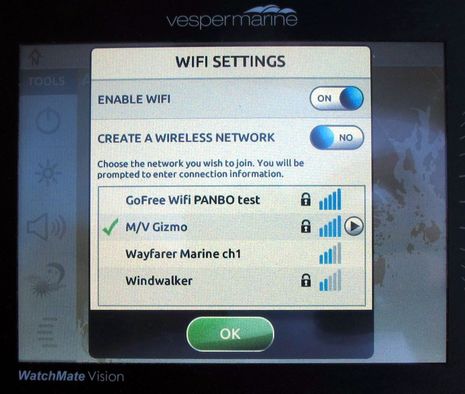 But wait! The Vesper WatchMate Vision and its blackbox sibling, the WatchMate XB-8000, can distribute AIS info via NMEA 0183 (including USB), NMEA 2000, and/or WiFi. The latter is a first for AIS transponders, I think, and also a big deal. Besides supplying AIS to every MFD on a boat, the Vision or XB-8000 can talk verbosely to Vesper’s own WatchMate app and can conceivably feed all of a boat’s NMEA data to third party apps and PC programs. Plus, the Vision happens to be the first WiFi-enabled marine electronics device that I’ve gotten to work with Gizmo’s own WiFi system. While the setup is easier than, say, Navico GoFree, because there’s no high bandwidth radar and sonar on the network, I still needed some help from Vesper about how to spec an IP address acceptable to my router.
But wait! The Vesper WatchMate Vision and its blackbox sibling, the WatchMate XB-8000, can distribute AIS info via NMEA 0183 (including USB), NMEA 2000, and/or WiFi. The latter is a first for AIS transponders, I think, and also a big deal. Besides supplying AIS to every MFD on a boat, the Vision or XB-8000 can talk verbosely to Vesper’s own WatchMate app and can conceivably feed all of a boat’s NMEA data to third party apps and PC programs. Plus, the Vision happens to be the first WiFi-enabled marine electronics device that I’ve gotten to work with Gizmo’s own WiFi system. While the setup is easier than, say, Navico GoFree, because there’s no high bandwidth radar and sonar on the network, I still needed some help from Vesper about how to spec an IP address acceptable to my router.
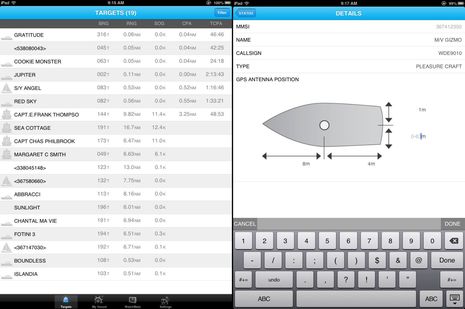 WatchMate, which I can now run without changing hotspots, is very much an app in development. It only shows a list of targets, because apparently Vesper concentrated first on enabling all the setup and diagnostic functions a third party app will probably never support. The iPad screen at right above suggests how a user or installer can specify a Vision or XB’s GPS location plus vessel name, type, and MMSI.
WatchMate, which I can now run without changing hotspots, is very much an app in development. It only shows a list of targets, because apparently Vesper concentrated first on enabling all the setup and diagnostic functions a third party app will probably never support. The iPad screen at right above suggests how a user or installer can specify a Vision or XB’s GPS location plus vessel name, type, and MMSI.
 Until the latest revision was released over the weekend, WatchMate only supported iPhone screen resolution, as seen on shots above. And so far the transponders are only WiFi distributing Heading info received from NMEA 2000 or 0183, but the plan is to add other data fields like Depth, Wind, etc. Eventually the WatchMate will be able to display AIS (and more) and control filters/alerts so thoroughly that an XB-8000 will have almost all the functionality of a Vision (there is an unresolved problem with firing off alarms while in the background on iOS, but apparently Android doesn’t present that issue).
Until the latest revision was released over the weekend, WatchMate only supported iPhone screen resolution, as seen on shots above. And so far the transponders are only WiFi distributing Heading info received from NMEA 2000 or 0183, but the plan is to add other data fields like Depth, Wind, etc. Eventually the WatchMate will be able to display AIS (and more) and control filters/alerts so thoroughly that an XB-8000 will have almost all the functionality of a Vision (there is an unresolved problem with firing off alarms while in the background on iOS, but apparently Android doesn’t present that issue).
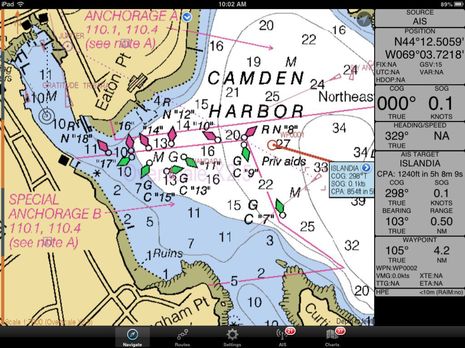 Apps that already handle NMEA 0183 over WiFi well, like those recently discussed regarding GoFree, seem to do well with the Vision output. The $10 SEAiq USA app, for instance, not only shows all the data (above), but also has terriffic diagnostics so you can see what’s going on behind the scenes. And the PC screen below shows how a free HW virtual serial port program can be used to get Vision WiFi data into a program like Nobeltec Triton TZ, if the USB run is too long. Vesper has a list of compatible apps down the Vision product page, and I’m really looking forward to what they’ll do as Vision/XB capabilities expand.
Apps that already handle NMEA 0183 over WiFi well, like those recently discussed regarding GoFree, seem to do well with the Vision output. The $10 SEAiq USA app, for instance, not only shows all the data (above), but also has terriffic diagnostics so you can see what’s going on behind the scenes. And the PC screen below shows how a free HW virtual serial port program can be used to get Vision WiFi data into a program like Nobeltec Triton TZ, if the USB run is too long. Vesper has a list of compatible apps down the Vision product page, and I’m really looking forward to what they’ll do as Vision/XB capabilities expand.
Plus, there’s more than data-rich apps that can happen here. These transponders are easily updated, I gather, and one possibility is support for the recent NMEA 2000 alarm PGN’s, which means that the Vision could kick off Gizmo’s effective Maretron ALM100 modules or any other N2K noise maker that supports the right PGN. Though not yet even on the road map, the Vesper developers also like the idea of enabling these WiFi transponders to send target info to sites like MarineTraffic and AISHub (and hence app systems like SmartChart AIS) — no PC involved — and maybe even adding Web-collected AIS to their regular target display (in an intelligent way, I’m sure). Vesper indeed had a vision, and now it’s getting real.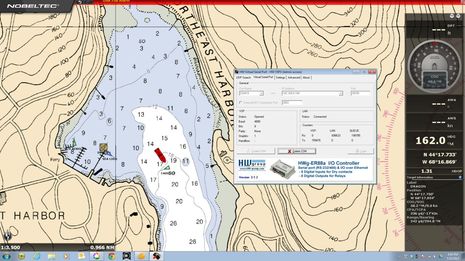 PS 8/30: I’m adding an image of the Vision’s full screen target list, because I think some readers got confused about the capabilities (my fault). A Vision user can tap the heading of any column to order the list by that value. The value description then goes in parenthesis next to Target — like TCPA is below — which can be tapped to resort ascending/descending. The double arrowhead lets you collapse the spreadsheet at any time, so that you can see the plotting map along with the main Target column. My example is not great because Gizmo was moored, but underway I’d usually be using TCPA or CPA to sort the list.
PS 8/30: I’m adding an image of the Vision’s full screen target list, because I think some readers got confused about the capabilities (my fault). A Vision user can tap the heading of any column to order the list by that value. The value description then goes in parenthesis next to Target — like TCPA is below — which can be tapped to resort ascending/descending. The double arrowhead lets you collapse the spreadsheet at any time, so that you can see the plotting map along with the main Target column. My example is not great because Gizmo was moored, but underway I’d usually be using TCPA or CPA to sort the list.
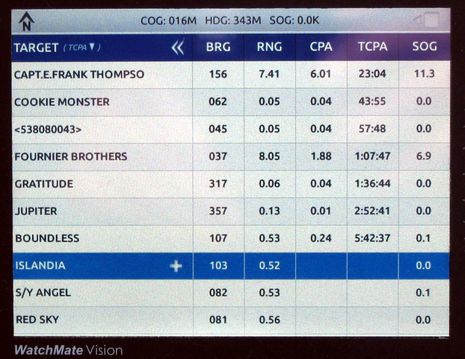














You mentioned two VHF antennas, one more efficient then the other, can you tell us the brand and model of antenna that resulted in better range during your Vesper test? If I buy a Vesper I don’t want to handicap its ability with an old, inefficient antenna.
I -want- to limit my AIS range: My masthead VHF antenna and AIS B transceiver see AIS A vessels more than 30 miles away. Using a 3′ antenna 10 feet above the water still reports vessels up to 20 miles away.
My question is: Do I want an independent screen for AIS, or do I want to use my MFD that displays charts, radar and AIS together? There CAN be too many toys to look at instead of outside the boat.
I haven’t kept good track of model numbers but I think the ‘better’ antenna on Gizmo is a Shakespeare 8-foot 6db model, installed with its base at about the level of the starboard flying bridge rail. It goes to a Vesper AIS/VHF antenna splitter. The ‘lesser’ antenna is a GAM 3-foot 3db mounted on the starboard mast spreader. The antenna tips end up at about the same height as you can see in recent Gizmo photos here:
https://panbo.com/archives/2013/03/gizmos_antenna_mast_2013_flir_rogue_wilson_more.html
The coax cabling is pretty standard and there may be some bad spot there that hurts the Gam performance. But I suspect that the difference is the 6db vs 3db. Interestingly both of Gizmo’s antennas and AIS receivers are significantly outperforming the nearby MarineTraffic volunteer station that Wayfarer Marine recently installed. Antennas make a lot difference, and Wayfarer plans to upgrade their’s.
Sandy, why would you want to reduce AIS range when distant targets should not show up unless you zoom way out? Even non-Vesper target lists are typically sorted by range, CPA, or TCPA (my fav). I agree that distant targets aren’t usually important (big fast ones excepted 😉 but I figure that a high performance receiver/antenna install is also good at bringing in weak transponder installs that might be fairly close by. The testing agreed; the extra targets the Vision got were generally not further away.
I should acknowledge that on Sept. 12 I’ll be a guest of Team New Zealand for that day’s America’s Cup thanks to Vesper Marine, who are a minor sponsor (I think) and who have also put in some first-ever virtual AIS technology to help define the spectator fleet boundaries.
I am super psyched to see the AC72 action beyond a YouTube screen, and am very grateful to Vesper for the opportunity. But if you think I wrote so enthusiastically about the Vision transponder as payback, please search Panbo to find years of similar enthusiasm for what these developers have accomplished. Also please hope with me that Sept 12 is a good day for AC72 racing!
The range at which AIS can be received with a good antenna mounted high is quite impressive. My personal record is 28 miles, which does not seem plausible for line of sight VHF since it implies antenna height of 250 feet on the container ship. That’s what it said on my plotter. I have a Shakespeare Phase III 8′ 6db antenna mounted on a sportfishing boat tower. The tip is about 32 feet above the water.
Speaking of personal best with AIS during extended tropo ducting I have picked up class A vessels in excess of 100 miles. It fairly routine in the early evening hours in the late summer early Fall. For class B reception 75 miles is my best DX. I routinely see class A vessels out 30 to 36 miles.
My set up is an AIS-300L with a 4′ AIS tuned fiberglass antenna mounted on my hardtop, no splitter is needed with my set up.
Bill Lentz
MV: WIRELESS ONE
Little Egg, NJ
Now that I have seen a screen shot for the Vesper unit, I repeat my comment from a while ago that it is better to have the information presented on the chartplotter than on a separate screen. The Vesper unit does not have any of the other important nav information, such as depths, rocks, AtoN, radar returns from non-AIS targets, charted channels that have mandatory requirements, or weather. It doesn’t even have the shoreline drawn very well. If you want to use it, you have to go back and forth between the Vesper and the charts, and make sure that you understand the scales appropriately, to get a true sense of the nav situation.
When it comes time to make a decision to turn (to avoid a contact, or to follow a course or to deal with a wind shift) you have to know which direction is safe and legal, and that information comes from the chartplotter. The Vesper may give you good info about CPA or TCPA, but you can get the same info on the chartplotter by putting a little nose on the AIS contacts that gets longer when they are moving faster. If you want details of a particular target, the chartplotter can give you that by clicking on the target.
In any case, you have to also watch outside the boat for those things that might not show up on any of the displays. If you are going back and forth between different displays, it is easy to get distracted from watching the world outside. The airplane people refer to this as “forgetting to fly the airplane” while trying to figure out something about the controls. It is not a good thing. Sailors also have to worry about the sails and the wind, as well.
Sandy understands what I am saying. I appreciate that you really like the Vesper presentation, but it is definitely something that I would not consider worth installing at the helm on my boat. It is nice, but not necessary. It also takes up valuable real estate at the helm. You might not think this is important on Gizmo, but on a sailboat it is very important.
I would like to send you a few screen shots and photos from a crossing I made last year in the fog, from Calais to Dover, using my Raymarine C80 and AIS, to give you some idea of how much better it is to have the information displayed on the C80, if you could let me know how to send them to you.
I disagree strongly, rxc. I didn’t cover it in this entry because I’d written about it so recently — http://goo.gl/ZtXM4t — but the most important feature of all the Vesper AIS displays is excellent filtering and alerting. No other recreational electronics I know of is so good at letting you know about targets that are relevant while not bothering with alarms on ones that aren’t.
So what Vesper is especially good at is helping you keep your head out of the boat and not be distracted. The Vision screen simply complements the collision avoidance warning system and is not meant as a navigation tool. An operator can “forget to drive the boat” while using one screen or five screens or a paper chart, it’s really up to them.
Which is not to say that having AIS targets integrated with chart plotting and/or radar isn’t darn useful. It is, and it’s getting better as MFD developers improve their AIS alarming.
It’s fine to send screenshots to editor(at)panbo.com but it would be better if you put them up on an image sharing site like Flickr or Picassa or maybe even Facebook. Then you can share them with all of us using a link. Thanks.
Ben, I agree with you regarding alarms – having recently installed a Raymarine e95 and AIS650, I found that I simply HAD to disable the AIS alarms, as they were not only annoying, they were a positive distraction! And they just kept going off, even though I was in a fixed position and the target it was concerned about was tied to a pier, it just wouldn’t shut up! I have enough to think about maneuvering in close quarters, I don’t need a lot of honking and blowing about an anchored or tied-up (zero velocity) target nearby.
As far as “AIS Range”, there are a LOT of variables involved beyond the antennas involved – VHF signals DO propagate around corners and over hills via reflection and refraction, and tend to exceed line-of-sight significantly over water, even before Bill’s tropo ducting gets involved. I bet there are times you could receive Hawaiian AIS signals along the CA coast via ducting – I know I’ve monitored amateur VHF signals across that path (though it is rare). That Vesper splitter may have a lot to do with the performance of that 8′ antenna as well, as I believe it has a preamp in it to facilitate feeding two radios simultaneously.
For a description of using AIS in difficult circumetances, see below:
http://petillant-at-sea.blogspot.fr/2012/06/fog-in-channel-continent-cut-off.html
Thanks, rxc; that is a nicely-done blog entry and certainly illustrates the value of AIS plotting with radar. But did you use Raymarine’s AIS alarm system to help you things out or did you do it yourself visually?
rxc, that was a very informative post – Thank You!
Ben, I took a look at the Vesper page regarding their splitter, and it indeed has a preamp in it – it would be interesting to swap antennas ahead of the splitter to see if it’s the splitter or the antenna that makes the difference (my bet is the splitter is the primary driver here, not the 3 dB difference in antennas).
Now that I’m home, I need to sit down with the Raymarine docs and see if I can improve the behavior of the AIS alarms – what they were doing to me would have been fine out at sea, but in harbor, they weren’t much use. If I can find a useful “harbor” configuration, that would be a good thing..:-)
I have to agree with Hartley that alarms are bad. Not in principle, but so far they are not done correctly, IMHO. An alarm should only go off when immediate corrective action is necessary. That is distinguished from a warning, which should be much less obtrusive visually and audibly. What we do not want is a back-seat driver. What we do want is a co-pilot. Someone with a gentle heads up, not a distracting scream.
The Watchmate-Vision web page says: “It shows and prioritizes only the targets that have a current collision risk”. Maybe they did not say what they meant, but I don’t think that is any more correct than it would be to filter out all Class B AIS. If targets are hidden, some change of course is going to result in a new collision risk popping up. Whereas if all boats are shown, the boat does not suddenly pop up, so the new risk is not a surprise.
If AIS icons are displayed on a chart plotter, the positions of the boats are presented. That leaves a dedicated AIS display to present the AIS icons in a different and better way. It should focus on crossings, not positions. Instead of showing distance to each boat, it should plot time to crossing for each boat. A distant boat may be more of a risk than a close boat if it is faster. But there is no magic cut-off number where slow boats should be hidden. It’s all a matter of watching for things that could happen, which means I might like to be notified if some boats change course or speed, even if there is no collision risk. I want a tool for awareness, with a graphic display, not a list of numbers.
I believe that my AIS alarms are all currently turned off, but I would have to check the settings on the C80. It is not because I am so vain that I don’t think I will ever run into something (I have picked up enough crab pots to disabuse me of that fantasy), but the alarms are not really useful. They don’t warn me about the crab traps, but only very large targets, and when they are close enough to be a problem, the very large target is very visible. I don’t want to have to deal with target alarms in a channel. I want to avoid the other ship, and this requires me to be able to see it and steer in the correct direction.
The channel into the Gironde (the estuary north of Bordeaux, where my boat is kept) is curvey, so large ships in the channel set off the alarm (I tried the alarms when I first installed the AIS) every time their path crosses mine. However, my strategy in dealing with large ships is to stay out of the main channel, in water that is so shallow that they can’t get to me. I use the chartplotter and the depthsounder to find shallow water that is clear of large floating-hazards-to-navigation, because they can’t float there.
Fishing boats are probably the biggest hazard, because it is hard to figure out where their gear is tending. And when there are two of them, the danger is considerably larger, because they might be working a net together. Although they have AIS, the AIS does not tell me anything about their nets, so I have to observe what they are doing and figure out where to go. AIS alarms for fishing boats that are relatively close and milling-about-smartly would be a nigtmare. They would be a major distraction. I don’t know how an AIS display could intelligently sort out or priorize such alarms. The birds can often be quite useful for this purpose, because they tend to hover over the fish in the nets. At night it gets really stressful.
I will also use the MARPA feature on my radar for targets that don’t have AIS, to try to figure out what they are doing, but I have also turned off the MARPA CPA alarms. I will look at the CPA data, and if it is close, I will keep an eye on the target visually, and with the radar. (MARPA actually reminds me of the fire control radar I used to use when I was in the Navy, 40 years ago).
The one alarm that is almost never off on my boat is the depthsounder (and engine alarms).
Finally, you should note in my blog post the comment that the radio traffic in that area was quite intense. There was port control on both sides of The Channel, traffic control for the shipping channel, fog reports, and ship-to-ship chatter. I was scanning 4 frequencies, and they were pretty busy. Adding another alarm to that cacophany would not have been useful.
Norse, I added a new screen to the bottom of the entry so that you and others can see how easy it is to sort the target list however you want, and certainly by CPA or TCPA. I only had the list sorted by range descending because that’s what I was testing (and was amazed that the Atlanticat showed up at 60 miles, though very unusual).
I also suggest that you read my previous entry on Vesper filtering and alerting.
https://panbo.com/archives/2013/06/vesper_marine_watchmate_still_the_leader_in_ais_collision_avoidance.html
Vesper does not filter any targets off the screen or lists unless you tell it to. But there are situations where that is critically useful. Consider the 140 plus targets I was receiving in New York Harbor, most of which were vessels anchored all over the place and often right next to the traffic lanes.
Integrated radar and AIS screens like rxc used crossing the Channel were certainly better than plain radar, but still very difficult to make sense of. It was also hard to see what was going in good daylight conditions, no fog!
Meanwhile, the Vesper screen reduced the clutter to only moving vessels and gave me visual and audio head’s up on the ones that crossed the TCPA/CPA threshold I’d set. I’m pretty sure I had better situational awareness with less screen distraction than most anyone else out there.
Remember too that Vesper’s filters and alerts can be custom set up in four different profiles so a user like rxc might have one he used in the estuary and another out in the Channel.
Finally, and unlike any MFD I know, Vesper can give you a very valuable visualization of the CPA. Crossing a 1/4 mile behind a fast ship is way different than a 1/4 miles ahead. This has improved in the Vision, as seen here:
http://www.vespermarine.com/vision/guide/crossing-situation/
Thank you for the nice report.
I looked at the Vesper site and cannot find the information how the new Vision can be directly used for DSC calls from the targets on the Vision screen. I’d like to have an independent AIS system on a separate Nmea 2K cluster with my second VHF and no additional plotter.
Is there a sulution ?
I added a new screen to the bottom of the entry so that you and others can see how easy it is to sort the target list however you want
Yes, this is the kind of screen I am complaining about. It is easy to sort as you wish. What is not easy is interpreting it. It requires too many grey cells for something that should be obvious (so that it gets used). That is why I ask for some way to graphically present this information.
I also suggest that you read my previous entry on Vesper filtering and alerting.
I read that before and commented on it. I think crossing the English Channel in fog is an excellent test. Vesper should set up a simulator (sometimes called a game) to let users see how their system (or another’s) works.
Finally, and unlike any MFD I know, Vesper can give you a very valuable visualization of the CPA. Crossing a 1/4 mile behind a fast ship is way different than a 1/4 miles ahead. This has improved in the Vision
I’d seen this before and I do like it. I just don’t think it works so well with multiple boats to dodge. An MFD with an AIS overlay on a chart plotter is good for showing the “now” situation. But the “future” situation is more important, and that means extending courses ahead for your own and all other boats, each with different speed. The problem is that each target will have a different time of greatest risk. That requires too much thinking. Vision is good that it does this calculation for you; but it looks like it can only display this one boat at a time.
However, if the display is of motion relative to your boat (like a radar PPI display, not the land-relative way a chart-plotter would display it) and if the relative tracks of those targets were also shown, then it becomes much easier — the boats with their tracks aimed at you (you are the fixed point in the center) are the ones on a collision course — the old unchanging relative bearing trick. This would be a welcome additional display for those who already have AIS icons on their chart-plotter.
Wow, Norse, you are hard to please! Interestingly, though, the relative motion AIS tracking you think you want has been around since the beginning. Check out the NASA AIS Radar:
https://panbo.com/archives/2005/05/nasa_ais_radar.html
I stand by my 2005 comment that this method of target plotting goes bad when you and/or other vessels change course or speed. And let’s note that no other manufacturer has duplicated it, nor have I heard AIS users calling for it.
Vesper used to graphically plot CPA situations on a separate screen (as illustrated in that earlier post) but now the Vision does it on the main target screen. The change is so that users are less likely to lose track of the larger situation.
But apparently Vesper determined that trying to plot all the CPA’s or even just all the alerted CPA’s was too confusing in many circumstance. (Among other things, each one takes place at a different time in the future, as you noted).
So what Vision does is to plot CPA for any vessel you select either off the screen or the single column list. It will show a TCPA time vector for your boat and the target, each with a dot at the end indicating your postions at CPA.
I can’t think of a better way to do it, but would be happy to look at any alternatives.
Incidentally, Norse, here’s an entry illustrating how True Motion — which can apply to chart of radar plotting — can be helpful for overcoming the confusion of relative motion radar tracks:
https://panbo.com/archives/2009/10/18_radomes_6_marpa_true_wakes_edition.html
Yesterday we have crossed the English Channel from the Needles to Cherbourg. This is a screenshot from Coastal Explorer when avoiding a potential collision with “Dorine”, a mid-size polish freighter:
https://www.wuala.com/Henning_Duerr/Photos/Boot_2013_Panbo/Channel_AIS_1.jpg/?key=vzgSLsF5fpCu
It is course up so “south-up”. I rarely do this but it really helped in this particular situation.
CE displays a vector for the own boat and each target which in my case is set to 10 minutes. There is only one setting so it is impossible to set the length of the vector for the own boat and AIS targets differently.
I noticed that action was required when the 10-minute point for Dorine and us were uncomfortably close.
Dorine changed course about 10 degrees to port and I changed course to port by about 20 degrees and slowed down by 2 knots. That resolved the situation after only about 5 minutes.
Just after taking the screenshot I went back to the old course and speed as there was no longer a risk of collision even though at that time we had not passed each other.
The entire process was completely relaxed thanks to this technology. I don’t really know what else to ask from an AIS plotting aid.
Yet you say “what Vision does is to plot CPA for any vessel you select either off the screen or the single column list. It will show a TCPA time vector for your boat and the target, each with a dot at the end indicating your postions at CPA”
For me to understand better, can you apply this to the above situation?
CE can also show a table of AIS targets but I never would have used it in this situation. Also compare this situation a little later:
https://www.wuala.com/Henning_Duerr/Photos/Boot_2013_Panbo/Channel_AIS_2.jpg/?key=vzgSLsF5fpCu
We eventually passed between Cimbria and the boat just next to and ahead of it.
I am pretty sure that I prefer this to any kind of tabular data.
We have been cruising with a Vesper Watchmate for a few years now. First a 750 and now a 850.
We LOVE the stand alone Watchmate. For a sailboat that is making long passages on solar and wind power we think this is fantatsic. We often don’t run radar but always have the AIS on.
Its anchor watch program is also terrific.
It was so easy to use the first time that we read the manual once and never opened it again.
Being able to bring down software updates by using the USB cord if a terrific idea.
I can not say enouigh good things about this product and the company. We are customers for life!
Chuck
Jacaranda
Bahia Caraquez
Ecuador
Hi Henning,
Unfortunately, I can’t get your screen photo links to work no matter how I try.
But I have no doubt that those 10 minute vectors for both your vessel and an AIS target helped to understand what’s happening. However, setting the vector length for the actual Time of Closest Point of Approach (TCPA) is even better. Because then you get to see exactly what the relative vessel positions are at CPA, which is not always clear with fixed vectors. That’s what Vision does for a selected target:
http://www.vespermarine.com/vision/guide/crossing-situation/
Here’s how Vesper plots CPA on the earlier displays:
https://panbo.com/assets_c/2013/06/Vesper_WatchMate_CPA_graphic_cPanbo-7481.html
Personally, I like how Coastal Explorer keeps a real time list of targets sorted by CPA. I think that such lists can often complement the graphic target view well. But obviously AIS screens can look all sorts of different ways in different situations, and users develop their own preferred ways of seeing the information.
An interesting thing to me is how many commenters seem to have disabled all AIS alarms. I understand this, but I’ve learned from Vesper that it is possible to have meaningful alarms. And Maretron is showing me how that is also possible with system data, like engine block temperature. When done right, I think that audible or compelling visual alarms are better than having to regularly reference a screen. This is an area where marine electronics can see tremendous improvement.
Ben, I think we’re all in agreement that AIS alarms have a way to go before they’re “perfect”..:)
My $.02 is that the alarm should NOT go off for a 0.0 knot target UNLESS they change status to “underway”. In the rather narrow estuary I was in, there were several large ships & tug/barge combinations, all tied to piers. If one of them started to move, or even indicated that they were going to, I would have welcomed an alarm – but honking at me because I’m going to pass 100 feet from their stationary bow is just plain annoying. Yes, I know that the status frame is unreliable (I’ve seen “anchored” vessels moving up SF Bay at 10-12 knots a few times, not to mention plenty of “underway’ vessels showing 0.0 knots for days on end) – but if the status changed from “moored/anchored” to “underway” somewhere near me, THAT change would be worth knowing about, I think.
Maybe the solution is to have a spare computer monitoring the AIS frames and doing all the higher logical processing outside the system – after all, we don’t need all the “what-ifs” except in certain circumstances – out at sea, simple CPA-based alarms are easy – and useful.
Ben and all the commenters:
Thank you very much for this information and the replies, which continue to convince me that Vesper’s understanding of both the advantages and limitations of AIS on small boats exceeds that of any other manufacturer. I am not sure if I like the idea of a touch-screen AIS, no matter how well-implemented, but as someone already intending to buy a Watchmate 850, I am happy to be persuaded.
The most interesting attribute of the new Vision model to me is its ease of connectivity: One less cabling issue is something worth considering at most helms.
So true, Hartley, especially if your boat’s home spot is almost invariably within 500 feet — the minimal CPA alarm on many systems — of a docked AIS target. This I know!
Fortunately several AIS plotters besides Vesper offer alarm exclusion based on target speed. I don’t think it’s ever done based on Navigation Status because that’s broadcast much less frequently than SOG, because it’s only broadcast by Class A equipment (along with Destination and ETA), and because it’s entered by the vessel crew and can be unreliable (though I notice many fewer mistakes these days).
Vesper and many commercial AIS displays (I think) can also filter stopped vessels off screen, which can be super useful in AIS crowds. I recall that the Vesper profile that was so helpful to me in New York Harbor excluded display of all vessels going under .5 knots since even a docked vessel can often generate a little SOG from time to time.
Interestingly, Vesper can also limit alarms based on your own vessel’s low speed. I think this is useful for fishing boats, especially ones that work in areas with lots of other fishing boats or traffic. You might well want CPA alarms when you’re up near cruising speed but not when you back on a billfish or circle a net.
Sorry for the pictures. They should be up now.
So I understand that the Vision shows the position of CPA which naturally applies only to a specific target. So in a situation with multiple potentially dangerous targets I can (would have to) interrogate each target – one after the other. But when I don’t do this or while I haven’t done it yet, do I still get my 10 minute vectors for all targets?
Or else, how do I identify the one or possibly two dangerous targets out of 10 or 20 on the screen? Having to repeatedly display individually for each target the position at CPA would be tedious.
You can’t turn off all AIS alarms in CE but I have set “Danger CPA” to 0.1 nm and “Danger TCPA” to 1 minute. I still get alarms – all false in the sense that I never chose to act on one. It’s not a nuisance as the computer’s speaker is not audible from the cockpit anyway.
You can set “Assume stationary targets are safe” in CE.
The real time sorted target list in CE needs a throttled update rate. The way it is, the list is resorted on each single update of any of the possibly hundred or more targets and individual targets jump between the three groups so quickly as to make the whole list a blur. I have often been unable to even read a target’s name.
However, in the slowly evolving situations in my screenshots the list may have been useful. I will give it another look.
Yikes, Henning, that second screen shot is particularly scary. It makes me think about trying to cross a multi-lane thruway on a bicycle! I guess the good news is how steady all the vessel tracks are; crossing plans have apparently been made.
I think that the Coastal Explorer screens look very useful, but here’s what’s possible with Vesper Vision:
1. Virtually the same target plot (though without the tracks) except that you can tap any target (or the target list) to see exactly where you and the target will be at TCPA. The plotting and vectors of other targets do not change during this process.
2. Same as 1 except that targets that fall within your TCPA/CPA alerting parameters are shown as solid icons. Remember that Vesper’s core goal is collision avoidance, i.e. trying to help you “identify the one or possibly two dangerous targets out of 10 or 20 on the screen”
3. Same as 2 except that targets which don’t meet your TCPA/CPA alerting parameters or some other filtering parameters don’t even show on the Vision screen. Personally, I probably wouldn’t use a Vision profile like that out in the Channel unless I had another screen with all AIS targets on it, but then again it does focus your attention on what currently counts and, given the steadiness of the traffic, it’s probably very effective.
I’m not hard to please; I’m just trying to drop hints to the guys writing software about how they might please some users.
As chuck says, Watchmate already meets the needs of most offshore cruisers who are not running a chartplotter.
The other extreme is in harbors. Sometimes in a harbor you have to say “just relax” 😉
http://www.cnn.com/video/data/2.0/video/bestoftv/2013/09/02/tsr-pkg-moos-on-d-c-police-boat-crash.cnn.html
Setting a fixed alarm distance for CPA isn’t good enough, as shown by the complaints about alarms for boats which are not moving, and also by the comment that crossing a quarter mile ahead is not the same as a quarter mile behind. So it should be smart and able to figure out and adjust safe/heads-up/alarm settings dynamically according to your own speed and the closing speeds of other boats. If you have to constantly adjust it yourself, that opens a risk that it will not be set correctly sometime. Maybe Google will invent a self-steering boat too.
For most of us, an AIS display on the chartplotter is going to be a better quality display, so that would be our preference. If it was supplemented by a dedicated AIS display that presented the info in a different format, that would be even better. I don’t know what the best alternate format would be, but a PPI with echo trails is an obvious choice because this is an old standard technique, CG approved. Granted, if you change course the tracks get reset, so there is a bit of a learning curve. Make it an option; those who can handle it can use it.
As Hartley says, the circumstances you sail in determine what is good enough for you. The fraction of private boats using AIS is growing, especially in the larger sizes.
Indeed Ben – and I would echo “norse” about being not hard to please – after all, I’ve had AIS on my boat for a whole two months now, with perhaps 10 hours of underway time – so my opinions are nowhere near “experienced”..:-) It would be nice if the alarms were more useful in some situations, but overall I see AIS as a major “good thing” – and I now know how to shut off the noise when they aren’t useful to me.
Now all we need is the ability to insert message text into the Class B data stream: “Look Out, here I come!” or “Slow down Gizmo, you’re in a no wake zone”
BTW, there is a Wikipedia page about “Constant bearing, decreasing range” (CBDR):
http://en.wikipedia.org/wiki/CBDR
Question about MFD’s vs dedicated screens for AIS B
I’m currently using a SR161 AIS receiver and Maxsea as my display. I continue (years now) to have trouble configuring Maxsea to see the AIS data on my Windows 7 laptop. Although usually after several hours each season I am able to make it work.
It’s time I purchased AIS B anyway. Am very impressed with the Vesper gear. Given my experience with Maxsea and problems configuring the ports I am leaning towards a dedicated screen device like the Vesper Vision or the Watchmate. I can hopefully still use Maxsea with these but will always have the data available.
There is also the New Vesper XB 8000 without the dedicated screen but with the apparent capability of connecting to many other MFD’s.
What is your opinion on which is the best option: the XB coupled with an unknown (at the moment) MFD versus one with a dedicated screen like the Vision or the Watchmate?
What would you recommend as an MFD for the XB?
I’m an Android user and a sailor based in Halifax, Canada and now sailing in the central Mediterranean.
You always have great information. Thank you for sharing it!
Regards
Rick
We just completed a system design that needed a AIS B. We looked really hard at the XB8000 and came up against two deal killers. The wifi has no external antenna and the unit does not have an integral antenna splitter (most units do not).
The lack of an external antenna for the wifi kills for any large yacht or one made of carbon.
Thanks, Eric, but I’m confused. My Vesper test setup is using a Vesper antenna splitter and is also joined to my boat’s WiFi network, which could be easily extended. What did you come up with that accomplishes your goal’s better?
I’ve had a Watchmate Vision running on my boat for about a month now. Generally, I like it, but it’s not without its limitations. Specifically:
It acts as a gateway to whatever appears on its NMEA 0183 input, with no way to shut it off. This is a problem if you want to feed heading information to it. You have to filter all that data back out using a MUX or something.
Unlike the 850, the Vision does not have an anchor watch function.
Personally, I have not found the screen easy to manipulate on a pitching boat. It takes a firm and accurate poke. As a result, I tend to leave it in the chart mode and, if I want more detailed information about a boat, use my chartplotter for that.
Takes forever to boot.
No course up display (just North up).
No way to completely turn off the display to save power.
Installation is a little clumsy. If you flush mount, you have to attach it to the panel from the back. If your panel is thick, that means you have to be extremely careful where you drill your pilot holes.
I don’t mean to sound too negative. Just trying to offer a more complete picture! Actually, I like the gadget and would buy one again. I like how easy it is to glance at it and gain a situational awareness of what targets are important. No other AIS transponder offers that.
This is great feedback. A quick response from the Vesper development team so you know its not falling on deaf ears,
The next release of firmware will address the NMEA output port issue. You will get control over groups of sentences sent out the 0183 output port: GPS, AIS, NMEA2000 conversions, and Other valid sentences. So in your case you can just turn off “Other” to stop heading going back out your output port.
Anchor Watch, power saving modes, and course up display are all features that are on the development road map and will be coming out in future firmware releases. The UI is also continually being worked on to make it easier to navigate. Do you have any specific improvements in mind, or are you mainly looking for an improvement in touch sensitivity?
Actually, the simple alarm algorithms which are causing people to turn off their AIS alarms are even more problematic at sea because the motion of your own vessel is worse and this causes continuously changing CPA and TCPA calculations.
At sea on a small vessel, as your vessel yaws and pitches, or surfs on a wave, a target which was safe may become, for an instant, dangerous. Well, actually is isn’t, but the ais systems often think it is. They set off an alarm. By the time you get to the unit to kill that alarm, it is no longer a threat, and the alarm has stopped anyway. But a moment later it reoccurs. Very aggravating!
And, at sea, you want a loud alarm so that a sleepy watchstander who hasn’t seen anything for 4 hours, hears the alarm and sits up. So these nuisance alarms are a real problem.
Our Standard Horizon Matrix radio is the worst in this regard because the alarm settings control is so cumbersome that you usually cannot complete the process of turning off the alarm before it reoccurs, which unfortunately interrupts the process. And while you are struggling to kill a really loud alarm the actual collision situation on deck is not being attended to. Scary!
So you have to choose between running without the alarms at all or getting dozens of nuisance alarms.
The new vesper system looks like it has great alarm management options and I suspect that as more users of ais report problems with the alarms on their own systems the industry will correct the situation, as vesper has apparently started to do.
I had a very informative AIS alarm event occur this past Sunday, while we were entering la Rochelle. We were motoring into the entrance, with lots of sailboats, of all sizes, milling about smartly. No commercial shipping in sight.
As I looked at my C-80 chartplotter, I noticed that one of the AIS targets to stbd had turned color, from the normal grey triangle to a flashing red (not really garish, but noticeable) triangle. No audible alarm, because I have that turned off. I looked over the rail, and there was an old gaff-rigged sailboat, probably about 70 ft, under sail. Constant bearing, decreasing range. About 500 meters away.
They were priveleged, we were burdened, and there were lots of other boats around that did NOT have AIS, but which had to be watched as well, and appropriately dealt with. I watched the gaff-rigger for a minute, determined that they were not going to do anything, and then advanced the throttle slightly to pass ahead of them. Not the way that Chapmans or the Nav regs says you are supposed to do it, but this was not a simple situation where the standard solution was appropriate.
We passed about 100 meters ahead of them, no one needed to say anything, no one got excited, and it all worked. Without the AIS, I would have noticed the boat when it got a bit closer. The AIS notified me about a potential conflict before I really needed it, but it was helpful, and the alarm was not obtrusive. No noisy alarms, just an insistent blinking symbol on the screen. I would say that it worked just the way I want it to work.
Sorry I didn’t get a screen shot.
I rather like the capabilities of the Vesper AIS devices. All things being equal, I’d like to pair one with my Raymarine e125 plotter. Is there any reason I should not do so, perhaps some feature or behavior that only the Raymarine AIS650 will give me?
Also I’m using toto get Vision WiFi data into a program Virtual Serial Port Driver (http://www.eltima.com/products/vspdxp/). It works perfect for me.