B&G in Las Palmas: “Products for All Sailors”
I know several sailors who have installed Lowrance MFDs as an economical way to gain access to Navico’s sailboat-friendly Broadband Radar, and the scheme made sense as there wasn’t really all that much difference between the fishing-focused Lowrance systems and even the sailor-centric B&G Zeus versions of the Simrad NSE and NSS displays. But those (somewhat confusing) days may be over soon as one of several stories Navico presented to the boating press in Las Palmas was a simplification of its three-brand strategy. Now B&G intends to serve all sailors, from grand prix racers to weekend cruisers, and from premium to value-oriented budgets. Moreover, B&G demonstrated that it’s fast putting together a suite of features that should appeal to every type of sailor…
In 2011 when Navico staged an even more elaborate press event on another Spanish island, it made a convincing case about how it had unified its R&D, manufacturing, supply chains, etc. but would continue to use three of its original brand names in order to make better sense to different boating segments. But as you can see in the slide below, “Sail” was the most fragmented with B&G given just the high performance, premium sector and a taste of the mid-range. That fairly reflected B&G’s heritage and pricey products like the WTP3 data processor along with the advent of more accessible gear like the then new Zeus MFD and the soon-to-come Triton instrument display…
When you check these products at the BandG.com site you’ll see that they are graded good-better-best style as Navigator, Offshore, or Grand Prix. The newer but less expensive Zeus Touch, for instance, is put right on the good/better Navigator/Offshore border, and I’ll bet that the brand new B&G ZG100 GPS/Heading sensor will be solid Navigator/good when it gets its own page, because it’s a great value but Navico is somewhat downplaying its performance abilities…
Possibly you too have already realized that B&G was reaching out to club racers and performance-oriented cruisers, but the slide above signifies that the brand does not intend to stop there. When you think about what it means for each Navico brand to cover good-better-best for its particular user segment, doesn’t that imply, say, a 7-inch Zeus Touch as inexpensive and powerful as a Lowrance-7m HDS Gen2 Touch or perhaps even a 5-inch sailing chart plotter based on the $569 Lowrance Elite-5m (and thus suitable for a small daysailer)? Of course I asked the B&G product manager about these possibilities, but all he could share was a big grin. I’m sure it’s been exciting to work with Volvo and Vendee racers — and I heard some great stories about B&G’s recent successes in those realms — but wouldn’t it be fun to bring some of that very sailing-specific technology to the masses?
Navico’s three-brand strategy modification is apparently a very recent decision and we won’t see the results for while. But what B&G showed us in Las Palmas certainly demonstrated how well they’ve moved into the “Better” band. The already-competitive Triton display now a v2 software upgrade that adds several nice features like the Wind Plot screen explained below as well as integration with those Triton HV 20 mast displays seen above. Incidentally, the Triton screens were very readable in latitude 28 near equinox high sun even with polaroids on.
The HV’s were also very easy to read but that no surprise as apparently they really are the same hardware as the B&G H3000 displays that have endured so much offshore racing, only with NMEA 2000 networking. Controlling the data you want to display with the Triton is quite basic, unlike what’s possible with an H3000 system, but then again the HV’s cost less (especially when bundled with regular Tritons). B&G thinks that there are lots of mid-range sailors who don’t yet realize how nice it is to have some numbers in the same field of view as their sails and the waters ahead…
I’ve got lots more to report about the Las Palmas event, probably starting with Navico’s bold market share claims, hinted at here. But I’ll leave you with a screenshot taken on my Mac mini using the GoFree Controller/Viewer app and a Navico WiFi1 (more soon on progress with the GoFree ToolKit discussed here) . Shown below are the latest elements of what B&G calls Sailing Navigation, specifically layline overlays representing the boat’s actual situation and what’s needed to make the next windward waypoint. Note data bar “SailTime” values like TTW-S (Total Time to Waypoint Sailing) and the Port/Starboard leg time and distance components it’s based on. Note too the SailSteer screen, which graphically presents all sorts of useful information like lift and header history, set and drift, rudder state, and when to tack to make the next mark or get around a danger. Yes, Sailing Navigation takes some getting used to, but check out the B&G Zeus Guide PDF. Unfortunately, we didn’t get much wind in Las Palmas but I saw enough of Sailing Navigation in action to think that many sailors will be interested, and so hopefully will the other manufacturers who cater to sailors.
PS: here’s an illustration from the Sailing Navigation Guide that explains the good stuff going on with those laylines:



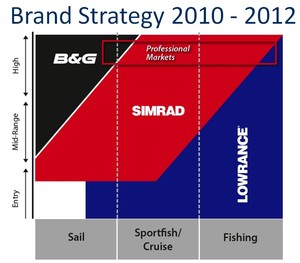
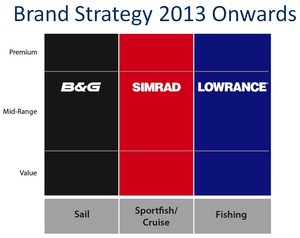

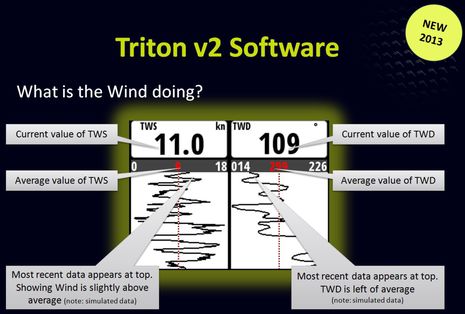

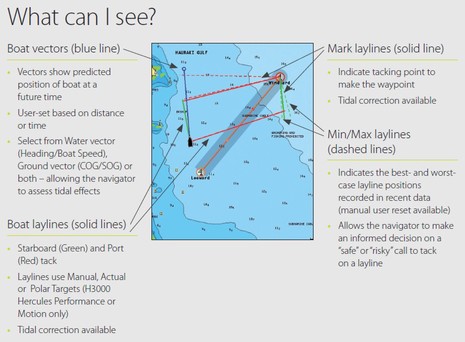


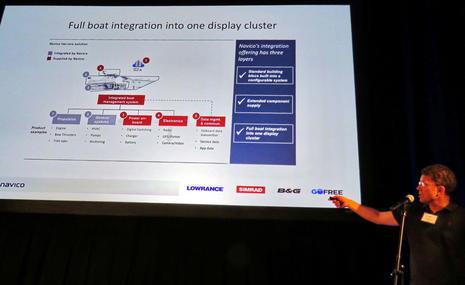
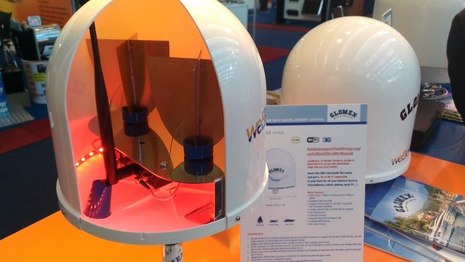








If you’re a sailor getting jealous about SailTime and other Zeus features because you can’t afford a new MFD, there is a app called SailTimer that does some of this work:
http://preview.tinyurl.com/Panbo-SailTimer
On a setup designed to include a B&G Zeus 12 and a B&G Zeus Touch 7 (not yet available), our installers plugged in a B&G WIFI-1 module to the network (for future Zeus Touch 7 functionality).
Then immediately proceeded to waste 3 whole days on the phone with Navico, software upgrades, and testing alternate radar cables and B&G RI10 modules because the B&G Broadband 4G Radar refused to cooperate.
After three days, someone at Navico thought to ask, what else was plugged to the network? Upon disconnecting the WIFI-1, the radar became responsive.
Those promised sw upgrades cannot arrive too soon!
Sorry to hear that, Xavier, but have hope as the boat I was on Tuesday had just had a network of Zeus Touch 12, Zeus Touch 8, Radar 4G (or maybe 3G), and WiFi-1 installed and everything seemed to be working out pretty well. I say “pretty” because the WiFi dropped out sometimes, but that could have been due to multiple users or engine EMI (no damn wind) or simply the placement of the WiFi-1, or some combination thereof.
When it worked, though, it worked very well and, btw, the Touch 12 screen looked great (in retrospect I wish I’d done screenshots on it instead of the Mac mini, where the scaled image is slightly fuzzy).
Doesn’t this B&G system just use the tacking angle you enter, to show lay lines? What if your estimate of your tacking angle is off? (e.g., the tacking angle may be quite different at different wind speeds.).
Tacking angles upwind are a lame way to derive lay lines, that may not add any value to what you can do by experience. But for a total of well over $10,000, you can add B&G’s microprocessor, with estimated polar “targets”. (But custom polars for your individual boat would be better.)
Their estimated tacking angle upwind also may not help at all for accounting for reaches, or downwind tacks. (Hopefully they haven’t fallen into the trap of using the flawed measure Velocity Made Good to the mark for that.)
The B&G ads and product announcements haven’t been mentioning this crucial part of their functioning.
There are better and far less expensive solutions than this.
Lay lines are a much-needed overlay on chart plotters for all sailboat navigation. It is amazing they have been absent from GPS displays for the last 20+ years. But when they are shown they need to be based on effective, correct information.
TS, Zeus can calculate laylines three different ways — Manual, Actual, or Polar (via H3000 to Zeus only, not Zeus Touch) — as clearly explained in the Guide I linked to and elsewhere. In the entry I referenced Actual, which seems like the easy, realistic, no-target-pressure option for cruisers:
“ACTUAL LAYLINES
Are incredibly useful for cruising yachts, where the focus is more on tacking in the right place to clear obstructions to stay safe rather than sailing at optimum performance all the time. In this mode the laylines are calculated from the current True Wind Angle, either directly from the instrument system (if available) or calculated from Boat Speed and Apparent Wind Angle. This setting gives you a realistic tacking angle based on your current performance.”
What are the “better and far less expensive solutions”?
I’m not sure how to calculate what B&G Sailing Navigation costs. The Zeus Touch 8 is about $2,235 street (Defender) price. The equivalent Simrad NSS 8 is $2,186. To my knowledge the only difference is the extra B&G sailing software, which includes what I wrote about above plus GRIB weather file displays. So, maybe $40 extra for laylines, SailTime, and SailSteer?
The cool thing is that most any modern MFD (plus networked tablets and phones) could have these features…it’s ‘only’ software.
Sadly, the cool thing that features are only software is still mostly only a future hope or dream. Why does Navico need two brands for one display (is40 and t41) instead of offering the user a choice of the features he would like to have?
Ben, Thanks for the comments. I am sure that the boat you used this week, which only had Zeus Touch devices on the network, worked very well.
The problem we have is that on a boat net designed to have both non-Touch Zeus and Zeus Touch devices, a Zeus Touch accessory (WIFI-1) effectively disables the non-Touch Zeus.
I have no doubt that once Zeus Touch is actually released to the public, a compatibility sw update will be released for the old line Zeus.
Laylines on the plotter would be great if they were accurate enough. In a no current situation i can easily estimate my tacking angles…. but throw in current and it is very difficult. I guess if they take into account the prevailing set/drift that would be ok for short legs where current doesnt change… but if sailing where current speed and or direction change as you move down a layline… well, my pointis that it is not trivial to get a meaningful line in anything but the most oversimplified situation. Still a simple set/ drift adjusted layline based upon currently measured data would help. But, again my experience with two sailboats is that the water speed reads high on one tack and low on another by a meaningful amount… total of 0.5 kts either side so 1 kt total ( or more) which varies by heel angle (just to keep it interesting) and since these are the inputs for set/drift calculations they are way off unless motoring.
Does anybody else have the diff speed on diff tacks isue? (Its not a boat speed issue as all is identical from port to stbd on gps speed in no current)
svHaven, The Zeus will adjust laylines for set and drift if you want, but you’re right that getting accurate set and drift calculations is quite challenging, inaccurate Speed Through the Water often being the culprit. In fact, the boats in Las Palmas did not seem to be delivering accurate set and drift info mainly because the installers had had almost no time for calibration.
On the other hand, Zeus/Triton already has some basic calibration abilities (regardless of sensor brand) and B&G certainly knows about the nuances. Under the hood Sailing Navigation is complex by nature and it’s obviously a work in progress. It seems conceivable that Zeus/Triton might one day let you calibrate STW for P/S tack and/or heel angle. It’s just software!
Norse, I guess I didn’t explain that expression well the first time, so let me try again. I think that many Garmin, Raymarine, etc MFDs now have the same processing ability, sensor networking, and so forth as the Zeus, and therefore putting something like Sailing Navigation on them is just a matter of programming. Ditto for stuff like digital switching, as Raymarine demoed in Miami.
I think that’s simply a fact of current marine electronics. The only “hope” part is that the manufacturer you commit to develops software that does what you want. Make more sense?
I’m not sure how offering the same hardware with different software under two brands limits consumer choice. If you have a Simrad IS40c but see a Triton screen you want, isn’t that similar to wanting a Raymarine i70 screen like, say, the AIS display?
In fact, I heard that the Triton might get an AIS screen, only with the icons filtered for only dangerous targets if you want (something Zeus is doing already I was pleased to see). Maybe Simrad will add it too. It’s just a matter of software 😉
I’ve always had boat speed differentials between tacks as well as inaccuracies in wind instruments tack to tack. I’ve sailed on a lot of boats and have never seen a setup that delivered accurate information once the processors begin making complicated calculations. When you see the sensors and the constant calibration race boats use to get accurate information available to their processors you may conclude, as I have, that we are a ways away from having something like accurate laylines shown on a plotter, especially since they would involve all sorts of current functions as well.
I think this is a place for getting your head out of the boat, rather than buried in a screen.
I wonder if any of the big marine electronics manufacturers are listening here?
This is very easy to fix from a product/engineering standpoint. Here is how I would implement a solution so that water speed was accurate on both tacks and at various heel angles:
First, you need heel angle data. Maybe the new Raymarine Evolution pilot can put heel angle data on the bus? If not (or for older installs), they could make a simple heel angle box (just a tiny magnetic float ball in a tube with a metal wire behind the tube to read position) with n2k output and sell it for $200. Now you have heel angle on the bus. Or maybe there is a good off-the-shelf chip.
Then the water speed calibration software could be updated so when boat type = sailboat you can calibrate speed on various port & stbd heel angles.
As the boat sails along on port tack at 10 deg heel in slack water, you can press the calibrate button to calibrate to GPS speed. It could save it for both tacks and every 5 degs or so of heel angle.
This seems like a pretty good solution to getting accurate sailboat water speed. Is any manufacturer listening?
Re: “What are the ‘better and far less expensive solutions'”? There are lots…
iRegatta for Android and iOS is a low-cost app that learns actual polars for your individual boat, so you don’t need to use generic estimates. TackPad is a free app for iPads that calculates your optimal tacks and that can import custom polars from the low-cost SailTimer app. Ben noted the SailTimer app in the first comment above. It is another low-cost alternative, that uses your boat’s polars to calculate your Tacking Time to Destination and optimal tacks. SailTimer is the only app that displays the laylines as an overlay on a hydrographic chart.
The Sailing GPS is a durable handheld option that can learn custom polars, and calculate optimal tacks (laylines) and Tacking Time to Destination. MacENC.com (USA) and NavSim (Europe – http://www.navsim.pl/index.php?lang=en ) also provide tacking results for Apple computers and PC’s respectively. None of these are over $400 US.
So there are lots of low-cost products that use actual polar data in their tacking calculations, and that account for exact tacking distances when determining tacking results.
That description of the Zeus laylines being “incredibly useful for cruising yachts, where the focus is more on tacking in the right place to clear obstructions to stay safe” is pretty funny. It must have been written by a very enthusiastic PR person (who doesn’t sail much), because most sailboats use laylines for tacking up- or down-wind, not for simply going around obstructions.
TS:
Because of apps such as iRegatta and Navionics, and the quick evolution we are seeing in the app world, we designated one of the screens in our cockpit to be a dumbscreen marine monitor. By hitting a video source switch, it can display a B&G Zeus (fully controllable at the cockpit via Simrad OP40 keypad), or it can display an iPad screen or it can display a computer screen. The set up is flexible enough that the sources can be plugged in at the cockpit or at the nav table.
Why repeat an iPad screen on a monitor? The marine monitor is daylight viewable, the iPad is not. In case we decide to repeat a cockpit iPad, I am thinking an iPad mini would effectively work as brains and as touchpad controller. The monitor would make that iPad’s output daylight viewable.
The installation remains unfinished waiting for some other equipment to arrive, I am wondering if we will find it impractical in real life or if we’ll say it’s the smartest thing we ever did.
TS, I think you left out the fact that the tactical sailing apps and PC programs are pretty clumsy and crude until they’re integrated with a boat’s sensor system, and that costs money and hassle. Meanwhile, many sailors already seem quite willing to buy and install MFDs just for their ability to integrate chart plotting, radar, instrument info etc. So won’t many view features like Sailing Navigation as frosting on the cake?
It’s good news, though, that integrating apps is getting easier. In fact, I was easily able to get iRegatta (and iNavX) working with B&G WiFi1, and both seemed to be getting all the data that the Zeus was using. (Which suggests that Xavier’s plan, though not inexpensive, is going to give him lots of choices).
I also don’t understand your slam of Zeus’s ability to calculate Actual laylines without polars or manual tacking angles. It doesn’t actually have anything to do with whether you’re tacking around a headland or to a racing mark. The idea is that you trim your boat for best upwind or downwind performance in the given conditions –which a lot of cruisers are good at — and Zeus will use your actual sailing angle and speed to calculate the opposite tack as well as the laylines to the next waypoint. What’s wrong with that concept (aside from the lack of performance targets, which are always estimates anyway)?
Back to the original point here — Navico’s revised brand strategy. I think this makes more sense: customers aren’t stupid and they know that the basic software in all three brands is similar.
Personally I like the Lowrance UI better than the Simrad/B&G version. For me the main improvements are the ability to change pane size in a multi-pane display and how data overlay is handled.
I do hope that they will allow customers to mix and match as much as possible. I’ve got one Triton, lots of Simrad topped off with a Lowrance plotter. If I had a B&G plotter I could update the Triton to the new 2.0 software from the Zeus plotter. I’ll check if I can do this from the Lowrance display this week, but I don’t have high expectations here.
Best of all worlds would be: you buy a device and then mix & match what software features you want. That way you can optimize desired hardware (screen size, touch/no touch, processor speed) with desired software capabilities. Just a few more menu options really.
Maybe they should just open source their OS and let the community help them out.
Kees, you can almost infinitely adjust pane size in a multi-pane display on Zeus sw v. RTM1. Five key presses and you are re-sizing.
The same is true of the Simrad NSE series, but I think the window-sizing feature — which I too like a lot — is missing from the Simrad NSS and Zeus Touch.
Kees, Jeffrey Schwartz reports that he’s updated a Triton from a Simrad NSE8
https://panbo.com/archives/2012/06/bg_triton_first_looks_good.html
So I’m hoping that you’ll have success as well. But this is one area where the three-brand strategy causes confusion.
I’m also hoping that you’ll write about your Lowrance HDS Touch on Panbo.
It’s the first glorious day of spring here (what we call “Rokjesdag” in Dutch — that special day where suddenly all women have decided to wear a skirt again) so I just had to drive out to the yard where my boat is for spring work.
And lo and behold I was easily updating my Triton with a few fingerpresses on the HDS2T, and now am basking in the sun and my new Windplot screen. Impressive!
Good work Navico!
Since the Triton file is in the same format as the Simrad update files I can probably use the same method to update my Simrad instruments (if Simrad were to release the files…)
At home I verified that my old HDS Gen 1 also has the capability to upgrade devices using ‘.swup’ files. I didn’t have anything in that network that I could upgrade, but the functionality is there.
B&G made a neat graphics video about how SailSteer works:
http://www.youtube.com/watch?v=Tdi88CMg0QU&feature=youtu.be
On the B&G website it says “Coming soon to the Apple and Android app stores” (http://www.bandg.com/en-GB/Products/GoFree-Controller-App/).
Does this mean that the GoFree controller app will at some point be available for Android tablets?
If yes, any information on when?