Navico GoFree, WiFi1 & the 0183 Link
I now know a lot more about the Navico GoFree WiFi strategy that we first discussed last January, and it all sounds darn good, but most everyone interested will have to exercise a little more patience. While the iOS version of the GoFree Control and Viewer app is already available on iTunes (with an Android version scheduled for Q1 2013) and the WiFi1 marine wireless hardware is slated to go on sale for $199 in November, the Simrad NSS software that will make them work together smoothly won’t be out until late November, followed by the just-announced Lowrance HDS Touch in Q2 2013. And yes the rumor is true that the GoFree Control app will not be supported for non-touch MFDs like the NSE or regular HDS. But there’s so much else to GoFree that every Navico system owner will likely be pleased eventually…
So while the IBEX demo I photographed badly above was a bit of a beta tease, the app did seem quite fast and I liked how the developers used little buttons to duplicate the NSS hard key functions. While RayControl’s graphic keypad has more pizzazz, this style may be more practical. Though of course one beauty of apps is that either manufacturer could easily switch over or offer an interface option.
At any rate, Navico’s own apps are just a small portion of the whole GoFree strategy. In fact, it will take two Panbo entries just to explain what I know now, starting with the WiFi1. Obviously it’s no ordinary WiFi router; for instance, the new software coming to NSS and HDS Touch will let you set up the router name, password, and even the WiFi channel, and larger boats can easily install two WiFi1’s on the same network. (And note that the GoFree Control app can select whatever compatible MFDs are available and multiple apps can control the same MFD.) But what I’m learning from Navico and other manufacturers is that WiFi interfacing to a critical navigation Ethernet system is not trivial. Thus the answers to the inevitable questions “Can I use my own boat router instead?” or “Can WiFi1 also connect to the Internet?” are both “Maybe”!…
Besides getting my hands on a GoFree Product Brief, which accounts for the slides below, I had long chat with product manager Robert Langford-Wood (while he sat in his New Zealand office and I drifted down the Alligator River using Google Voice, wonderful connected world that it is). What I learned was that WiFi1 has some unusual settings, particularly to handle the high bandwidth stuff like radar and sonar, and that while it is possible to use GoFree over any router, Navico isn’t going to encourage it or support it (all the marine tech support departments are concerned about WiFi routers). However, as mentioned in the FAQ below, they do plan to publish an advanced WiFi1 user manual that will reveal the special settings.
As for Internet connectivity, it sounds like there are definite possibilities but protecting the nav system makes it tricky. But then again I gathered that there may be more to putting two Ethernet ports on the WiFi1 than just making it easy to install inline between any two Navico Ethernet devices. It may be able to serve as a firewall between a Navico network and a general boat network. I’ll get into more of the higher level GoFree features in the follow up entry…
In the meantime, there’s one GoFree tier that probably will work with most any WiFi router and is available to NSS and HDS Touch owners now, and that’s the “0183 link.” It lets you send out any NMEA 0183 data on your Navico system out to apps that support a TCP/IP link, like the ones below, and it’s worth noting that no developer has to get Navico’s permission to use this link…
In fact, I tried the 0183 link on Gizmo, as seen below. It was easy once Navico sent an adapter cable to get from Navico Ethernet to a regular RJ45 plug; I just copied the IP address and port number found in the new NSS RTM2 software (RTM stands for “released to manufacturing”) to the appropriate setup screen in iNavX. However it didn’t work and it took me a while to realize my probable mistake — the misuse of a crossover connector to make the Ethernet run — and I still haven’t fixed it. Besides, there’s virtually no 0183 data on Gizmo’s SimNet anyway (though maybe some is bridged over) and I’ve been busy…
But here’s what’s really exciting: Navico intends to make all the numeric data on its systems, N2K definitely included, similarly accessible and has even come up with a protocol that will purportedly make app development easy and inexpensive. And they’re also hoping to encourage some sophisticated two way apps, even with radar and sonar included if the app enhances the overall system (rather than say, trying to replace an MFD). I’ll detail the GoFree toolkit story in the next installment, but here’s the feature matrix and current timeline. What do you think so far?









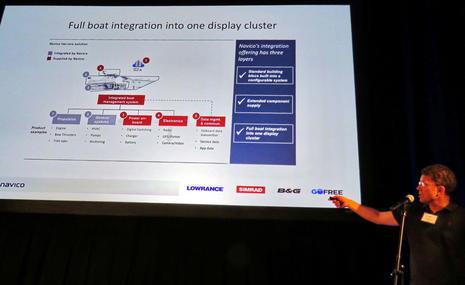

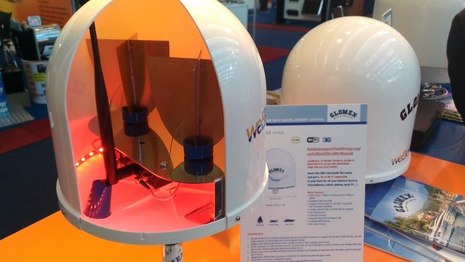








Thanks for the info. This is all heading in a good direction. Its important I wonder if you might know (and share) the pinout and router settings so HDS Touch owners could start experimenting with NMEA0185 wifi bridge with our existing routers?
“But here’s what’s really exciting: Navico intends to make all the numeric data on its systems, N2K definitely included, similarly accessible and has even come up with a protocol that will purportedly make app development easy and inexpensive.”
Didn’t we just have a huge discussion about NMEA’s release of NMEA2000 over IP? And now Navico releases their own variant. Sad, though it’s nice it’s going to be freely available.
“And yes the rumor is true that the GoFree Control app will not be supported for non-touch MFDs like the NSE or regular HDS.”
Epic fail. I feel like throwing my $2500 NSE throw Navico’s window.
The one big pro I see is that Navico is allowing 3rd-party routers – important for those of us with on-board Wifi Internet. So you do not have to buy their WiFi gateway, and it’s the MFD that does the translation – not the gateway. Give them credit there!
Dean, I don’t have the pinout for the Navico Ethernet connector but some other reader might put it up. I also intend to find out if the adapter cable Navico sent me is a stock item.
Patrick, I’ll have lots more about Navico’s way of putting N2K-type data onto Ethernet/WiFi in the next entry. For now let’s leave it that they think it’s great and that it’s legal, and they intend to also support OneNet when it arrives.
As for the GoFree Control app giving touch control to non-touch MFDs, apparently it’s just not possible. I don’t think Furuno will make its control app backwards compatible with the non-touch NavNet3D series either. The exception is the Raymarine c-Series but they are actually running a touch-based OS, only without an expensive touch screen.
Remember that Navico is not encouraging the use of third-party routers and will not support them. But apparently it is possible, and may be fairly easy with the lower level data tiers.
How to connect to Navico Ethernet:
http://tech.groups.yahoo.com/group/DrDepth/message/1532
Thanks Ben.
Well done Abbor.
I truly hope that Navico got some up their sleeve for NSE/NSO owners…. As It is right now I kind of wonder why it was I paid the premium for the NSE model as it appears to be the NSS model Navico is pushing…
Actually, I see a mistake here.
“As for the GoFree Control app giving touch control to non-touch MFDs, apparently it’s just not possible.”
The chart shows that the non-touchscreen HDS Gen2 will get the controller app in the future.
So it’s just the more expensive NSE and NSO, which do have the horsepower to do it, that they don’t plan on updating the software to support. Boo.
It’s not just about horsepower, Patrick. I hadn’t noticed the HDS Gen2 exception, but I think it makes the same sense that the Raymarine c-Series does. Gen2 came after NSS and the design was only announced last December ( http://goo.gl/J63lH ) when GoFree must have been in the planning stages. So apparently Gen2 has the internals to be controlled by touch.
But the NSE design dates back to late 2009 ( http://goo.gl/gRP73 ) and apparently can’t be controlled by touch. I don’t think there’s any devious plot going on here, it’s just the way it is. I also think that you reserve judgement on GoFree until you find out more about what will work with your NSE.
Ben,
There are no “internals” required to be controlled by remote touch other than the touchscreen interface itself – there is no reason NSE/NSO could NOT be controlled via the GoFree app even though it lacks any physical touch interface.
Navico has an operating system, based on Linux, which underpins all these devices… the NSS and HDS Gen2 are based off this as well, as will future devices in Navico’s lines. The basics like networking, radar, chartplotting, etc. are all shared between them. This is great as it allows lower costs for the range of devices, and is relatively future-proof – as new hardware devices come out, they run the same basic software no matter what the brand/device. This is also why all devices sport excellent networking, and similar capabilities even with different branding.
What likely happened is that a new version of the operating system/GUI designed for touch support was written for NSS, and it then became the base of HDS Gen2 and Gen2 touch… ie, the underpinnings for the Gen2 GUI is actually different on Gen2 even though it appears the same as Gen1. Navico made a conscious cost-saving measure to not migrate these changes to NSE/NSO as they’re end-of-life… they will continue selling them, but their replacements will be based off the software series started with NSS, whether they are touch or not.
It’s simply a cost-saving measure, but it’s unfortunate… it’s like if GM introduced a fantastic new software feature for all GM cars but left out the Cadillac CTS-V to save slight development costs in the scheme of things. It’s not that NSE owners were promised it, but I think it was certainly expected by most and appropriate to do so.
The NSE/NSO are the flagships of Simrad, they should definitely have gotten GoFree app support.
I have no doubts that non-graphical portions of GoFree will all be ported to NSE/NSO – full 0183 and 2000 I’m sure, and OneNet when they’re complete.
Geez, Patrick, who said that radar, sonar, and other graphical components of an NSE system can not be interfaced via GoFree? I didn’t, Navico didn’t. You just jumped to that conclusion, right?
What the NSE apparently can’t do is very specific to the GoFree Control app’s way of mirroring the NSS and HDS Touch screen. I think .mpg streaming is involved and possibly the specific video chips in the touch MFDs. So how can you say that internals having nothing to do with this when it may come down to certain video chip capabilities? At any rate, forced to choose between your pronouncements and Navico’s, I’m going to go with the latter until I see actual evidence otherwise.
Besides, your argument about a “cost saving measure” doesn’t make much sense. I’m quite aware of the common Navico Operating System (aka NOS: http://goo.gl/pXt9Q ) but surely you’re aware that new OS versions don’t necessarily work with older hardware. If it was easy to drop the touch portions of NOS into the NSE, how is Navico saving money by not doing so? Heck, wouldn’t they sell more WiFi1 routers? (Which are probably necessary to run the GoFree Control app unless you’re a serious router geek.)
I don’t know why NSO/NSE don’t seems to get control app support, but I’ve not heard anything about plans for StructureMap support for NSO/NSE either.
Navico considers NSO/NSE to be semi professional instruments, it’s also used by government agencies, tug boats and small commercial fishing boats. Maybe it’s as simple as they will not implement “toyish” functions for equipment also used by professionals.
I don’t know about StructureMap on NSE/NSO, but might be the same video chip issue I mentioned.
Abbor, thanks for your link to Dr. Depth’s instructions on running LSS to a PC. It looks like the Navico Ethernet to RJ45 adapter cable is a stock item (# 000-0127-55):
http://www.keoghsmarine.com.au/product_details.php?ProductID=2858
Navico has available 5-pin Navico Ethernet to RJ45 cables. These come in standard, crossover and even female RJ45 socket variations. They are all reasonably priced.
Ben Cosier, Invisible Communications
Certified Simrad Dealer
Those cables are listed at store.navico.com (replaces the not memorably named http://www.lei-extras.com site).
I have the “ETHEXTRJ45-2MTY 000-0127-56” cable; it came with the BR24. I have never been able to find the mating connectors for either end. The RJ45 end has a waterproof female connector for which there must be a matching male connector. The Garmin connector is similar but does not fit. The 5 pin yellow male connector at the other end and its mate are not available anywhere I have found (other than on Navico equipment and cables).
“ADAPTER, ETHERNET RJ45 M TO YELLOW F 000-10438-001” — is this the proper mate to the RJ45 on the above cable? I assume the “F” here means female.
“ADAPTER, XOVER RJ45 M TO Yellow F 000-10437-001” — when is a crossover cable needed with Navico equipment?
For DIY info, see
http://yachtelectronics.blogspot.ca/2010/05/lowrance-yellow-ethernet-cabling.html
I’ve just spliced into my Radar to NSS ethernet cable and connected two rj45 plugs. The cable is wired as a standard straight-through T568A ethernet cable.
(see here for pinouts http://goo.gl/MwGbc )
I connected the plugs into my normal boat wifi router and after a reboot, the NSS picks up an IP address from the DHCP server on my LAN. Telneting to the NSS’s address on port 2051 (as shown on the NSS’s network setup screen) shows NMEA data.
INavx and other NMEA apps also connect via wifi.
Success.
Now all I’m waiting for is the updated NSS firmware to allow the iPad app to screen share with the NSS in true GoFree fashion.
Adrian
The word from Rob Langford-Wood on why NSE/NSO can’t do GoFree Control:
“Unlike NSS and the subsequent MFDs, NSE and NSO do not feature a CPU that’s capable of real-time MPEG4 encoding (that’s the limitation, not the software development cost). In these cases, if you want to use the view+control app all you need to do is add a networked NSS7+Wifi-1 to the system and you’re up and away! Also it’s important to note, we are planning to support these devices with the other GoFree features (0183 link, websocket, file transfer etc).”
my goodness this is pointless crap. Has anyone actually tried to use an iPad, at sea, in daylight? Its impossible.
Also, wifi is not reliable. The more complicated these get the more they will fail.
Hi Norse and all,
Yes, the RJ45 M TO YELLOW F 000-10438-001 has a female Navico waterproof ethernet connector.
The crossover version of this mentioned is used for connecting the NSO processor to the network.
Ben Cosier
http://www.invisiblecommunications.com.au
Ben,
Good call by you! I think throwing up “video chip” was a bit of insider knowledge, however 🙂
My assumption, based on the fact GoFree took so long to come to market, was that Navico was replicating the display/controls in the client for optimal performance – transmitting “vector graphics” and optimizing the display for the different device sizes, instead of sending compressed bitmaps of the MFD screen as-is. Obviously based on MPEG4 encoding, they took the “easier” route of just sending a picture of the screen to display. Not necessarily a bad thing – just not exactly what I expected for the time to market. The disadvantages to this are that smaller displays/touches do not translate as well as a “native” remote interface.
I am still somewhat surprised that the NSE does not have the horsepower to encode it’s rather limited-resolution (compared to processor size) screen, since most elements change so infrequently. There are also less processor-intensive methods which cost slightly more bandwidth, not really as much of an issue over a local WiFi network. I have a HDS Gen2 I’ll pull apart and see what’s inside for a processor and ancillary chips, as well as debugging interfaces/etc.
I love Rob’s comment that if you want to use it, all you have to do is buy a NSS and Wifi-1… why hadn’t we thought of that! 🙂
Marine electronics and interoperability or connectivity… whatever it’s called has become so complex that despite all the excellent articles by Ben I am totally lost.
When I purchased the electronics for my boat they were basically stand alone units which at best received some GPS input from a *talker* and could display the position data on another device such as a chart plotter.
This has all advanced with so many options it’s blown right past me and it also seems as if these *integrated systems* are very spendy. Perhaps you don’t have to buy the hole ball of wax and can add a piece here and there as needed… but it doesn’t see so. It looks like all the new electronics require a N2K backbone and brain.
I suppose when my ancient B&G die I’ll be forced to bite the bullet. But I doubt I’ll have a solid grasp on how to approach the (for me) next gen of marine electronics.
pan pan, pan pan, pan pan
I have been using the pre-release version of the firmware and GoFree app on my NSS and iPad for a few weeks and must report that it works surprisingly well.
I have a video review and first impressions here:
http://slingthehook.com/?p=5172
I just seen on BandG UK websight they show the Zeus Touch in 7,8, and 12″ models. NSS clone? Has SailSteer and SailTime features.
I see that GoFree is now alive and well on B&G. Thay now list the GoFree Controller App and the new Zeus Touch (Simrad NSS). Check out B&G UK website under news. Also insteresting is the new Triton HV displays 10/10 and 20/20. Looks like high end going NMEA 2000? Looks like great display but at a high price I would guess.
Hi,
i don’t see anything new !?
We have a 50$ wifi wireless usb-hub combined with a NMEA2k to usb interface. So since long i have my network accessible on PC. i’m using Nobeltec, since it’s NMEA2k compatible. The commercial trick is letting NSE owners in the mud, hoping they will switch to NSS. In my opinion the added value is somewhat meager to justify this switch.
Hi Francis, I don’t think you’d have much luck getting your system to feed your N2K data to an app on a iPad, or similar, because the app would have to have the Actisense DLL to decipher the info coming through your bridge.
Besides, there’s a lot of other things GoFree can do besides serving NMEA 2000 data in what’s supposed to be a very easy format for apps developers to work with. Also, some folks are getting confused about the NSS “limitation”…the only thing it (and Lowrance HDS Gen2) can do which the other current Navico MFDs can’t is stream their screens to apps like Navico’s own Remote/Viewer.
Hi Ben,
I don’t use an ipad, but a touchscreen tablet running on windows, with nobeltec software on it. This gives some more added value than just reproducing the screen. Anyway it’s strange that Navico just abandons NSE users and i honestly think it’s a bad commercial move.
Sorry, i forgot to mention that i have the actisense dll
Exactly my point, Francis. You couldn’t do what you’re doing on an iOS or Android device. Which is why what you’re doing is quite different from GoFree.
Also, Navico DID NOT ABANDON NSE users. Using GoFree they will be able to access their NMEA 2000 data just like you can, without a DLL, and a lot more data to boot.
The Simrad NSS software is out now: http://www.simrad-yachting.com/en-US/News/2012/Simrad-NSS-Sport-Software-New-Features-And-Functions-At-No-Extra-Cost/
We have to wait a while, download is still blocked by username and password
It’s out now. I installed it and testet it with the Gofree app connecting through a D-Link wireless router(No Wifi1 yet). After a little test with the new network menu, the NSS found the router and got the IP address from it. The boat is outside in the garage in -8 °C (in Norway), I’m in the house commanding the NSS with the iPad.
Good to hear that the GoFree app can work via a standard WiFi router but is your NSS networked to other MFDs, radar, etc? If so, I fear you may experience problems when you turn them on because I think the Simrad’s own WiFi1 is specially set up do deal with such a network.
Hendrik, I just downloaded RTM 2.5 without any username or password so I wonder why you’re having trouble. The link was:
ftp://software.simrad-yachting.com/NSS/NSS-2.5-42.109-22312-r1-Standard-1.upd
Unfortunately my boat is 1,000 miles away, but I’ll fix that in January, I hope.
The password protected link was there until yesterday, then it was removed and the new link came up today.
I can’t see how networking MFD’s or Radar should complicate this? My radar is disconnected right now (too low under the ceiling in my garae).The NSS find the dhcp server in the router and I can’t see why the radar and the HDS should have any problem, they all communicate over wired ethernet. It’s my understanding that all wireless info must go through a supported MFD, including radar info. As long as there is only one DHCP server on the network segment it should’nt be any problem. I have also read on a Navico website that they might publicise a guide on how to connect GoFree to a non-Navico accesspoint.
New software installed, and ipad /iphone connectivity is excellent.
janerikm, I’m no expert on networking but think the issues are DNS and/or possibly high packet traffic from radar and sonar. I fiddled with the earlier RTM which is supposed to support Tier1 (0183) data but got NSE and NSS network error messages when trying to plug into my router, LSS1, and 4G radar simultaneously.
If you look over in the thread about the Garmin WiFi router, they also say they use special setups and it can’t be done easily with a standard router.
Hendrik, what are you using?
Whilst testing the NSS and GoFree interconnectivity on our boat in the
real world I quickly discovered the one flaw with connecting it into
your normal ship’s router and wifi access point.
You need to make sure your wifi router can support disabling IGMP
multicast packets. The wifi1 does this as standard, since Navico’s
radar and sonar devices flood the network with multicast packets, which
ordinarily kills LAN ip traffic, meaning your LAN dies (literally no
communication / internet can get through).
See my post on slingthehook for more details and explanation.
http://slingthehook.com/?p=5271
Thanks, Adrian; that looks like very valuable information, and I’ll try it myself when I get back to Gizmo.
I wonder if your fix might also apply to folks trying to use their own WiFi router with Garmin’s BlueChart Mobile?
Incidentally, I had already become a fan of SlingTheHook and it will join the Panbo BlogRoll soon.
I’ve just finished writing a Plug-in for the BR24 unit for OpenCPN. The BR-24 was hacked by a group of engineering students for their ROBOAT project and the data protocols were put on the internet under Open Source license. You can download a Java application that’ll drive the BR-24 quite well. NMEA 2000 and SIMNET are basically CANBUS protocols and if you look up CANBUS WIFI you can find several industrial routers and radio links that use WIFI ergo TCP/IP encapsulation of NMEA 2000 datagrams. SIMRAD actually puts NMEA2000/SIMNET on Bluetooth with their WR20/WB20 links which allow both data and command. Perhaps it’s the same encapsulation as their ethernet links use.
The BR24 and sonar units using ethernet both transmit UDP multicast packets which have no destination address but are identifiable by their port and sender address. Some generic routers/wifi won’t allow multicast packets since there’s no destination address. (TCP/IP communication is point-to-point and needs both destination and sender addressing.) SIMRAD gets around having indeterminate addresses from DHCP controllers by using the UDP formats. If a DHCP unit isn’t there all the units fall back to a series of standardized addresses. There’s even a contention algorism for like units with the same basic UIC.
Bandwidth for radar and sonar data should not be a problem for WIFI. The BR24 generates a 90 Kbyte data “picture” (plus packet overhead) for one revolution and at 24 rpm represents really minor data traffic for WIFI.
I’ve just purchased an NSS7 and so will be looking at the next step in the NMEA/ethernet development cycle.
Thanks, Dave. Very interesting! I gather from the CruisersForum thread that there is also a Garmin radar plug-in being developed and it’s all legal because it’s based on reverse engineering?
http://tinyurl.com/cruisersforum-openCPNradar
There was a lot of interest here when it looked like Navico would supply charting developers with an inexpensive SDK to Broadband Radar but it never really happened because of the high consumer license fee:
http://tinyurl.com/panbo-free-range-radar2
Setting up your NSS for wireless on your own network – http://invisiblecommunications.com.au/forum/view-postlist/forum-2-simrad-nss-forum/topic-84-gofree.html#ccbp259
Setting up your NSS for wireless with iRegatta on your iPad or Android – http://invisiblecommunications.com.au/forum/view-postlist/forum-2-simrad-nss-forum/topic-86-nss-nmea-over-wifi-and-gofree.html#ccbp268
Ben, this is great stuff and much appreciated, but the big question I have is whether you’ve been able to make this work with other Navico Ethernet devices like Broadband Radar and/or StructureScan. I have a WiFi1 on Gizmo now and it works fine with NSS8 but not so good with the above and NSE12.
You shouldn’t have any problems viewing the radar, sounder, etc by using your NSS and GoFree. I don’t have much experience with the radar developers kit so can’t tell you about accessing the radar directly via WiFi without going via the NSS. It may be worth approaching some of the developers whose programs interface directly to the radar, such as Expedition. I think Navico will be careful with allowing WiFi access directly to the performance modules as that would lose them the sale of an MFD, however it is probably just a matter of time before a developer builds a cheap radar viewer and controller for PC, iOS and Android.
Best regards,
Ben Cosine
Invisible Communications
Thanks, Ben, but I didn’t mean accessing radar, etc. via GoFree. What I’m concerned about is getting radar, etc. to keep working with an NSS when you have your own router assigning IP addresses. Have you seen that work?
I have that working fine. You just need to ensure your own wifi router can disable IGMP multicast packets.
See my post here for details.
Sorry, link is here…
http://slingthehook.com/?p=5271
Sorry, link is here…
http://slingthehook.com/?p=5271
As the Android version of the GoFree controller app is now available, I can buy an Android tablet instead of an iPad. However, I find that most all current models use a wide screen, not 3 by 4 as the iPad does.
I wonder if the controller app will stretch the NSS screen to cover all of the tablet screen. If so, this is a problem since the controller app will show a chart or a radar image where this kind of distortion is a serious problem.
My question: On a wider than 3×4 screen, does the controller app show black bars on the sides or otherwise stick to the native display size ratio of the NSS or does it at least offer such an option?
Thank you for any info.
Henning, I’m installing Simrad GoFree on the widescreen Nexus 7 and will try to have a look this afternoon.
The NSS screen is not distorted on a Nexus 7 but it’s pitifully small. Like 3.75-inch wide, 3 tall. Navico should stack the control buttons on the side for the Android edition, or make it an option, so the NSS image can fill the full height of the device screen.
I got back from a 12 day trip last month using GoFree extensively on a Samsung Galaxy Tab 10.1 Android tablet in conjunction with a Lowrance HDS7 gen2 touch and G3 Radar. We were on a 27’ trimaran, mostly sailing, on a trip from Bellingham, Wash over to San Juan islands, then out into Pacific, down coast to Astoria and up Columbia River to Portland Oregon.
While our boat is small, there were 2 main use cases where we found it genuinely worthwhile. The first was for our after-hours route planning for the next day. We found it ergonomically easier for the 3 of us on board to huddle around the 10” tablet down in the cabin, than to work on the HDS itself. The second use case was for the person off-shift, while under sail, to check on progress, speed, wind conditions, and scans for AIS and radar targets. As I was the “skipper” and responsible for the whole trip, I liked staying in the loop on occasion while I was down below grabbing a bite, or just taking a “rest”.
Anyway, it worked well, and I would recommend it – never hit any bugs, and we used it regularly. The only thing that could use improvement was that the resolution is not increased on the larger tablet display – it just scales up the 7” display. Not really a showstopper.
Now that I’m back home and just day sailing again, with no extended trips like that planned, I don’t find any use for the GoFree. So it was certainly worth it for that one trip, but I’m going to simplify our system and am going to sell it. That’s no reflection on GoFree, just my usage model on a small day-sailer.
Hi
Does the gofree module transmit data to expedition adrena or other navigation software and does the expedittion waypoints get procesed in the zeus2 unterface ?
kind regards from Belgium
The “gofree module” is just a wifi router. The zeus2 can send nmea0183 style data over the network to third party applications.
The H5000 CPU will (soon) do two way H-Link to talk to adrena and expedition etc.
Sorry, I don’t see how the GoFree WiFi-1 is “just a WiFi router.” It’s a direct connection at Ethernet speed with a B&G, Simrad, or Lowrance system and all the sensors cabled to that system. The GoFree SDK and licensing system gives developers access to NMEA 0183 and 2000 data for free and higher levels of integration, including streaming radar and more, with a license.
https://panbo.com/archives/2013/08/wifi_mfds_navico_gofree_promises_more_than_met.html
Expedition can already control a Navico 3 or 4G radar with the proper license (no MFD needed). It could easily get lots of data from a Zeus2 via WiFi right now, no license, and the integration could be deep and wide if the parties agreed. But I don’t think either of those things have happened so far.
I’m sure the H5000 H-Link integration (which I hadn’t heard of before) will be powerful, but it seems like there are other ways to skin the cat.
Except maybe routes. They seem much harder to share between different systems over NMEA 2000 and/or Ethernet/WiFi than many might presume. Which is a shame.
Ben, the point I was trying to make is that there is little you can do with the “GofreeWifi1” that you cannot do with any other router. The good things about it are the 12v power supply, waterproofness and navico ethernet connectors etc.
The other bonus is that you seem to be able to configure it via the mfd (not sure exactly how much)
Routes and Navigation are the sticking point. As we both said, if you just want data from your network on a laptop then there are now multiple ways of doing this with B&G mfds and the H5000 cpu (good old fashioned 0183, 0183 over ethernet and now the excellent new gofree web socket protocol).
I think H-link (like H3000 had) will be the only way to get nav data into a b&g system from a laptop. (for example to get the H5000 black box to calculate polar boat speed on the next leg of your route) but I don’t understand yet if H-link will be implemented over ethernet or serial
Hi all, as an amateur developer I am interested on the GOFREE available SDK, especially the TIER II SDK, however the online documentation is missing critical information which is available only by request to get a free license.
The problem is that all my attempts to contact a Navico person to get this information have failed, since no one responds to emails.
have noticed that you have provided a link to download the SDK information, at http://www.simrad-yachting.com/Util/login.aspx?ReturnUrl=%2fen-US%2fProducts%2fGoFree-Cloud-Services%2f, unfortunately this only opens a EPiServer than needs credentials to log in.
Any help with how to contact Navico for getting access to the SDK’s will be much appreciated.
Regards,
George
I have been very lucky contacting navico through facebook messenger, or through phone. I am actually looking to use the wifi-1 as in a bridge mode. Why I happened here.