Onboard WiFi hotspot, Rogue Wave & WirieAP
Perhaps the main thing I learned while testing the Rogue Wave and the WireAP this summer is that I love having a private WiFi hotspot on Gizmo. The Rogue is Ethernet cabled to Land & Sea’s refurbished Netgear router and both are wired to a 12v fuse block, while of course the WireAP simply has a single 12v feed because both its high power WiFi client and access point are in that yellow waterproof case. So in either case I can step aboard, flip one switch and if the last shore hotspot used is still available then everything that can be online via Wifi — Datalux nav computer, Mac Mini, iPad, iPhone, Android Incredible, or even the Vizio TV — is online whenever it’s powered up…
In fact, I tend to leave a WiFi system on because neither draws much power — just 3 watts measured on the in-action WireAP — and because an underway internal hotspot can be valuable even though it’s not connected to the Internet. Using Splashtop to run a PC nav program on the iPad is one example, but there are numerous other possibilities I’ve yet to try, like getting the boat’s N2K data into tablet nav app or maybe even ashore for offboat monitoring.
Actually both the Rogue and WirieAP are powerful enough to sometimes lock onto a shore hotspot even while we’re motoring along a mile or more away. It’s generally not worth messing with, but I once manage an email session while at cruising speed over five nautical miles from the hotel Internet source (with the Rogue). I was on the flying bridge settee with the iPad at the time but the mobiles all show 4-5 bars on the boat’s hotspot wherever I am on board, including my bunk. And while going from shore WiFi to boat high power transceiver to boat Wifi radio to final destination sounds complicated, both these systems were fairly easy to set up and — aside from finding new shore hotspots — are virtually invisible in use. I have developed a favorite, though, and that’s the Rogue Wave
It’s not a matter of range. I’ve tried both systems in over twenty coastal locations now and they always tend to show pretty much the same list of shore access points. (It’s often been a long list, too, though the proportion of encrypted APs seems to be on the rise.) They are both usually able to connect to the same spots as well, though with exceptions like the hotel mentioned above, it’s often difficult to tell just how far away a hotspot is.
I also did careful speed comparisons with several solid hotspots, and that’s where the Rogue Wave consistently showed better performance. In the situation seen above, the Rogue tested at almost double the download speed and about the same upload, but generally it tested a little to a lot faster both ways. I did learn from the Wirie folks that changing channels could help speed, but it never made the WirieAP faster than the Rogue, and I’ve never had to fiddle with the channels on the Rogue set up…
It’s also a lot easier to search for new hotspots with the Rogue. With the WirieAp you need to step through several windows like the site survey and the used previously list above and you still won’t know if the spot is actually connected to the Internet until you get back to the main screen. With the Rogue everything is on one screen and you’ll know if a site is good with one click and a few seconds wait. In fact, the Rogue’s latest firmware, which I flashed into it last spring, let’s you save favorite hotspots which are automatically locked onto as needed (though that feature doesn’t seem to work consistently).
Where the WirieAP may be superior is in terms of durability. I wasn’t able to test that but I am impressed with how well they’ve put together the waterproof box and antenna, and the quality of the bracket…and I believe it is true that the Ubiquity Bullet that Rogue Wave uses for its hardware component (the firmware is their own) is designed for outdoors but not for at sea conditions. Will it stay alive clamped to a bluewater cruiser’s rail? Also maybe I missed something in my testing, or maybe readers know of a better way altogether to equip a boat with its own WiFi hotspot and high power shore connection. Let the comments begin!





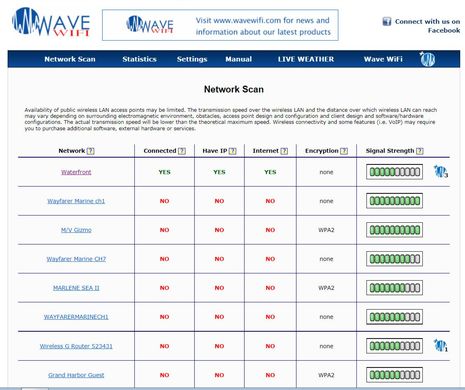
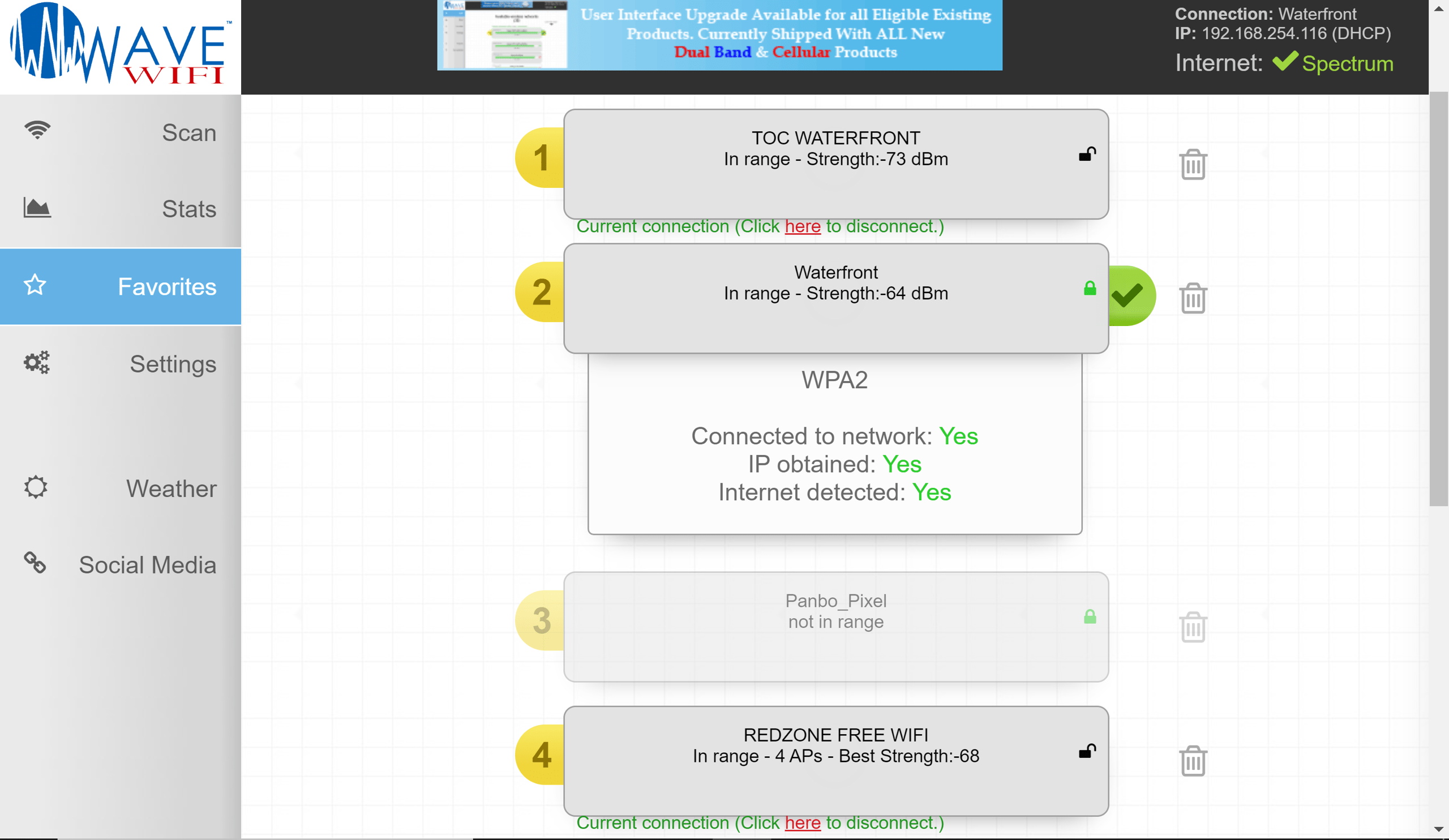











Incidentally, I have successfully streamed Netflix video using each of these WiFi systems, and it delights me that this is possible given the relatively low cost in hardware dollars and amps involved.
Last week Rogue Wave let me Hulu stream the movie “Charlotte” http://www.hulu.com/watch/265023/charlotte — all about the construction of a schooner at the Gannon and Benjamin Marine Railway. All of this from the comfort of my mooring off Peaks Island, near Portland, Maine.
This is very easy to use technology; the low power draw is a big plus.
I was really close to buying the Rogue Wave last Spring. Now that the season is over, I’ll think I will wait until next Spring, and consider it again at that time. I have been getting very good performance from a Linksys WAP54g with DD-WRT installed and configured as a WIFI repeater. I can watch netflix and Facetime/Skype both work great! I don’t have an external antenna, I just plop it up on the helm when I am at port, and run it off the AC shorepower with the OEM rubber ducky antenna. It will not scan for networks, you must know the name of the network that you want to connect up with. But for only $35, it solved my problem. Our marina has wifi, but it does not reach all the way out to my boat. The Linksys rubber ducky antennas are just strong enough to get back to the Marina Wifi and repeat it to blanket the boat completely. We had some bad storms early this summer that knocked out our marina wifi. It did not seem to be a priority for the management to get it back up and running, and the WIFI was down for about a month and a half. The Rogue Wave would be nice to reach out to pick up something farther away. And it would also be nice for cruising.
I love my BulletHP which is the same hardware as the Rogue Wave but a difficult set up and non friendly software. I keep looking for someone to come up with a way to mount the BulletHP or Wave Rogue with a standard marine antenna mount as opposed to hooking it on a rail. A large antenna ferrule would do the job. The radio is plastic and not able to support an antenna in a seaway.
I jury rig mine but these higher powered radios make a big difference.
Frank
Bob-
DD-WRT does allow you to list all available shore APs and select the one you wish to connect to. To do this, you click on “site survey” in the Status/Wireless page and select the AP. This brings you to the Wireless/Settings page where you just apply and save.
I find DD-WRT to be the most flexible and powerful solution, both because of the ability to choose your hardware and the software itself. I admit that this is not the most friendly solution however.
I use it with different devices (mainly Linksys and Buffalo, both accepting 12v) and move the routers around to get the best signal. I don’t find that the signals are significantly stronger outside the boat, but if I did I could even put the device in a bucket and raise it up the mast.
There is more than one way to skin a CAT5 cable.
Pandora.
I just finished installing my own setup with the Bullet2HP and an old Linksys WRT54GS router. It was a pain to set it up and get it working since documentation is either non-existent or developed for other models.
When I did get it to connect to a hotspot it would randomly drop the signal and give a “unidentified network” message on Windows 7. I talked to the folks at Ubiquity today and they confirmed my settings so that is okay. I am sitting here on the boat after just installing a new Cat 5 to the Bullet and so far no more “drops”.
I should finish a step by step hookup guide in the next few days to take some of the trepidation out of the setup.
I agree the standard AirOS user interface of the Bullet is a bit tough to get used to and it would be nice if someone would program a more user friendly user interface that you could purchase!
Ben,
The Wave WiFi devices seems to be quite interesting. I’m a bit curious how they are able to sell such a device in the US seeing how they are claiming to be able to output 29 or 30 dBm (800 mW or 1 W) when I can only find power limitations of about 125 mW maximum for FCC Part 15 devices operating in the 2.4 GHz WiFi band. Would be great to improve the characteristics around my place, especially out to the dock, but I thought there were supposed to be limitations on power output.
I bought the RogueWave unit based on the initial Panbo discussion and am now on my second one. Since Ben mentioned that he is uncertain about whether the unit will survive the rail…it will not unless you work on sealing it better. The seal designs for both the RJ connector and the N-type connector can be improved…about as polite as I can put it. Mine leaked a the N-type connector basically wiping out the unit. The new unit has everything wrapped in “Tommy Tape”. Hopefully it will last longer since I’ve become rather fond of having internet access on the boat.
Talk about coincidence! I just finished installing The WirieAP, connected with a local site, and the first link I chose was Panbo. And look what was just posted. Thanks Ben.
I have the rogue wave and love it… Few things I learned this summer about it…
The signal strength bar color shows signal strength in relation to each other, not total strength… in order to see the real strength of each hot spot you have to mouse over the actual colored bar and it will pop up the db strength… So sometimes if you only have a few choices, it may show a green bar, but it could be a low signal and the reverse, if you have a ton of hot spots, don’t be afraid of trying to connect to a yellow or red, as they could still be a decent strength.
The other thing I found out and worked with rogue’s tech support ( which is excellent by the way) is that the antenna cAn be overpowered and will stop workinfg if you are really close to a high power hot spot… I was docked next to a marinas high powered repeater ( they were about 10 feet from each other)and couldn’t connect even though I had great signal (99 db) the solution was to put a wet towel over the antenna to lessen the signal and then I was able to connect.
I know that my Ubantu Nanostation Loco is a great product and and Power Over Ethernet is definitely the way to go. Therefore, I’m sure that the Bullet HP is great and Wave’s improved firmware interface is worth something. I look forward to creating an onboard hot spot.
Meanwhile, when fleeing the hurricane (we rode it out and then fled the boat)I dropped my laptop 2 feet to the carpet of my motel room and the internal WiFi adapter became flaky. BUT, the following day my package arrived from China! For a total cost of $13.90 (incl. shipping) I received an alleged 1000mw USB WiFi device with 5db antenna. It carries the Alfa brand name. Well it works spectacularly well on the boat while sitting on the night table next to me. The excellent Nanostation does see more stations, but most of them here in Washington, NC have yet to regain their Internet connection.
I’m pretty sure that the maximum output is 1 watt; so I am surprised to see alleged 2 watt versions for sale on eBay. There are myriad versions and knock-offs of this device, but it is a convenient method for improving your ability to connect regardless of location. The antenna support in mine has already come loose, but this has not affected performance. While it sees just as many stations, it suffers from USB limitations. These units use one of two Realtek chips and I’d look for that claim. You can pay anywhere from $14.00 to $35.00 for these on eBay. Some vendors are selling them from within the US so you will get them more quickly. Just watch your total cost and stick to those that say Alfa. Oh, one comes with both a rubber ducky and a directional panel antenna – no extra cost. You have to wonder just what these things cost to make.
That’s interesting about the relative signal strength, Shanti, but I wonder if my setup isn’t sort of calibrated since the Rogue always sees the same M/V Gizmo hotspot at all green (as you can see in that last screenshot)? Incidentally, I’ve never tried logging onto my own hotspot with the Rogue — which would be like a dog biting its own tail — but presume no harm would ensue. A few more things:
* Wirie acknowledges “speed issues” with the WirieAP and is hoping to fix with a firmware update.
* A possible plus of the Wirie software is that you can see APs with no name (SSID), though I was never able to connect with one. You can also see many more details about hotspots and have much more control of the Wirie radio, both of which may be useful in some circumstances, but can also be confusing.
* Another downside of the Wirie software is that the windows don’t scroll properly in Safari on the iPad. You can make it work by reordering columns, but it’s awkward. The Rogue software works fine on the iPad.
* A plus of having your own boat hotspot I didn’t mention is that just about every large yacht has at least one these days; so — as with AIS before Class B became fairly common — you’re in with the big kids.
* Finally, I want to note that just after I posted this yesterday I went to the boat and the Rogue acted worse than I ever seen it! It saw all 80 or so hotspots it normally does in Camden Harbor but couldn’t find an Internet connection on any. It took a couple of reboots to get it going properly. Ironic!
“* Another downside of the Wirie software is that the windows don’t scroll properly in Safari on the iPad. You can make it work by reordering columns, but it’s awkward. The Rogue software works fine on the iPad.”
You can use “two-finger” scroll on the iPad/IPhone as this is the design of those devices to scroll these scan results.
You simply place two fingers on the window (site survey results) and move up and down, this will scroll all the results for you and should alleviate this concern.
“Incidentally, I’ve never tried logging onto my own hotspot with the Rogue — which would be like a dog biting its own tail — but presume no harm would ensue”
In general, this isn’t something you want to do. Certainly no harm will come, but things can get in a confused state while things are connected to themselves basically.
We recommend in The WirieAP manual against doing this because of the confusion that is apt to ensue.
Thanks, Mark; I guess there are some iOS finger moves I need to learn.
Also thanks to Tom for the Gannon and Benjamin movie link, though it doesn’t seem available on Hulu anymore. Not on Netflix either but I will keep my eye out. I wandered around that yard once, and was intrigued.
I have three different 2GHz Ubiquiti Bullets: Bullet2 (100mW), Bullet2HP (1000mW), and BulletM2HP(600mW).
Bullet2HPs are in short supply and I had to wait about five weeks for one that I recently bought for a friend. When I needed another Bullet a couple of weeks ago one distributor initially claimed to have them in stock and then said that they were no longer available. That is not true, but I agreed to take a BulletM2HP instead.
The BulletM series is designed for use in point to point links between like hardware (a pair supposedly can span 50 km). However, it can be used with standard hardware by disabling AirMax and setting the Channel Width to 20 MHz.
I do not leave my “uplink” Bullet mounted on the rail all the time but it has been in heavy rain, including Irene last weekend, with no problem. It is important to use a weatherproof antenna and the seals provided with the Bullet. Some butyl tape at the threads and UTP feed through would be an extra precaution, but these things are meant to be mounted on cell towers. I expect to eventually install my Bullet on an antenna farm pole and will be sure to follow the Ubiquiti recommendation of having a drain connection using shielded UTP to prevent static buildup on the plastic case.
If you have multiple PCs on board a simple $10 switch will allow multiple wired computers. As I have mentioned here before, I have a small server on my boat (from pcengines.ch) that doubles as a local boat access point. A simpler solution would be to use a wireless router as others have mentioned, or the low power Bullet2 (with cheap indoor antenna) in AP mode plugged into the switch.
The Ubiquiti (there is no “y”, let’s help Google searchers) Web site is ubnt.com where there are extensive forums.
Jon
I am ready to get WiFi on my boat and I was all set to copy Don Casey’s article “A Movable Feast” in Sail Magazine: http://sailmagazine.com/boatworks/electronics/a_moveable_feast/
His instructions are clear and the price is right. In doing my homework and reading this blog, I have 2 questions:
1.) The Bullet M2 HP is a few dollars more, but it supports 802.11 b/g and n. It is the only radio I see that supports n, which is supposed to be the latest and greatest. Will it make any difference over the Bullet HP?
2.) Don Casey’s link to good instructions from Ubiquiti ( http://www.ubnt.com/downloads/Nano_Quick_Set-up.pdf ) seems easy enough to me, but Ubiquity also has downloads for airOS, airView and airControl softwares. Are these any good?
On Sea Spirit, we installed a Pepwave Max 600 mobile router coupled to external WiFi and cellular antennae. This gave us all the functionality of a Rogue or WireAP, but also let us feed the boat’s internal WiFi from several 3G/4G USB data sticks. The Pepwave is actually smart enough to feed the internal wifi from all of those sources at once, and to split up the Internet traffic among them so that you get the fastest possible connection. There are quite a lot of settings to set up, but once done, the system is very easy to use. We also installed a KVH V7 mini-VSAT system on Sea Spirit, and the Pepwave happily fed the boat’s WiFi from that too.
There’s a bunch of info on our blog, for those who are interested. http://www.ourseaspirit.com.
Dan
Ben, i learned this while troubleshooting the overpowered antenna with the tech support lead at Rouge wave… i forgot to mention that the signal strength screen also is not real time, but an average over a few minutes, so that if a boat with a hotspot went moving past you, it wouldn’t show up on the screen.
“Don Casey’s link to good instructions from Ubiquiti:
http://www.ubnt.com/downloads/Nano_Quick_Set-up.pdf ”
I used these instructions to set up the Bullet HP and they are accurate.
On thing I discovered with the AirOS that comes with the Bullet. I had three weak unsecured signals all named Linksys. The weakest one had internet but the AirOS keep jumping to the stronger one that did not have interent. It lets you copy the MAC address of the one you want and enter it. After this it held the connection.
My “Wi-Fi for boats” unit has a 15 db gain antenna and seems to pull in stations when others won’t. We were willing to buy a bundled system complete with directions and software.
Alfa AWUS 036H
Google it
AirOS is software embedded in the firmware of the Bullet and some other Ubiquiti products. It is upgradeable at any time via download. It is adequate, but can be complex to fully exploit. You have to go through several tabbed screens to select the AP you want and link to it. I’ve been using it and the weatherproof Nanostation Loco for over two years.
Does anyone know whether the version of these units sold in the US can be set up to use Channels 12 and 13? I am in Europe, and would like to buy one in the US, but if the US-versions are limited to Channels 1-11, then I have to look here. There are a LOT of marinas here that use Channel 13, and one of my laptops cannot see them at all. My current extender (Engenius 3220) also does not see them, and I cannot figure out how to reconfigure it, or if it is possible to reset for EU operation.
The WirieAP will connect to remote networks on any channel from 1-14.
The local access point for The WirieAP is limited to channels 1-11, which should not be an issue wherever you are as this is for your local/on-board network.
Mark Kilty
Ben said “* Wirie acknowledges “speed issues” with the WirieAP and is hoping to fix with a firmware update.”
Any projection on this release?
My WirieAP is mounted at 8′ above the water (for testing) and is pulling in hot spots 1NM away.
Terry
Both the Bullet2HP and BulletM2HP allow the selection of channels 12 & 13 in access point mode if a European country is set as the country code. So, they should work in station mode on those channels (the data sheets might not have you believe that those channels are available).
Channel 14 is not available, even if Japan (possibly the only country where it is legal) is selected.
Jon
We are working to diagnose what the issue is that causes certain access points to come in at a slower rate. This does not affect all access points and all locations that you might be in, but we have seen some situations where the speed is a bit less than one would expect. The generic term “speed issues” might be a bit overstated however, especially compared to many other benefits our product offers.
Minor differences in speed between products is not unexpected as the rate control algorithms that are implemented by different vendors, differ. The one we chose for The WirieAP is a bit more conservative to try to maintain a good connection. Others might use more aggressive algorithms which may help in some circumstances (strong signals), but may also degrade performance in others (weaker signals).
Typically, as Ben pointed out, modifying the local channel on the local network will alleviate some/most of the issue in many circumstances. We would recommend trying channel 1 or 11 on your local AP if you do feel the speed is a bit off from what you might expect.
Since we have to ship the units on a default channel, some users have found it to be fine, and others have needed to alter the channel to get better performance and range from their local on-board network. This is all documented in our Knowledge Base on our website as well.
When an update is available, all existing customers will be notified with the details and how to update the firmware. We hope to continually improve aspects of the product as we see areas to improve. We feel we have a very robust product and platform to improve on, and plan to do so.
It’s worth adding that when you open the WirieAP’s control pages in a browser, you’re looking at controls for both the WiFi radios that are in the box. I’m not sure that’s true of any other high power client with boat AP set up. With the Rogue Wave, for instance, I have a different log in address and password for the Netgear router (though I’ve only had to use it a few times, and that’s because I moved it from boat to house and back to boat).
I also want to comment on Don Casey’s Sail magazine article, linked to above. I think it’s an excellent piece of work, but want to point out all the hardware parts details involved in saving some money by not purchasing a marine kit like these ones from Land&Sea and Wirie. And I think Don still ended up with a steel bracket on his mizzen mast head, and obviously he has neither connect software optimized for cruiser use nor recourse to tech support who specialize in such use.
As always, wifi afloat inspires much discussion and multitudinous solutions to the problem. I am writing this e-mail from a free connection in the middle of a small river (Guadiana) that separates Southern Portugal from the Southwestern corner of Spain. Pretty remote, but connectable. I’m connecting with the Bullet 2HP plugged into an Apple Express, which delivers encrypted wifi to all the boat computers. The Bullet is NOT WATER OR WEATHERPROOF. Leave it outside long enough and fuhgedaboutit. On Cayenne we run a big fat shielded cable from a 15db Omni antenna on the stern radar post down to the N connector on the Bullet. There may be some cable loss, but the Bullet is pretty powerful, and the shielded coax from Hyperlink Technologies is about 3/8″ in diameter, so it works, and my Bullet stays cozy and dry no matter what. We use the Alfa AWUS36H also as a nice light weight portable unit. Sometimes it gets signals that the Bullet misses.
My bullet hp is still going strong after a full season of use. Mine isn’t on a rail, it’s mounted to my antenna tree on the hardtop where all my other antennas go.
So far, no damage from water but I installed it using very liberal amounts of di-electric grease on both the network and antenna connections.
For WiFi, I just use a soho WiFi router, I think it’s a linksys. I keep it in the cabin and fire it up when I come on the boat. I don’t need a 12v router since I’m using it with shorepower or with the gennie running.
Going to new ports can be a pita though, since I have to manually switch the bullet to use a new signal. Still, it’s working very well.
Ben I completely agree that an onboard access point is a great feature. I’ve been using a Syrens at Sea MPAP-5000 for 3 1/2 years now on New Morning. The unit is actually made by Teletronics and I doubt many of these units are actually manufactured by the brand we see on the package, but we do rely on those companies for front line support!
The remote AP is 1w with its antenna on the first spreader with very thick low loss LMR-400 cable to the box which is under the settee bench very close to the base of the mast. The local AP antenna is on the side of the box, behind a lot of joinery, but there is plenty of range for all my local devices (laptops, iPhones, etc.). I even once shared access with a boat anchored nearby.
I have no idea what the range is because I almost never have any idea where the remote AP is located! Right now I’m sitting in Cook’s Bay, Moorea connected to an AP showing -46dbm (very strong) and I’m not that close to shore (check my web site, turn on the sat picture and zoom out).
The s/w could always be better, but it works pretty much as you describe the Rogue Wave unit; web based user interface, defaults to the last used AP when I power it up and there is a long list of available APs (but very few are not encrypted these days). I had a couple of problems early on, but since then it’s been very reliable and I’ve never had to touch the connections to the antenna or anything else. I did manage to break off the local AP antenna last year (stuffing duffle bags on top of it…), but it kept working ok and then Syrens sent me a replacement at no charge.
Anyone considering adding a wifi connection to their boat should definitely buy a unit which includes a local AP.
Russ
s/v New Morning
http://www.newmorning.info
From Land & Sea:
“I noticed in the article, and the following comments, that there is some concern about the weatherproof capabilities of the Rogue. We’ve sold somewhere over a thousand of them and only had about 6 that have had an issue with water getting in. A couple of those can be directly blamed on the customer not putting the plug in the bottom or losing the o-ring on the screw-on cap over the Ethernet port. I do recommend, if they are left out full time, that they be protected with Rescue Tape.”
We have mounted the Rogue wave using a regular antenna mount by using a short piece of LMR-400 to locate the Rogue “behind the scenes”. The shorter you keep the cable the better. Results have been excellent.
2.4ghz amplifiers etc. have a 1 watt limit per the FCC.
Sigh,
Land and Sea simply has its head in the sand. The RogueWave/Bullet isn’t designed to be in the weather. The seals are poorly designed. Its not Land and Sea’s issue other than that they happen to sell the Bullet with great software/firmware.
I ended up buying a replacement RogueWave because I didn’t have the o-ring on the cap covering the ethernet cable connector…..even though the leak was at the antenna connector and I had the bottom of the unit wrapped in waterproof tape…..
While slightly bothered by the note that there are no issues and everything is the user’s fault, I would still recommend the RogueWave.
I think that it would be easy to enclose the Bullet in a PVC pipe structure. My Unbantu Nanostation 2 is a well-designed plastic box which encloses the unit and its antenna. The Ethernet cable connects inside and the cable is clamped by a tight-fitting cover. Although I thought that the Bullet was an outdoor device, it would be easy to adapt it.
The only thing I regret is that the Rogue Wave product cannot be purchased at a reduced price if you already have a suitable antenna. My unused Hawking marine antenna would be perfect. Otherwise, the superior firmware and support are worth the price.
Our marina makes us login for the wifi. It isn’t the “advanced” sort of login that saves the information as part of the AP settings, it is a web page where I have to type in my username/password every time it disconnects.
Does anyone know if this will work in this situation? I had just ordered a Cradlepoint CTR35 that has their “WI-Fi as a data source” feature. I imagine the only real advantage to this solution is the external antenna?
Curt I believe it will work with a web page login. This is a great product and yes the advantage is that you will have wifi when your neighboring boats will not. The range is incredible and there are unsecured access points on land you will connect with “for emergency purposes” 😉
A great companion for this antenna is an Apple Airport Express in bridge or access point mode. I take it home in the winter as a repeater for weak wireless signals in certain parts of the house.
Thanks, glad to hear. I just need to figure out how to add a cradle point of some sort into the mix, I really like the idea of having a 4g Verizon card when out and about. Since we are all inland we are typically always in cell range (Saint Croix and Mississippi rivers).
Already ordered an airport express though, love the idea of AirPlay from my pad into the music system.
Curt, Note that Wave WiFi is just introducing a router for boat distribution of WiFi, cellular, and satellite connections. I don’t know the price yet — and the Wave Broadband Router is not on Wave’s site yet — but the firmware is supposedly customized for easy installation and use by cruisers, like the Wave Rogue: http://goo.gl/8oech
Ben-
I know this line of discussion is old now but for the record I purchased the new Ubiquiti Bullet 2MHP (Works to b/g/n) and attached it to an existing EnGneius 8dBi antenna. The concern about software support for the bullet is valid to some degree but there are on line videos and a PDF file that gives the basic steps needed to use the Bullet for basic WiFi roaming on a boat. The only provision is that they do not give specific directions for the new AirOS software page to tell you how to search for available WiFi stations. The solution is simple enough – checking the Wireless tab and then click on SELECT next to the SSID label. That brings up a complete list of stations and numerical Signal to noise. Connecting is very simple and fast. I have never had such good performance from a boat based Wifi – was able to see at least 20 stations from shore and near by boats.
If someone has some basic technical skills this is a very low cost way to go $89 for the 2MHP model and $16 for the Ethernet POE (Power over Ethernet) adapter. $25ft of ethernet cable to allow remote location of the radio and antenna is ~ $25. So all told my cost was $130 plus the antenna. CErtainly the entire lash up is less than $200 including the West Marine antenna mount and PVC adapters I used to connect it to the standard 1″ x 14 threads.
Since I control and allow free access to numerous legal limit 2.4GHz access points I do know the distance and performance that various Wave products bring to the end user. If the Hotspot is one of the Wave high power units and the antenna is a 90/120/180 degree sector I am able to do 8+ miles depending on interference from other AP/routers on the same channel. This is called the near far problem even cellular carriers have. My boat uses the Wave EC/ER/HP with a 10dbi Omni and a small low gain directional antenna (a Log Periodic) made by Terrawave. Assuming I have a better SINR then other shore based AP/routers the above numbers are real. I use the Terrawave Log Periodic when I have too many AP/Routers to improve my signal to noise ratio. In addition I have Ubiquiti Bullet and Rocket 2HP and 5HP AP’s and also clients. These units while faster and support MIMO do not have the features the ROGUE or EC units offer (the firmware you pay for). With the latest Wave WiFi units there is the favorite AP list, on-line weather, AIS monitoring when connected and you can save the WEP/WPA/WPA2 keys for any enabled Access Point. I like Land & Sea, sell and install these units and communications systems. Believe it or not I still get support calls because people forget how to even log into the ROGUE or EC connection page! With that being said I have no problem with a person building their own Bullet2HP system but you do not get the Graphic User Interface that Wave WiFi supplies, the favorites list and features of an all in one package or support. The other point you will never get a return or much support if you purchase a Ubiquiti Bullet from one of the various vendors that sell an unprogrammed Bullet.
I have only had 1% per hundred sold, ever returned.
I have also seen the guys at Wave WiFi go out of their way to help customers with questionable returns.
Bill Lentz
I noticed that Linksys or Netgear are the most common default router/APs that comes up on most connection managers. Unless you know the MAC ID of the Linksys any current Bridge unit be it ROGUE, Bullett etc will always lock on the strongest common named AP. It is no fault of the people that assemble these units it is the way the protocals work in WiFi. I usually recommend people use channel 6 and lower their own router/AP internal to the vessel, if all your devices will work on the 802.11A band then you are even better off using 802.11A to rebroadcast inside your vessel. Channel 6 it is the most commonly used home default channel in the US and almost worthless for any distance due to signal pollution. This is where its nice to have a spare directional antenna to increase or decrease the common named access points and allow you to connect where you might not normally be able to with the Omni antenna.
I do recommend most boaters use an 8 to 12dbi Omni as your primary WiFi antenna. Good sound RF rules apply mount the device used to pick up distant access points as close to the antenna as possible. Let your CAT5 carry the data signals inside to the vessel router/mini AP then you have minimized any RF signal losses.
Bill
Bill – I got carried away and connected a little NetGear 300 Wifi Router to the Bullet system mentioned above. I was able to wirelessly connect an Android Tablet via Wifi on the Netgear router. Can you recommend the best configuration to use just within the boat to allow 2-3 wifi devices to work together while I link to shore via the Bullet?
I’m now having visions of bluetooth links or NMEA 0183 to Ethernet adapters and making system navigation info available to the Acer Iconia 500A Tablet (Honeycomb) running some nav or other apps using the router to distribute the data wirelessly. Is there hope here to expland my little network using this approach?
There’s great hope, Dave. I’m now testing Chetco and DMK boxes designed to put NMEA 0183, 2000, and/or SeaTalk onto mobile devices either via a router like yours or direct from their own WiFi radios. There will be more: http://goo.gl/fa5JB
There are other such devices, and there will be more.
I’ve had questions about the rail mounts you can see in the top picture. The stainless one that’s used with the Rogue Wave and the little (Vesper 850 AIS) GPS antenna is a Shakespeare “Economy” model seen here at Jamestown: http://goo.gl/2ric3
The white plastic ones used for the Garmin GPS and GDL 40 cellular antennas are Shakespeare “lightduty” models: http://goo.gl/zCzXH They work fine with antenna casings that already have a cable lead, like the Garmin designs.
I have a Netgear router at home that works great. It is about two years old, maybe a little less. Can I use this with the Rogue and save the cost of the netgear router that they sell?
Thanks,
–Jennifer
Jen, there’s nothing special about the router Wave & Sea sells, though I recall that it was really easy to set up with the Rogue using a single instruction sheet.
Many routers can run directly on 12v DC, but that’s not always obvious in the specifications. And be careful about polarity if you do set up a router for 12v. That’s how I smoked the test NetGear unit when I moved it to the lab this winter. I replaced it with a Rosewill RNX, now working fine on 12v and with the Rogue.
Great that the Rogue Wave Pro is now available: http://goo.gl/U2C2a
I saw it in Miami and it’s obviously better protected from the elements than the original model, and plus it will work with regular antenna mounts. Looks sharp too.
Found this product on internet:
The WaveRV Marine USB wifi antenna
http://www.radiolabs.com/products/wireless/marine-wifi-antenna.php
Has someone experiences with this marine antenna/wifi solution?
I tried one a long time ago and unless it’s changed a lot I don’t think it compares to the Ethernet style high power WiFi radios, especially the Ubiquity models many of the marine packages are based on on: http://goo.gl/uRwv8
We have an Ubiquiti Bullet 2HP that is LAN connected to an Ubiquiti WiFi AirRouter. The 2HP connects by WiFi to an on-shore Internet access point. The AirRouter can link multiple on-board computers to the Internet via the 2HP connection. AirRouter DHCP assigns the IP addresses to the client computers.
This part of the system works well.
Instrument data are converted from a NMEA 2000 network to serial information by an Actisense NGT-1 interface. The serial data are converted to packets and are transmitted by WiFi by a NK-Nord ComPoint-WLAN-XXR Serial Device Server. This system works properly in an ADHOC mode in which the XXR acts as a server and a WiFi connected computer is the client.
We have been unsuccessful in using the XXR in client mode (INFA or Infastructure) in which the XXR establishes a connection with the AirRouter WiFi host. This connection requires a fixed IP. Connection to this private network IP is typically achieved by using the static or dynamic IP that is assigned by an Internet provider to connect to the 2HP. The private network static IP is then reached by using Port Forwarding or a DMZ.
I would greatly appreciate the details of the router settings if someone has been successful in linking a Serial Device Server with WiFi router.
The details of our current setup are available at:
http://www.RERThird.dyndns.info
Well I recieved the Wave WiFi Broadband Router/failover switch. I have the model MBR400 which allows me to connect up to 4 WiFi or Cellular devices to a common Access Point. My Wave EC/HP feeds Port 1 of the new Wave Broadband Router, on Port 2 I have an AT&T Ericsson W35 which the RJ-11 Telco now feeds a DECT.60 cordless phone system and I shut off the built in 2.4GHz WiFi data connection coming from the W35. The LAN port on the W35 now connects to Port 2 of the Wave router, on Port 3 of the Wave router I have a UML290 Pantec on Verizon LTE to a Cradlepoint CTR35. Port 4 has a Sprint 3G/4G WiMAX USB modem to a Cradlepoint CTR35. Both Cradlepoint CTR35’s have their WiFi radio’s turned off and CAT5 cables feed Ports 3 & 4 via the LAN on the Broadband Router. All cellular modems are now connected to external antennas. I am using the new Wilson quad band Marine 21″ Omni’s with LMR240 cables. The Wave Broadband Router feeds a Ubiquiti 5GHz Uni Access Point or an Enginius 2.4GHz smoke detector AP set to 10mw. I can now select the data connection for the boat. Our devices never have to change their WiFi connection for seamless data. I do have a Sat terminal on Fleet Broadband a Skipper 150 and have tried it’s LAN connection to Port 4 in place of the Sprint/Cradlepoint router. The MBR400 Wave Broadband Router has a connection manager similar to the ROGUE only I control the service that connects to the boats internal Access Point. I have more combinations to try. It really cleaned up the interference on the boat since I turned off all the built in 2.4GHz AP’s on all the various data devices. This allowed my Wave EC/HP to connect and see further stations and have more reliable distant WiFi connectivity from the unit. The Wave Broadband Router is the only device with an active Access Point that I’m currently using on the 5GHz UNI bands, it’s a real winner. I may drop the Sprint connection for the Skipper 150. A unique password/encryption can be set for the FB-150. There are many features on the Wave router I haven’t been able to try so far (not enough spare time). Typical of Wave WiFi and their products this is truly another plug and play device to compliment WiFi and Data connectivity on a vessel.
Bill Lentz
MV: WIRELESS ONE
I am preparing to use Wireless data using my vessels NMEA2000 network. You won’t see me ordering the unit with the built in access point all I need is a LAN port. I prefer that all the vessels data and control be on the UNI or UNII 5GHz band. The reasoning is I don’t need the rebroadcast data signals over WiFi 802.11B&G to go much further then my vessel if at all. There are an abundence of channels in the UNI & UNII 5GHz 802.11A bands. Most modern Wireless WiFi enabled devices now work on the 801.11A/N band in addition to the 802.11B&G band. Why would you want to create your own interference? If you are using a bridge router like the EC, ROGUE or Wine units why would you want to hurt the overall performance? I went as far as disconnecting my small 200mw card in my Wave EC unit, reloading the firmware for an EC without a repeating 2.4GHz WiFi card. The EC’s signal eventually gets rebroadcast inside and around my vessel with either an external 2.4GHz 802.11B&G device that I can control the power level (currently when in use 10mw) and channel (to channel 6 the most polluted channel in the US) to reduce interaction with my EC/HP unit’s range and ultimately performance known as QOS (Quality of Service) or it’s throughput speed. You can purchase a low powered Bullet M5 or the Rocket M5 from Ubiquiti for these tasks. If you have a larger vessel use the Ubiquiti Bullet M5HP or the Rocket M5. If your looking for optimized performance from your ship to shore WiFi and an interference free vessel monitoring system you need to minimize or eliminate anything in the boat running via 802.11B&G or in the 2.4GHz band. This includes getting rid of 2.4 and 5GHz cordless phones and use DECT.6 cordless phones they operate from 1920 to 1930MHz. Your never going to get rid of the Microwave ovens interference but it can be minimized by having a modern Microwave installed away from your external WiFi antenna. In addition make sure you set you 5GHz AP’s are set for at least half N mode meaning 1 data stream if not 2 data streams are not possible for excellent interference free throughput.
Bill Lentz
MV; WIRELESS ONE
Hi Bill,
We are interested in two on-board operations. One is to provide wireless Internet access for multiple on-board users. The second is to acquire, process and display instrument data locally on-board and distantly via an Internet connection.
A WiFi Internet connection is very easy to implement and is relatively inexpensive. It’s primary disadvantage is the distance limitation. We have, however, had no problems with interference from the many nearby WiFi transmitters or from a microwave oven that is located at about ten feet from one of the transceivers.
The instrument link via the AK-Nord has been in continuous operation for 4+ days at a time with no data interruptions or known transmission errors. This is, however, using a WiFi connection directly from an AK-Nord to an on-shore WiFi receiver. In retrospect, a much better way to do this is to use a NMEA 2000 to Ethernet bridge that is LAN connected to a “long distance” WiFi link. This avoids the complications of using three WiFi transceivers to implement instrument to Internet communications ( A Serial Device Server, the “long distance” WiFi transceiver and the on-shore access point).
Just a quick question, would this system work well on a small camper as well? Thank you for your answer. Joe
I believe that your problem originates with the use of port mapping (gaming port/DMZ). Many applications hop ports after initial connection request, so it is difficult to establish this connection using port mapping of the ISP issued public IP address. You also may be double routing between the ISP side of the 2HP and the LAN side of the 2HP, as well as connecting to the WiFi side of the AirRouter. You may want to set up a simple test configuration where you install a stand alone Access Point to serve an SSID that corresponds to the LAN segment provided by the 2HP. In this case, your onboard WiFi clients would connect to the SSID of the AP, which would act as a layer-2 bridge to the Ethernet connection of the 2HP, using the DHCP scope issued by the 2HP. If the problem is in establishing a connection from the XXR, this may provide a solution.
Definitely, Joe. A high power WiFi radio like the Roque Wave will give you a lot more hotspot choices most anywhere you go. For instance, I’ve lugged the Rogue to boat shows in order to beat inflated hotel WiFi charges.
Whether you also need an internal WiFi hotspot like I have on Gizmo with the Rogue and comes built into the WirieAP is mostly a matter of how many devices you regularly want online.
Ben
Thanks for your answer to a non-boating question. And thanks for a great blog!
Joe the WAVE ROUGE will work extremely well in a small camper. However remember the unit is simply a high power internet radio with a custom program with a CAT5 cable. The standard ROGUE configuration is mounting the supplied antenna and the ROGUE outside your camper, run the CAT5 inside where you have a DC injector and a short CAT5 cable to connect to a LAN port on a single computer. If you want to use Apple i-PAD/POD devices or more then 1 computer you will need a small (most are powered by 12VDC) inside router like NetGear, CradlePoint or Linksys. I prefer the CradlePoint CTR35 because in addition to using it as a rebroadcast for the ROGUE you can install a cellular USB modem switching between the services as needed. If you want a fancy router Wave has a MBR200 2 port Broadband Router switch that can be used with the ROGUE a cellular modem and an inside small router/AP. When you are traveling or don’t have good WiFi connect using cellular once you arrive or have stop overs if the location has WiFi you use the WiFi. Keep in mind if you do this you need to install an external cellular antenna and get a USB modem with a direct connection pigtail. The same attenuation keeping WiFi signals out of most trailers causes poor cellular reception.
I hope this helped.
Bill
Hey Bill
I appreciate the in depth answer. It is definitely on my to buy and to do list. I have definitely read each post with great interest. Seems to be a pretty hot topic.
Joe