The WirieAP, “Marine WiFi Perfected”?
The original Wirie — seen above being assembled on a cruising boat in the Caribbean — is a 1,000 mW USB WiFi transceiver which seems smartly set up for marine use and has many fans. But I’ve been one of those boaters who prefers an Ethernet-based alternative because it can be installed beyond USB cable length limitations, plus it can go right to a router and thus easily serve the Internet to multiple devices. (A particularly good Ethernet-based, high-power WiFi radio is the Ubiquity Bullet, which is available in many marine packages, as we discussed at length last Fall.) However, the new WirieAP model adds a local boat WiFi access point to that waterproof plastic case, which means that the install only requires a 12 volt feed to let every WiFi-enabled device on board share a well-amplified shore-side Internet connection…
The WirieAP costs $350, which is $100 more than the original, and there is a kit for adding the AP portion to the original, as seen in the upgrade manual photo below. The sailors who designed The Wiries haven’t been shy about their use of that off-the-shelf Alfa WiFi radio — which I think is this AWUS036H model, available for $32 on Amazon — and some commenter may know whose AP radio they’re using. And no doubt some folks will want to save money by trying to collect all the bits and pieces themselves, while others will be happier to buy a Wirie all set to go with the 8db marine antenna, the case (said to be more waterproof than a Bullet), the bracket, technical support, etc.
But does this all-in-one architecture constitute “Marine WiFi perfected” as claimed? I for one relish the idea of a single power cable enabling both a high power shore connection and an onboard access point. And so might my family and guests stepping aboard with their apps phones and pads. But there also might be a performance compromise involved when trying to find the best single install spot to both grab onshore WiFi signal and serve it around the boat. There might also be situations where a down-below WiFi router might have valuable gadgets plugged into its Ethernet ports besides a Bullet or similar, though a lot more wires than WirieAP. Your thoughts please.
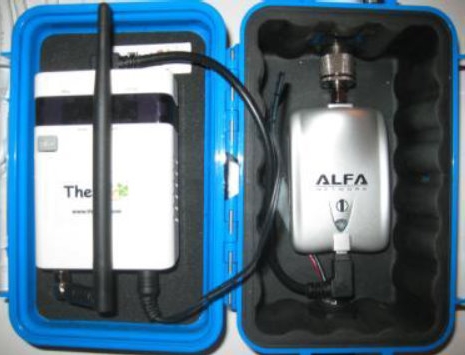





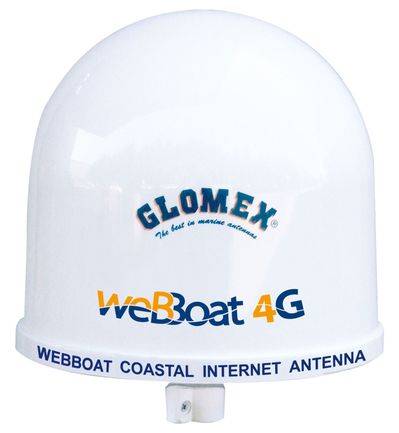









The first premise, that a bullet needs to be water-proofed is wrong.
With an ethernet network already setup on my boat, my first instinct would be to connect them together. But it is somewhere between probably ok and maybe even preferred not to connect them for most boaters.
1. As you mentioned not connecting them keeps the installation simple, just provide power.
2. If any of the devices on the boats ethernet could benefit from Wi-Fi, there would already be a Wi-Fi to ethernet bridge on your boat in the form of your laptop or other computer that would take advantage of the new hub without the need for wired ethernet.
3. If any of your visitors have problems with malware on their devices, it effectively stays off your boat systems. E.g. Having visitors creates no extra security steps beyond those you already take to keep malware off your boat computers. E.g. your laptop or other computer remains as a firewall between Wi-Fi and your MFD’s, etc. that don’t benefit from weekly downloads of patches, virus updates, etc.
Yes ?
Another interesting combination is sold by
http://WifiAntennaEZ.com
I think it consists of a Ubiquiti PicoStation2HP (outside unit) and a Engenius ESR-1221 router (inside). The PicoStation is powered using PoE over a single ethernet cable and the router takes 12 volts.
I am considering doing a similar set up myself (may use a different router, and like doing this kind of installation).
One advantage of a separate router inside the boat is that I can connect my navigation computer to the network with Ethernet instead of having to add a wireless card. Further, I want to be also be able to only run the inside router when off shore to allow using a tablet in the cockpit to mirror the display on the nav computer.
Bob
Here is another idea:
-Take the widely acclaimed hardware and software from Ubiquiti.
-Assemble in an IP-rated package with the best antennas available.
-Custom build the software for your vessel to make it work easily for you.
-Mount nearly anywhere using convenient mounting hardware that allows you to transport it from your vessel to your RV or charter vessel.
-Power it all using 12VDC from your vessel distribution panel (or home power outlets using a transformer).
-Price competitively.
We are taking inquiries and delivering your own NautiCloud within about a week or faster if you need it sooner.
Check out our NautiCloud Map Explorer at http://www.nauticloud.com to see how a NautiCloud can extend wifi for you and your friends and family.
Sounds interesting but your NautiCloud site doesn’t show any specs, pricing, or photos that I can find. Also, while Ubiquiti’s software may be acclaimed, it’s not necessarily easy for the average person. That’s why the Wirie folks point out that the Alfa WiFi adaptor they use comes with software designed for end users:
http://www.thewirie.com/faq.html#clientbridge
It’s also why some boaters are happy to pay a premium for the Rogue Wave in order to get its much simplified firmware.
Just to clarify something about the Nauticloud system (at least as much as I can find about it), it is listed as:
“-IP Rated (Marine WeatherProof)”
on another post.
The WirieAP is IP67, totally waterproof, even submersible as Practical Sailor tested and pointed out. This term “weatherpoof” alludes me as it seems to mean different things to different people.
Certainly there are customers/boaters that might gain from having Ethernet cable running on-board. But, most boaters are not typically that technically advanced to be setting up a full on-board network, integrating Ethernet based systems, configuring routers, etc…. (yes there are exceptions) But, having everything wireless, this simplifies it dramatically. Obviously there are pros and cons of every system, we just wanted ours to be easy, wanted to allow unlimited cable lengths, access to any WiFi enabled device, and provide a full on-board wireless network for lots of other uses. If you want to run Ethernet cable, you would need to go with an inside router to allow the cable runs, and in turn can use non-wireless devices as well. Some people might want/need that, true, but we feel most people, in a boating environment, will be better served by the ease of wireless.
I would echo Dan’s comments.
If you are going to have a “courtesy” WiFi AP for friends and family you most certainly will want it isolated from any wired shipboard ethernet which may have (future?) mission critical devices wired to it (to protect against malware).
Since CAT5 is cheap and running the wire and crimping RJ45 connectors is easy, it is not too much effort to wire it throughout the boat, even though it may be easier to operate on WiFi APs and Bridges.
But this device looks like a nice “instant WiFi solution” if all you want is a WiFi Bridge. Providing an AP needs more consideration.
Does this set up with the Alpha have a firewall like the ROGUE unit does?
Bill Lentz
The WirieAP does include a built in firewall. However, like any router, if you are not sure how to set it up and use it my personal recommendation is to leave it alone and use the built in features of Windows and Mac Firewall which are a bit more user-friendly.
Setting up Firewall rules typically involved a bit of networking know-how.
But, the answer to your questions is yes.
I don’t know who the manufacturer is, but the AP seems to be a “WR6202-1U”. Google shows it listed under at least two ‘manufacturers’:
http://www.awbnetworks.com/products03.php?Fullkey=19
and
http://www.metalligence.com/products03.php?Fullkey=11
So I’m assuming it’s an OEM product that people label.
More important is that the WirieAP uses a “3g” router designed to turn your 3g/4g modem into a wireless AP. YOu can find a bunch of these on Amazon, and this one seems most similar: http://goo.gl/0URM7 for about $50 .
My preference would be for a dual-radio router (something like this http://goo.gl/Sd50w ), but waterproof. But the USB adapter + 3g router is certainly cheaper.
mickey
The other advantage of having 2 components (radios), is that the AP is plenty strong enough to use in the boating environment and probably will suffice for a long, long time.
However, the radio that connects on shore, as we all know, companies are advancing this technology as rapidly as they can. In the future, if there is a better WiFi adapter available, it can be integrated into The WirieAP at a lower upgrade cost for customers then having to replace an entire system.
I’m a little pissed your system “booted” my previous comment merely because my “captcha” wasn’t accurate…and allowed no text recovery…..GRRRRRrrr!!!!!! 1 hour WASTED!!!!!
I typed what I typed, proofed it twice and “submitted”. I think I timed out, not incorrect “captcha” answer. I wanted to be specific in my comments. GRRRRrrrrrrrrrrr!!!!!!!!
Anyway, I spent 1 hour on my specific comment, proofed it for clarity. Don’t purge my comment…post it
RELATED TO THE WIFI devices.
I mentioned my usage of the PepWAVE SURF 400, RAM Mounts and my experiences with each.
Please rescue my words.
I’m sorry, Peter, there’s no sign of your original comment in the “unapproved” folder. I’m afraid it’s gone. If it’s any consolation it’s happened to me here on Panbo and at other sites. Sometimes I’m clever enough to copy text before hitting a submit button if there’s any sign things are flaky or I’ve gone a long time with a script open. But I do know that rewriting something I labored over from memory can be pretty quick sometimes, even while I’m grumbling about it. I hope you’ll give it a try.
Well, Peter did rewrite his comment about the PepWave 400, but he sent it to me instead of chancing the comment system again. No problem, and glad he did!
**************************************************
I am 25yr marine electronics guy. DOS bred, NMEA 0180 baptized. I know the shizney. “hacking together a bleeding-edge solution” is old school to me. I do like clean, though…. THIS ISN’T just a random product plug; it’s a product “differentiation”….just tell users about the “PEPWAVE Surf 400” as a better, more viable alternative to a typical USB wifi device. It is unique from ANY traditional device because of WHAT it packages in a single device. $150.
Again: THIS IS A UNIQUE, SINGULAR PRODUCT lost amongst the masses of similar appearing “wifi” devices. It is not the same; it is MORE. And, it is just what you need on a boat….small or big. I’ve proven this time and time again using this model.
A “CPE” device is what us mariners should be looking for…The SURF 400 has power, flexiblity and the added benefit of great user-experience software to control it all. 1 box. The RECEIVER & 2nd Access Point ability are unique. It’s hard to describe until you play with side-to-side. These allow many people to share/use signal; the PELICAN box USB unit only allows 1. I use these all the time. PEPWAVE SURF 400. Say it with me….
Tell users to Google “CPE device”. Look for other CPE makers. The concept is subtly differant due to “context”. Everyone assumes “land-based” usage. Then they’ll understand why it makes so much more sense to our world (mariners). Pepwave merely does it best. SOFTWARE & certain extra hardware designed into it….
I am a happy end-user; not a rep for PepWAVE. Just spreading what works…better.
It finds; it DHCP’s, it SECURES, it hardwire networks, it WiFi networks, it re-brands, re-distibutes & re-secures as YOUR AP name, in one box.
No USB device does this!!!!!!
You’ll still have to build it out for your actual situation, though….you know best about your own vessel needs. But, start here.
I stopped cobbling things like the recent USB device shown on PANBO when I started using these particular PEPWAVE units. I even use it to access my own home internet into my NETGEAR router. No AT&T bills. (I get free wifi access from a knowing neighbor who over spends on FIBER acces…I also use an Ooma TELO box for free telephone service) Cheap and easy. Swear by it.
I love these. All my marine clients love them…once I switch them. Try one once….you’ll understand. Test one.
PELICAN-ize it and run over POE. Simple. I do now. 400mw is perfectly fine, properly pointed. Buy correct antennas and buy 2: one for omni and one for rifleshot, a yagi or cantenna type. Buy a RAM MOUNT and it’s nearly done. http://www.ram-mount.com/Products/tabid/61/Default.aspx
I use a Power over Ethernet unit and CAT6 SHIELDED cable and it’s bulletproof. A pointable, mountable antenna with 400mw and browser based wifi control beats 1000mw in the cockpit everytime. Not the same as some “power boosted wifi antennas” due to the PEPWAVE software unique to THIS UNIT. A Receiver plus a 2nd, reconfigurable access point to re-distribute “found” signal plus inboard DHCP services…an AWESOME device.
Try one just once! You’ll swear by. Run it on DC-DC 12 > 5 volt unit and it’s always “ON”.
http://www.pepwave.com/products/wifi-receiver/ Model # SPW-400 (they make 3 variants) Other stuff is great too! MaxMobileRouter is AWESOME!! I sell into megayacht wifi solution as a consolidator and control for the “non tech” CAPTAIN who wants simple signal sourcing control into the vessel. These are so easy to understand and control. Spendy….but, `spendy’ amortizes quickly when it always works and is simple. I have 3G, WiFi, 2 WAN sources plus 2 flexible SURF 400’s for a total of 5 total connectable sources into a load balancing DHCP handling device. Again, AWESOME. Megayacht crews love these!!!
PEPWAVE.
Regards,
Peter Kissam
Newport Beach, CA
Appreciate your enthusiasm, Peter, but I’m not quite getting how you’re running the SPW 400. According to the specs it runs on 12v but not POE. How do you set up that up? And where to you put the Pelican case in relation to antennas?
BTW, more info on the unit here:
http://3gstore.com/product/2551_pepwave_surf_400_spw-400.html
POE outboard of it using proper POE device. Some of their stuff is POE-able already; not this. Just do it seperately.
I guess this could complicate it from what I said but I have many units running this way. Using DC/DC 12>5 and 12>12. They recently switched to 12volt. I mean, POE is really just the other 4 unused wires in a standard ethernet cable, paired up in some consistant +/- fashion. Various standards exist, so rather than be bound by any one, I just use one that specifically inboards/outboards the power plugs with a coupler/decoupler method, split out @ decoupler unit; not thru inputs’ RJ45. I input from the decoupler supply. Ordered ala carte as an accessory, it’s cheaper this way anyway. I always over-compensate on my power supplies to make units operate at 100 percent. Some PepWAVE units POE standard. Design of this preceeded the craze.
Outboard POE makes it work for MY world. I punt. A lot.
http://www.amazon.com/s/ref=bl_sr_electronics?_encoding=UTF8&node=172282&field-brandtextbin=AIR802
“It finds; it DHCP’s, it SECURES, it hardwire networks, it WiFi networks, it re-brands, re-distibutes & re-secures as YOUR AP name, in one box. ”
This is what The WirieAP does, and was designed for from day 1. And its all truly in 1 box, with one 12V DC cable, and very little configuration (change your network name (SSID) and you passphrase to your network, that’s it)
There are lots of ways to skin a cat (that doesn’t sound very nice), but the idea with The WirieAP was to make this painless for everyone, not just techies. All the good, and as little of the bad as possible :).
Can someone point me to a 12 to 5 volt DC-DC converter, mentioned in this thread.
Any expectation of the Wirey switching to the Alfa AWUS036NH 2 watt Tx version radio?
You can read information on our FAQ and on our test page about this adapter and why we are not using it.
The bottom line is that it does not perform as well as the adapter we are using currently and therefore don’t offer it.
We anticipate Alfa (or someone else), coming out with a b/g/n adapter that works as well on b/g networks as what we use now, but until that happens we are sticking with what we feel to be the best adapter on the market.
Here is a link to the FAQ with some info (about 2/3 way down):
http://www.thewirie.com/faq.html
Here is a link to the test results:
http://www.thewirie.com/AWUS036NHtest.html
Our 600mW marine WiFi kit has been very popular
http://www.keenansystems.com/store/catalog/product_info.php?cPath=27&products_id=237
it includes the engenius EOC2611p 8.5dBi antenna and SMA pigtail.
The client router configuration that we can up with is really easy to setup and works for just about any setting.
The eoc2611p is fully weatherproof we have some on boats for several years without issue.
just add a esr1221 ext inside to cabin for local access:
http://www.keenansystems.com/store/catalog/product_info.php?cPath=2_31&products_id=272
both units run off 12VDC so no power cubes or inverters needed.
I found one sort of 12 to 5 volt DC-DC converter that was cheap and has worked for me.
You just need to know what it is called when you are shopping for it. USB is powered with 5V, so search for a 12V USB charger.
I use one aboard quite successfully. I have made the USB plug my “standard” shipboard 5V connector, and I’ve made things like phone charger cables with a USB plug for this purpose.
One word of warning on USB chargers: they are indeed 5V but the cheap ones only provide as little as .5A output, giving you a total of 2.5W. A lot of these units use 5–7W. There are some 12V USB chargers that push 2A (10W), but they’re harder to find.
Mickey’s warning especially applies to iPads. If the USB power supply can’t do 2 amps, an iPad won’t charge at all. This looks like a good one: http://goo.gl/jQ6zV
Tell all who look for power adapters to try here:
http://www.current-logic.com/shop/index.php?main_page=index&cPath=4
I am living proof that the Bullet needs better waterproofing. I’m about to buy my third one because the first two have failed.
My first one had water pouring out of it once, and has failed in a subtle, bizarre, and annoying way–It connects to wifi but I can’t get through my computer to it.
My second one got enough moisture/etc. into the ethernet connector that it melted the connector on my cable to the one inside the bullet.
My next one will either have an enclosure, lots of sealing tape on it, or possibly be the new Titanium Bullet which has better waterproofing from the start.
While the bullet does seem to be the best-performing CPE out there, their waterproofing does leave a lot to be desired, esp. in the marine environment.
I’d encourage you to check out the NautiCloud, which uses bullet radios, is watertight (ip67), and connects to your local devices using wifi (not a cable).
http://www.nauticloud.com/SitePages/Home.aspx
The Engenius ENH200EXT is both more weatherproof and has better range also a client router mode for easy mobile setup.
more info here
http://www.keenansystems.com/store/catalog/product_info.php?cPath=2&products_id=341