Rogue Wave WiFi, the Bullet rules
That’s a beautiful sight, and I don’t mean my float mate’s headsail furl. Those six LEDs on the Rogue Wave WiFi transceiver are showing (from the bottom up) that it’s getting power (via the Ethernet cable), that it’s made a connection with a down-below computer (or router), and finally that its connection with an onshore hotspot is good enough to light up all four signal strength indicators. And I can attest that if the hotspot itself has a good Internet connection, this high power WiFi radio is ready to rock. I’ve been pretty pleased this season with the performance of the Wave Comet I wrote about last March — it far outperforms the WiFi built into my PCs or phones — but the Rogue leaves the Comet in the dust…
I am not only impressed with how much better the Bullet works with hotspots I’ve often used with the Comet, but also how many more it can see. And I ran speed tests, did real world browsing and upload/downloads, and even streamed a Netflix movie for about 10 minutes until it stalled (maybe the operator of the access point, which I’d never seen before and probably wasn’t meant for sharing, felt the load and shut me down…sorry, just testing). As claimed, the Rogue Wave seems to be an extraordinarily sensitive receiver — which is actually more important, as we mostly receive data — as well as a true 800mW transmitter. But if you’re interested in cruising with a WiFi tool as powerful as this, there are several possibly confusing choices available.
That’s because in terms of hardware the Rogue Wave is the same Ubiquity Bullet 2HP offered for less money by several marine WiFi shops, and maybe even cheaper as a standalone, if you’re willing to also hunt down an antenna, Ethernet cables, and a compatible power injector. The kit I’m testing, lent by Wave’s largest online distributor Land and Sea WiFi, totals $479 when you include the EnGenius EAG-2408 8dB antenna and Glomex rail mount. By contrast, the Bullet 2HP systems sold by Island PC, GreatBoatGear, and Wifi for Boats start at around $225 complete. Of course they differ in terms of cable lengths, mounts, power feed options, and antennas (and wouldn’t it be nice if all such kit builders specified the exact gear they were including so shoppers could do deeper research).
But probably the biggest difference is the unique and very simple firmware that Wave WiFi flashes into its Rogue Waves, the same solid firmware I saw in the Comet (see a sample screen here). What I can’t judge well is how the Wave firmware compares to what’s normally shipped in the Bullet. Ubiquity itself calls its AirOS V “exceptionally intuitive” but note how many ways a Bullet can be used beyond cadging Internet connections from a boat, and how many controls are involved. I did talk to Jeffrey Siegle, who’s happily cruising with an Island PC Bullet kit right now, and he says it’s easy to operate. He also sent me the AirOS Scan, Link, and Main screens below. But all those functions, minus most of the tweaks, are on Wave WiFi’s main screen, and Jeff is a programmer, so his ‘easy’ may not be everyone’s easy. If you have hand’s on experience with AirOS, how about a report?



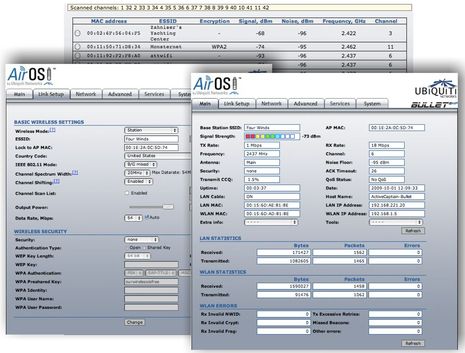
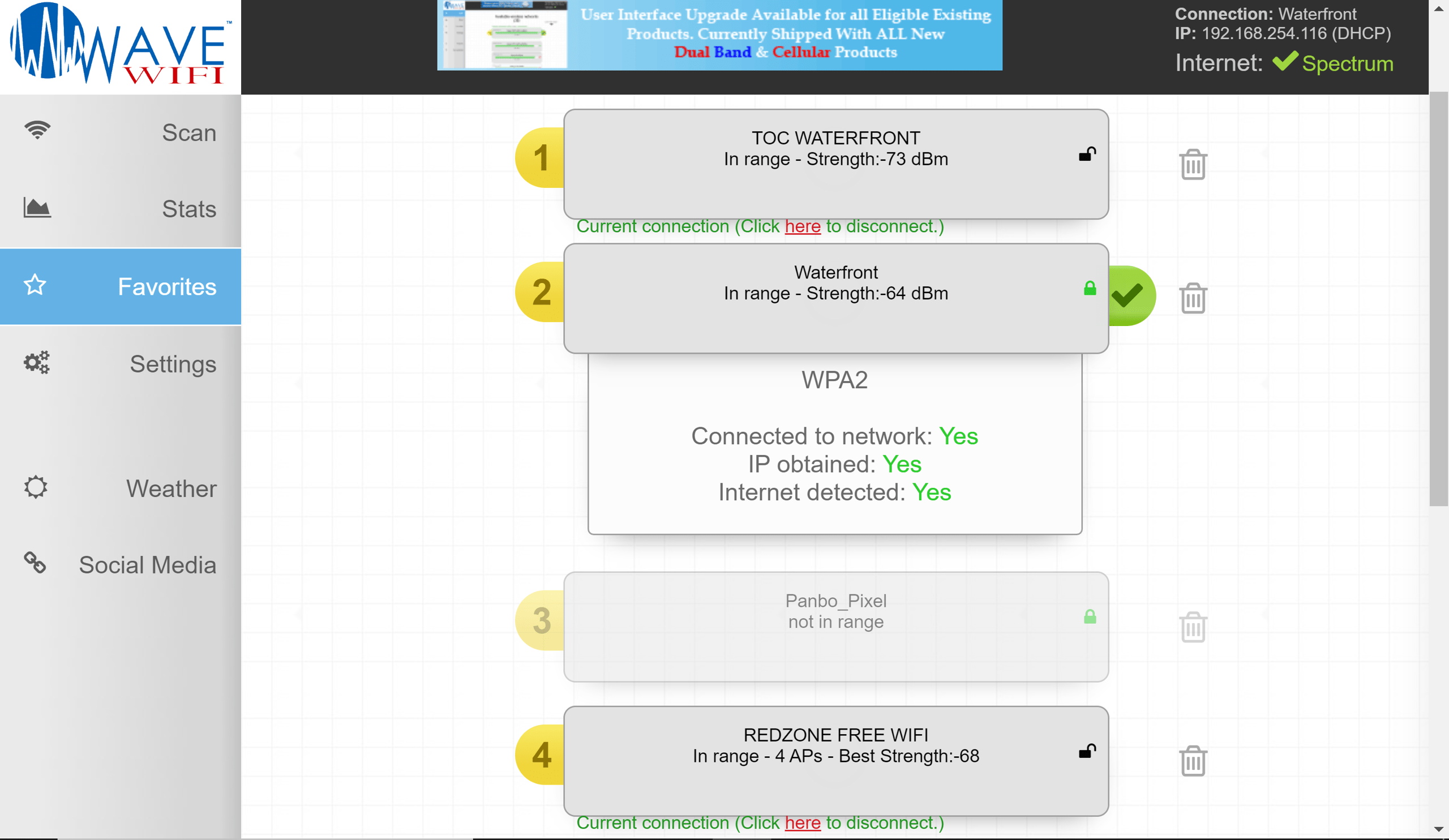











PS Sometimes my foolishness helps with testing. In this case, I couldn’t quite get the Rogue Wave working because I’d forgotten that I had set up my laptop’s LAN port with a fixed IP address for another test. My call to Wave WiFi was answered immediately and the problem was diagnosed in about three minutes. I’ve had similar experience with Wave before, and it’s another reason the premium might be worthwhile for at least some boaters.
I have been a happy user of the Ubiquiti Bullet2 and Bullet2HP for a couple of years. If inclined, you can put together a Bullet2 ($40) system for well under $100 and a Bullet2HP ($80) for just over $100. The Bullet2, possibly with a directional antenna, should be good enough for most in-marina applications, but for long distances, trying to find available hot spots, the Bullet2HP with an omnidirectional antenna will be a lot better.
I use the standard AirOS firmware and it does everything I really need (note that I always replace the firmware on home wireless routers with dd-wrt or Tomato).
Rather than power the Bullet directly from the house batteries, I use an “Auto/Air” PC power supply to boost and stabilize the voltage to 18 volts. This power supply also powers the PC Engines ALIX computer that handles N2K and AIS logging and is the access point for the on-boat wireless network. The particular “Auto/Air” power supply I am using has a USB power outlet that I use to power a small Ethernet switch to which the Bullet, the ALIX server, notebook, etc are connected.
For many people buying the complete marine package with support will be the best choice. For those that want to DIY, the Ubiquiti Web site has an excellent support forum ( http://ubnt.com/ ).
Jon
From Bert, via email:
I have used radiolabs remote WIFI antenna with great success for a couple of years. 9db antenna and electronics package in a 1″ 14thd standard marine mount which I have extended with PVC pipe on VAGABOND. About 20′ of USB cable does power and signal so no coax losses.
The limitation is unrestricted hotspots. Almost all marinas are now charging for access.
I have used cellular telephone network wireless broadband in Guatemala for years. Hauwei USB dongle with SIM chip and slot for micro SD card. Wonderful. Broadband just about everywhere as Guatemala has tall mountains and many cell towers.
Until recently the only similar offerings in the USA were from ATT and Sprint and both were severely crippled by a two year contract and, more significant, a 5GB monthly traffic limit with huge penalties for violating either.
Now Virgin Mobile has Broadband-2-Go distributed by, among others, Radio Shack. No contract, no traffic limits. Device is US$80.00, pay as you go service is US$40.00 monthly. Uses Sprint network. Not GSM but CMDA/TDMA but works very well.
Unfortunately Sprint coverage in Maine is scant, slim, spotty as I know from Islesboro.
For the remainder of the east and gulf coasts it’s great. Haven’t had reason to look at the map for the west coast.
No problem streaming netflix movies.
Vastly less expensive and vastly greater access. I think it’s the way to go afloat.
FYI I use OverPlay VPN for privacy and to spoof the “no foreign ” policy of Netflix and others. The vessel is US flag so no guilt. I find, very strangely, the connection is better = faster with the VPN than without. It’s subverting my telco ADSL ISP’s streaming throttling policies. I have noticed no throttling on the B-2-G system but I normally use the VPN.
OverPlay is US$10.00 per month, no brainer simple to set up and works very well.
I can also unhesitatingly recommend Fastmail email service from Australia. Affordable, faultless, huge range of services.
And, of course, Skype…..
I have been using the Bullet2HP in the Caribbean for a while now, and am very satisfied with its ability to bulls-eye obscure open wifi networks that a laptop or other solution cant even see. The main difficulty I have is that the voltages for the PoE arent standard and dont lend themselves to 12V operation.
My setup has the 2HP on an old 3com omni, with a tomato firmware wrt54 inside the boat providing internal networking. The wrt runs nicely on 12V.
Good news: Land & Sea WiFi is now including the EnGenious 8dB antenna in the $350 Rogue Wave kit. You still have to buy the Glomex mount separately, for $50, but there are numerous other mount solutions, as can be seen from the other Bullet suppliers.
Just a couple of things to add to Ben’s posting…
1. My experience with Island PC’s technical support has been out-of-this-world crazy-great. Bob is very active on the forums with help (CruisersForum especially), provides responsive email replies, and is always by the phone. I might be a software developer but I’ve used his tech support myself when I tried to do something the Bullet can’t do (pick up an ad hoc connection and distribute it over a router).
2. A few years ago, many cruising boats started having a laptop onboard. Today it’s rare to find a cruising couple who don’t have 2 or more laptops onboard. Because the Bullet uses Ethernet for power and communication, the cable can be plugged into another router so more than one computer can share the high gain WiFi connection. So when we pull into Solomons, MD and swipe the WiFi from Spring Cove’s boaters lounge some 1/2+ mile away, both my wife and I can share it at the same time. We use a cheap $25 Netgear router that runs well on a 12V unregulated supply. It has worked flawlessly.
Jon, could you give us a few more details on your setup such as the auto/air power supply and PC engines computer you are using? Thanks
I am using the Ubiquiti Bullet 2HP and a Digital Antenna wifi antenna.
http://www.digitalantenna.com/prods/wifiantenna_marine.html
Works great.. might be a tad difficult for the technophobic.
Thanks all! Jeffrey’s comment reminds me that I also tried Land & Sea’s refurbished Netgear WGR614 router and it was a breeze to set up. Pretty neat to have an M/V Gizmo hotspot, and the Rogue Wave fast connection — 2.4 meg down & .7 up, from a fairly nearby restaurant with consumer grade access point hardware — was just as quick on my iPad in the forward berth.
I can attest to both the Rogue’s ease of use, as well as WaveWiFi’s tech support.The Rogue plugged into my linksys router right out of the box and worked great for about a month (I was getting a great signal from almost 4 miles out). After just a few minutes with tech support, we figured out that I had a bad ethernet cable (thanks to my Scottish Terrier!) A quick trip in to town and I was back up and running….
I love my Rogue….
Wayne – I have collected multiple “Auto/Air” adapters but am currently using a very clunky (0.75 kg), and old, APC TPA90DC “TravelPower” because it has a 5v USB power outlet that I use for the TRENDnet TE100-S5 switch. You can get modern adapters with auxiliary USB power output from Kensington and iGo.
The PC Engines ALIX servers I use are mainly the 2D3 (three Ethernet ports are required for other projects), but when I permanently TyWrap an ALIX to the network panel it will be a 3d3 because I have one available and its single Ethernet is sufficient. The 3d3 also has VGA and sound ports that might be useful.
I am using power over Ethernet injectors to get power from the Auto/Air adapter to both the Bullet and the ALIX.
Jon
Thanks Jon, appreciate the quick response and details. I’ve got a good collection of bricks and iGo adapters from over the years as well and thought you might have something newer.
Would anyone here be able to tell me how much tihngs have changed and improved performance wise with these new WiFi solutions in the last three years? Specifically, I’ve got a 3 year old Port Networks MWB-200 which works but is a royal pain to setup most of the time, at least where I’ve been traveling. (currently in Majuro, Marshall Islands, 07 06.274 N, 171 22.358 E )
I’m curious to know if there would be any significant performance increase with these units running something like the Bullet 2HP or if my Port Netoworks is about as good and I just need to get better at setting up the details? Appreciate any guidance and experience any of you might have to offer.
Thanks
I have been using a Rogue Wave for a week, and have been impressed so far. I even got a signal (weak and slow) on Tangier Island. So far, to my surprise, we have been able to connect to open hotspots in every port. The only problem is that I have been unable to connect using only my iPad. I need to use my laptop to tell the Rogue which hotspot to connect to.
Wayne, I tried the MWB-200 a few years ago and, while it seemed very solid, I don’t think its 400mW radio and small antenna come close in performance to a Bullet 2HP with a serious antenna like the 8dB EnGenius. My recollection is that the included firmware was quite easy to use, though not as simplified as Wave Wifi’s. For instance, the latter is only firmware I know that tells you immediately if the hotspot you connected to is actually connected to the Internet. With the others you have to test that for yourself.
Ben, I dont see that Rail mount in the Glomex line up. It is new?
Dave
Dave, it’s actually a standoff bracket:
http://www.glomex.it/product_details.asp?id=RA119
In my experience it was a slightly sloppy fit for the Bullet, but a little sail tape made it snug.
Imade my mount with a flat alum bar and some SS u bolts total cost about $8.
Thanks for the info and perspective on the PortNetworks MWB-200 unit Ben. The firmware is quite informative and does tell me when it is connected but I seem to have lots of problems when sites require log ons, keys and the like. It seems to be set up for you to put this info in there and says it takes and connects but doesn’t seem to give me actual access on the laptop.
Good to get your sense of power of connection between these two units and I’ll be looking into upgrading if the budget can stand it when I’m back in the USA for a bit next month. You going to be at the Ft. Lauderdale show by any chance?
We use a Bullet 2HP with an 8Db Omni – but if you are paying more than about $100 for the whole setup, you are getting seriously ripped off. I can’t believe people are paying $200 or even $300 or more for this!
I’m using a home-built POE injector, since the thing will run straight off onboard 12VDC without any regulation, as it has a wide acceptable voltage range, and it’s easy enough to do.
I too use the Bullet 2HP and 8Db Omni which I bought for less than $100 on the Internet. I built the POE injection by using the 2 unused wires in Cat 6 cable to inject power into the 2HP. A quick internet search on how to make such a cable yielded easy instructions.
The AirOS is fairly intuitive and there are clear instructions on how to set it up on many internet sights. I would say that if you can reinstall your own operating system or know how to create a secure home wifi network you should be able to do this yourself.
Anybody using BulletM 2HP?
http://www.ubnt.com/bulletm
It supports N standard, and uses new AirOS V
I already have Bullet2HP ready to install, is it worth to replace it with Bullet M2HP???
I don’t know for sure, Piotr, but it looks like the M 2HP is optimized for high data speeds, but doesn’t quite have the transmit power and receive sensitivity of the plain 2HP. If that’s true, and it would be good if someone more technical verified, how often would a boater come across ultra high speed, or N standard, hotspots?
The M has nothing to do with the 802.11 standard and it’s a,b,g,n types.
I have tried to get Ubiquiti to explain the difference between the M series bullets and “normal” ones with little clarity. It seems as though the M series has an optimization which works with other M series radios, that offere no advantage with other hardware. I have an M series and it works great, I probably could have saved a few bucks and bought the normal bullet.
-p
The BulletM2HP does support 802.11n and they are optimized to talk to their own kind. Some versions of the firmware had problems connecting to other hardware but it seems to have been resolved. I’ll stick with the well known 2 & 2HP models for now.
On mounts: I use RAM mount parts for the rail mount version.
On power injectors: I would recommend a cheap plastic version. I got some from PC Engines for less than $2. Other versions might be more like $8. Most of the Bullet dealers should have them.
On power supplies: Industrial DC-DC converters could be used, but the packaging of the “Auto / Air” PC power supplies is quite convenient. When the input cable is large enough I chop off the huge cigarette lighter style plugs and replace them with Anderson Power Pole connectors.
Jon
I have found the Bullet2HP to work well in a lot of places.
@ JonM — I have just been running it off my regular 12 V supply (boat has 12 & 24 volts). Does the unit work better at 18V? If so, it wouldn’t be hard to run it off the 24V supply with a linear regulator.
Thanks,
Michael
This thread a good reminder I needed to do a write up on my setup.
Here are the full details on my mizzen masthead mounted DIY Wi-Fi Setup on s/v Deep Playa
Pretty neat install, Patrick! The only note I’d add is for DIY folks to be careful about the POE injector. The Bullet (and other POE WiFi radios) can’t handle the standard 48v of DC. All the marine Bullet kit providers mentioned above seem to have different 12v-powered injectors, so they are definitely out there, but I don’t have a link to a source. I believe that 24v to the Bullet is max, but that it runs OK on lower voltages.
Incidentally, the Wave Rogue/Land&Sea rig has a particularly elegant injector; there’s no box, and yet no need for an Ethernet male-to-male butt connector. It’s just a very short male/female Ethernet cable with another short cable that runs from the female end to a 12v power source plug. It comes with a cigarette plug cable you can cut for permanent install and a little 110ac-12v power block. I don’t know why Land & Sea doesn’t show it on their Rogue product page, because they should be proud.
Michael – I use 18 volts from an Auto/Air DC-DC converter for two reasons: The higher voltage is recommended by PC Engines for their hardware and, in the past, some people had problems with Bullets when power was removed very briefly. On my boat, starting the engine or running the bow thruster can cause voltage drops that might be an issue. The Auto / Air power supply buffers the power.
The absolute minimum voltage for the Bullets is 10.5 volts, but it does not look like 18 volts would improve performance because there is a switching DC-DC power supply inside the Bullet, so the internal circuitry probably sees a fixed regulated voltage.
In researching the Bullet voltage range at ubnt.com I noticed that they strongly recommend using shielded UTP cable with a grounded / lightning protected POE injector to prevent static buildup on the case. I may have ignored that information previously since my Bullet was mounted inside the cabin until recently. I will be adding something like the BT-CAT5-P1 Single-Port Passive PoE Injector/Picker from l-com.com.
Jon
The POE I’m using is the on that came with my Ubuiqiti Nanostation2, it’s 12V.
The Nanostaion ia also great product, it has an internal antenna. It worked pretty well at my marina (except during hard rain), but not as well as the Bullet. I upgraded beacue I wanted something with a bit more pull for when we’re cruising.
This may be the injector I’m using:
http://www.balticnetworks.com/mikrotik-low-cost-gigabit-passive-poe-injector.html
I have sold may ROGUE units and use the high power Wave unit on my own boat. I have never had one returned, I also use the Ubiquiti Rocket M-5 for my 802.11A&N links to the boat. If you like making a Heathkit by all means purchase a Bullet2HP if you want to enjoy boating and have a great WiFi experiance purchase a ROGUE from Wave/GeoSat Solutions. You are paying for ongoing support, all the components needed for a basic installation and firmware software with the Wave ROGUE.
In the end you don’t save that much money trying to build this stuff from just a Bullet 2HP.
I have tried my laptop on my flybridge and have seen 1-3 AP’s and not been able to connect because the standard laptop chipset is 32mw. When I have then installed a temporary ROGUE I find 15-30 networks with at least half open and half of those are legitimate free Access Points.
USB modems are very limited by the power available from a laptops USB port. There are also distance limitations that you wouldn’t have using a CAT5 with a POE. In addition with the ROGUE you can select either 12-24VDC or 110VAC both power options come with the unit. They are a great company with a large dealer network the technical support is excellent.
Bill Lentz
The Ubiquiti AOS is fairly good but for the average non IT user cumbersome to use. The other features of the ROGUE are the weather tab and ASI portal. I know these can be done with shortcuts but it’s a pretty bice software user friendly program to use.
Bill
I am another former Port Networks user who switched to the Bullet 2HP. There is a huge difference. One reason is that there is no antenna cable loss with the Bullet if you mount the antenna directly to the Bullet. I have an 8’ Digital Antenna that I would like to use with the Bullet. In order to mount the Bullet and the big Digital Antenna on a standard 1” x 14 marine antenna mount I need a double female stainless steel ferrule similar to the ones supplied by Digital Antenna and Shakespeare. The problem is that these ferrules are not quite large enough to contain the Bullet. Has anyone found a source for a ferrule that would allow the Bullet to be mounted in the same manner as other marine antennas?
Bill, I don’t have exactly what you are referring to in terms of mounting bracket, but look at the setup I made and you’ll probably be able to make something similar which looks even better.
http://deepplaya.com/post/DIY-Wi-Fi-System.aspx
Another great wifi antenna available for even less is the BitStorm BadBoy Extreme Wifi Antenna available at http://www.bitstorm.com/products.html. at only $169 it’s the most inexpensive wifi solution that I’ve found with a range of ~5 miles.
Neat that Bitstorm seems to have found an adapter that let’s you screw a Bullet into a standard 1″ marine antenna mount:
http://store.bitstorm.com/products/Standard-Antenna-Adapter.html
I just bought a few of the various mounts from BitStorm. I really like the machined base for the ROGUE like devices.
Bill Lentz
That mount looks slick, but I’d question the whether the plastic case is strong enough to support a 2ft antenna if a line catches it, or someone gives it a good bump with an elbow….
Let me know if you break yours Bill! 🙂
Oh, oh! Apparently there’s a new Firefox extension that makes it easy for anyone to grab your passwords over an open WiFi network. Jeff Siegle thinks it dangerous enough that cruisers should stop using open networks, at least until some protective tools are identified:
http://www.activecaptain.com/newsletters/2010-11-17.php
While you must always be careful when using unencrypted or ‘unknown’ AP’s, this exploit does NOT rely on an open connection. The plugin listens to network traffic, not wifi packets. ANY AP is at equal risk, including a marina using encryption.
A website is safe to goto if you see the “https” at the beginning of the link, but once logged in, sites such as Facebook become vulnerable….
Richard
Richard is 100% correct. I hate to see misinformation that causes a panic within the boating community.
Bill
Thanks, Richard and Bill, but I realized Firesheep might cause enough discussion that it deserved its own entry:
https://panbo.com/archives/2010/11/firesheep_cometh_is_open_wifi_safe_anymore.html
Incidentally, I tested the Rogue Wave on the very outer edge of Camden’s Outer Harbor recently and was even further amazed at the number of hot spots I could see and the down/upload speeds some of them supported. No wonder so many companies are selling the Bullet.
Ben, do you have any reason to believe that the Rogue Wave at some $300+ provides any better performance than a normal Bullet 2HP that can be obtained for $69?
I honestly don’t get why anyone would spend the extra money on it. Even if you wanted a full package of all cables, POE injector, and large antenna, you can save more than $100 over a Rogue Wave product without the antenna.
What is the extra $200 (and sometimes more) providing?
I’ve gotten excellent tech support in other places. It’s simple to install. What am I missing because it looks like a rip off to me. Going back over the comments in this thread makes it seems like no one has had a problem with the normal Bullet product either.
Geez, Jeff, I think I laid out my thoughts about the Rogue Wave and all the other marine WiFi systems based on the Ubiquity Bullet pretty thoroughly in the entry above. I also think that you already know that the Roque’s major distinction is the exceptionally easy-to-use software that Wave WiFi flashes into it. I’m pretty sure that all the other Bullets come with Ubiquity’s own software, which I haven’t tried, but know to be at least somewhat more complex (thanks, in part, to your screen shots).
So it comes down to how much more someone is willing to pay for software that’s customized for cruisers and simpler to operate, a subjective value which of course will vary enormously from boat to boat. As for performance, I think that all these Bullet 2HP’s perform the same, which is to say very, very well. But performance, and cost savings, are moot if you can’t get the damn thing to work, as I found out with the Engenius EOC 2610:
https://panbo.com/archives/2010/03/my_bad_engenius_eoc-2610_vs_wave_wifi_comet_.html
Jeff have you used a WAVE ROGUE?
Not every cruiser is interested in building a Heathkit. For those that want a nice package that a non computer person can install and use the ROGUE is a nice product.
I don’t believe anyone has said the Ubiquiti 2HP doesn’t work after you collect all the parts needed. If your time is worth nothing and you like tinkering by all means use a 2HP.
Bill Lentz
The better question is “have you ever used the Bullet by itself?” I have and setting it up was no big deal. I have also built a few Heathkits and it is nothing like this. I ordered an antenna with the Bullet and it screws right on the top. The cable supplied with the unit goes to my router and the power supply. I am sure the Bullet is easier and there is someone to hold your hand but I think people are making a bigger deal over the plain Bullet and its included software than it deserves.
It still needs a ferrule mount but so does the Rogue.
Frank
Sure Ben, I read all of that. And that’s what doesn’t make sense to me. I mean, at the Miami show, I sat and played with the RW unit to see the difference. I own the standard Bullet and saw what was changed. Unless something has really changed since then, I definitely don’t see any reason to triple+ the price of the offering.
Have you tried the standard $69 Bullet firmware to see if it’s really difficult? Are you basing the comparison by using one product and looking at a few screen shots that I sent you? If that’s the case, you really need to see what it’s really like and you’ll realize that the standard firmware used by many, many thousands of people is simple. It’s nothing like the Engenius stuff at all.
You asked for usability reports. Only Patrick thought it might be difficult for the technophobic. Then his own writing on his blog perhaps gives his true feelings, “I was reading this post on Panbo about the RogueWave Wi-Fi system which is the same as the Ubiquiti Bullet M2-HP I am using at a much inflated price.”
Did you get other comments that aren’t listed here?
Geez, Jeff, I made it clear in my entry, and in my most recent comment, that I have not tried Ubiquity’s AirOS. I’d like to, and I would then have a better grasp of how much harder it is to use than the Wave WiFi firmware, which is entirely different. But I’d likely still hesitate to suggest that simplified software isn’t worth $100 or whatever to some users. I’ve been using software aggressively for 30 years, and I know well that I don’t view it the same way an inexperienced user does.
Meanwhile, you’re a self proclaimed hacker since you were 14. Sorry, but I don’t believe you’re qualified to appreciate the value of really simple software. Wave WiFi takes care of the three screens you send me (above) with one screen, and a hell of lot less WiFi jargon. I understand why you might not notice a big difference; in fact AirOS may be better for you, and even me. But not everybody, that’s my point.
And dittos, sort of, to Frank. I think Bill Lentz is exaggerating when he says a non-Wave Bullet is like a Heathkit, but if you have actually built several Heathkits, well then the Rogue Wave may not be for you. But it may be right for others. What’s so hard to grasp about this? Why do some people who’ve spent significant time exploring technology think that everyone else should have or could have?
I honestly trust your view, Ben. I just hate when us boaters get shafted with super-inflated pricing. Maybe this is a different situation.
I installed the Island Time PC version of bullet/antenna/injector/WAP on Siesta. The price I paid turned out to be a true bargain when I discovered how helpful and patient Bob has been, helping me and my Boat Partner (another highly recommended solution) get comfortable with this setup. If I had bought the parts separately I would have saved a hundred bucks and had no support cleaning out my previous experiments trying to share access with Win XP’s share feature, a veritable minefield for the average guru.
I agree with Sandy. Bob even pointed me to a WiFi AP that works on 24 volts that he does not sell. So someone really comfortable with the technology could save some money, but that is always true.
Right on Ben. As a non guru user of Rogue Wave, I can’t imagine me cobbling together a bunch of parts and software and getting it all to work. I’m sure that Jeff can do it, but 99% of boaters including me have neither the skills nor the desire.
Meanwhile, I am very happy with my Wave, especially since I got it for free as part of the ARGUS system
> I’m sure that Jeff can do it, but 99% of boaters including me
> have neither the skills nor the desire.
So I disconnected the entire Bullet system leaving only the POE injector wired in because any system is going to require attaching the POE to DC +/- (even the Rogue Wave). Then with no manuals and no instructions, I dumped the Bullet and cables on my wife. Took her about 2 minutes to run the wires and get it working.
Once connected, she got on, found a router we could connect to, and connected.
The whole “Heathkit” thing is a hyped marketing message oddly aimed at why everything else is bad. The installation and use takes the same level of effort as installing a telephone answering machine. Actually, an answering machine is much worse because it often overloads buttons with multiple functions and includes manuals barely written in English.
I fully admit that the display of the Rogue Wave providing a graphic of signal strength by bars is more friendly than seeing that -65 is a stronger signal than -89 (what the normal Bullet shows). For me, I’d much rather have a spare unit (or two…or four!) especially since the N-type connector is out in the weather and doesn’t last more than a couple of years. There’s also a plastic housing cracking issue that can allow water to get in – a common problem found on all of these units as they age.
Geez, Jeff, there’s a heck of lot more difference between Wave WiFi software and AirOS than signal bars. Anyone interested should compare this Wave screen, which does everything a normal cruiser might want:
https://panbo.com/assets_c/2010/03/Wave_WiFi_Comet_software_cPanbo-1834.html
with the three-screen AirOS collage above (click to make it bigger). Even after going through all three screens, I’ll bet many users still wouldn’t know for sure if they had an Internet connection yet.
OK, I’m beginning to understand. It doesn’t make sense in the larger picture – here’s what I don’t get about the real-world use of it…
You’re right. The scan display shows whether a router is actively connected to the internet or not. The normal Bullet doesn’t’ provide that with the firmware I have. It should be noted that my firmware is over a year old – about 5+ other versions have been released including a new one released a couple of weeks ago. Ubiquiti allows upgrading of firmware for free.
Anyway, having those internet status fields is probably better if you’re trying to steal free WiFi somewhere. If it’s a router provided by a marina, etc., knowing if they’re connected isn’t usually a problem.
So if the big market for the Rogue Wave is people who don’t want to “pay” for WiFi, why would these same people pay an extra $300 when they could just try out a couple of sites instead? Seems like an odd group to target.
Jeff, can you really not see the enormous differences in those screens? All a Wave user has to do is click on a desired hotspot from that one scan screen, which is the main screen. That’s it. And there’s hardly anything to mess with on the other screens either.
Wave omitted a ton of options and controls from their firmware because it’s only meant to do one thing with the Bullet, connect to access points. As you very well know the Bullet has other possible modes and AirOS is designed to work with them all, in geeky detail. Anyone can look at the the latest AirOS manual at the link below, but not many will understand much of it:
http://www.ubnt.com/wiki/AirOS_5
At any rate, it’s ridiculous to twist Wave’s firmware as mainly for stealng WiFi. Almost as ridiculous as claiming that a Rogue Wave costs “an extra $300”!
Here’s a whole Rogue Wave kit for $350 (check out the two page manual, too, and compare it to AirOS’s):
http://www.landandseawifi.com/collections/frontpage/products/wavewifi-rogue
Now please do show us where we can get all that hardware for $50, because that would be grand.
OK, I hadn’t seen a RW offered with an antenna like that. I agree that adding the antenna with Ethernet cable takes some money off the price. Let’s look:
12 dB antenna: $45
http://www.wifi-stock.com/details/ant-012on.html
POE injector: $4
http://www.wifi-stock.com/details/poe_injector.html
Cabling: $15
So $350 – $45 – $4 – 15 – $69 = $217 price difference
I can see a difference in the screens. But what I see are screens that leave out a large number of controls that I’ve used in the past. In addition I see Ubiquiti releasing new (free) versions of their firmware every few months with bug fixes, updates, etc. I’d worry about being locked into a solution away from the manufacturer.
I think that Wave WiFi makes some really nice products. I don’t think the Rogue Wave is one of them. It seems incredible that Ubiquiti designs, develops, and manufacturers the electronics, tests it, develops the software, provides warranty, support and service; then a company comes along to take much of the capabilities out and triples the price of it all. Where else but in the boating world could this be allowed to happen?
“Where else but in the boating world could this be allowed to happen?”
Jeff, how many cruisers would have to tell you that they’re glad the Wave WiFi happened before you’d believe that’s possible? You seem hell bent on minimizing its value regardless of facts or opinions. The link to the Rogue Wave kit is in my entry, for instance (and I already noted that someone like you, and maybe me, might prefer AirOS). You also left out a decent antenna bracket and some other bits, and I don’t think your accessories are on a par with Land & Sea’s, so even your $217 correction is dubious.
The point of this entry is that there are many Bullet choices for boaters. The Wave WiFi is no doubt right for some (despite what may realistically be a $100-200 surcharge for the easy firmware), but certainly not for all. I think there’s quite a bit of info here to help readers decide what’s right for them, and I’m pretty sure they’ve already read quite enough of our jabbering.
I guess this a dump all over Jeff Siegel day, but you asked for it.
We don’t use our Rogue Wave to “steal” wifi signals. We use it to increase signal strength and therefore speed when we are far from a marina office or other hotspot where we are welcome to connect. Jeff, the next time you are at the St Augustine Municipal Marinas new mooring field, try to connect without an amplifier.
> Jeff, the next time you are at the St Augustine Municipal Marinas
> new mooring field, try to connect without an amplifier.
Been there. Done that. Used my Bullet to connect. Why wouldn’t I? In connecting, I didn’t need to know if the marina’s router was online, what it’s IP was, or anything else other than its name – which was obvious. I doubt it took more than 20 seconds for me to get connected. I was there for a week and I used it every day.
That’s my point. The only time you care about the extra data provided by a RW is when you’re looking for free WiFi. If you’re on their moorings or in the marina, you’re paying for it and entitled to it.
I am about to buy a Bullet M2HP, and I am looking at the PoE options.
One question I have is whether using 12 volts directly off the boat’s battery may result in less power out of the transmitter.
It’s certainly simpler to just hook it up to the boat’s 12-vole system, but I wonder whether this will reduce output power.
Unless the Bullet output stages are constrained to a 12-volt or less supply, or the Bullet has a means to step up the voltage (voltage doubler, transformer, etc.) which I doubt, then it seems that you may not be getting full power when using 12 volts to power the Bullet. If this is the case, then going to a 24-volt supply is the clear choice.
Does anyone have any technical insight into this?
I run my Bullet 2HP directly off my 12 volt house bank. It’s regulated and worked perfectly well for me.
I run my Bullets (Bullet2 & Bullet2HP) off of an 18 volt DC-DC converter (a notebook Auto-Air power supply). The primary reason is to provide stable power, in the past some people have had issues with Bullets experiencing short voltage drops (maybe fixed now) such as might occur during engine start, or bow thruster operation. It is unlikely that the voltage affects the power output and, depending on antenna gain, it might even be necessary to reduce the transmit power via firmware settings to be legal in the US.
It would be good to hear about successful operation direct from the house battery bank (thanks Jeffery) since I will be helping some friends with their installations.
Another thing to note is that early versions of the M series had issues connecting 802.11b/g but that also seemed to be fixed the last time I checked the ubnt.com forums. It might be worth a check though.
Jon
Re the PoE supply voltage issue:
Looking over the responses more carefully, I see that JonM, in reply to Michael on October 16, 2010, said,
“The absolute minimum voltage for the Bullets is 10.5 volts, but it does not look like 18 volts would improve performance because there is a switching DC-DC power supply inside the Bullet, so the internal circuitry probably sees a fixed regulated voltage.”
If you are still watching this Jon, where did you get this information? Do you have a schematic or block diagram? If so, I’d love to see it.
Bill Lee
Well, since I just posted a few minutes ago, I did not remember that old post of mine very well. I might have found that information in Ubiquiti documentation, but I am not sure.
However, I am looking at the Bullet2HP datasheet right now which specifies TX Power at various data rates and there is no mention of dependence on supply voltage.
I believe that I got the 10.5 volt minimum from the Ubiquiti forum, but just did another search and found that 5 volts is the minimum (if the Ethernet cable is very short). Someone said that they “used 24V and smoked one”.
Someone else said “There is an on-board switch-mode regulator power supply that regulates the board’s voltage” and that was verified by a Ubiquiti engineer.
I am using 18 volts partly because I have a PC Engines ALIX server that runs best on 18 volts. The power supply I am using also happens to have 5 volt USB that conveniently powers a five port Ethernet switch.
Jon
I also power my Wave with 12V off the house battery, but sometimes it will go offline, and have to be reset by turning it off and on. As Jon suggested, this probably has something to do with voltage drop because of thruster operation.
I note that the data sheet says 24v is the max, and the UBNT.ca website sells a 15v PoE power supply for it. However, except as noted, the Wave works fine on 12-14v.
Gee, we all seem to have a lot of free time. Rather than debate the price of pain, why don’t we just say
“If you need help, pay for it. Buy A, B, or C. If you don’t, quit bragging.”
Absolutely… So I am not a “techie” … I’m looking for a quality, easy to set up
System… Don’t want to spend a fortune..- so should I just go to land and sea wifi and get the rogue setup and be done with it or what?
Here’s someone who’s quite happy with the Rogue Wave on her Mac:
http://writeonthewater.com/?p=4735
And note that Land and Sea is now shipping the Rogue with a better rail mount, and maybe a better antenna, than I tried for $350: http://goo.gl/LDv7L
I’m not fully sold on the rail mount being any better but the unit itself was a joy to set-up:
http://gcaptain.com/wireless-internet-easy/?24659
I just don’t see why anyone would think that a rail mount is the correct way to mount an antenna on a boat. If you were reviewing a VFH, Sideband, GPS or AM/FM radio would you consider a rail mount acceptable?
Anyone play with the latest release of the ROGUE? It has a 10 favorites list which includes saving the AP’s name and key for encrypted networks. It also scans the list automatically once the AP you are on drops out of range. It really is a great unit. I prefer my EC-HP-ER besause it has a better reciever and a few db more power for longer antenna runs but the ROGUE is a great 2nd especially when hooked up to a router in the boat for mutipule users.
Check out the newest release it is very cool.
Bill Lentz
I know this is an older thread, but I just set up a Bullet2HP, with weatherproof antenna, outdoor cat5 cable and a PoE adapter for less than $150.
It was simple to configure, even with all the extra options. The hardest part was doing it without knowing about the Discovery tool you can download. 😉
For those who haven’t done it yet, the discovery tool will scan your lan and ID any Bullet units it finds, both by name and IP address. The IP address is important once you set it to get a DHCP address from the source. You will need that to ID an open network and link to it.
As for PoE, I just used a 110V version. It was cheap and I have zero reason to run it off of 12V. If I’m using internet, I need 110V power to keep my laptop charged and to run a WiFi router (why connect using cable?).
So for me, a 110V network works.
Anyway, the system was simple to design, cheap to buy, and easy to install and configure. I’m even using the same WAP credentials on the boat that I use at home, so none of my family needs to reconnect when they walk onto the boat with their iPhones, iPads, laptops, or other IP based gizmo’s.
Hey Greg can u give me specifics on where/what products you bought
I wanna be a copy cat. Thanks
Greg, where did you buy your Bullet2HP?
Bill
You can buy the Bullet2 and Bullet2HP from many vendors but a good choice for a one-stop purchase is l-com.com. They sell antennas and various power injectors. In a previous post in this thread I pointed out that Ubiquiti recommends that outdoor mounted Bullets be connected with a Shielded Twisted Pair Ethernet cable to drain wind induced charge build-up. I do not believe that the marine kit versions of the Bullet provide this, although they may do it through the mounting technique.
In that previous post I suggested that the L-Com BT-CAT5-P1 power injector would be a good way to make the shield connection. Since I feed the DC power from my nav station I am going to use something like the HGLN-CAT5J to jump from UTP to STP at my transom.
I have been using Bullets for several years, but only recently started mounting the unit outside so I am just now worrying about the static charge drain.
I am now using regulated and conditioned 15v (down from 18v) to power the Bullet. My rail mount is made from RAM Mount parts but I plan to build a transom mounted antenna farm pole and move the Bullet2HP there.
Note that I would not bother with the outside mounting if I only cared about in-marina connectivity. My inside mounted $39 Bullet2 (lower power model) used a small directional panel antenna and worked well for most in-marina connections.
Jon
Ok so I’m going the cheaper route (probably going to regret it)
So I need a bullet, poi, antenna, and cable right?
Could someone tell me the difference between bullet, bullet 2,
And bulletM2, ?
And then I need a shopping list- please give specifics- model “x” bullet,
Model”x” poi, etc.
Much thanks.
Ivan
Hmmmm…
I wonder if anyone is considering the regulatory piece of things? My understanding of the FCC regulations for the 802.11b/g system (point to multipoint applications) is that the maximum EIRP(effective isotropic radiated power)is set at 4 Watts or 36dbm.
My calculations are that an 800mW(29dbm) Bullet 2HP directly coupled to an 8db gain antenna would have an EIRP of 5 Watts.
There are 15db gain Omni antennas out there and I’m just waiting for that excess to become available with a full 25 Watts of EIRP…. Just saying…..
Sorry for the late reply. I sourced all of my parts through amazon.com. Not the cheapest, but cheap enough that I didn’t bother looking further.
So I hate to beat a dead horse but should I get the bullet 2 HP
Or the 5HP ? I just don’t like spending money on the wrong stuff… Thanks
Yes, it is important to stay legal when using high gain antennas. It is possible to lower the transmit power on the Bullets to match the antenna gain, but you probably don’t want a high gain antenna on a bouncing boat anyway.
Ivan – A discussion of build-your-own details should probably move to the forum, but don’t buy a Bullet5 (5 GHz). You want a Bullet2 or Bullet2HP if the goal is to connect to public access points at marinas.
Jon
I’ve had a wave for 6 years and love it. I’ve moved it from boat to boat and if I have a problem, I call the office (or email) and Richard gets back to me that day.
Like most boaters I travel with here in the Bahamas, we have over several hundred thousand dollars in our boat. I have enough problems just owning a boat.
I want something that’s works and my wife can use it even though it cost a couple hundred more.
My wave sets outside in the salt air and has never let me down
I am at wits end trying to get my Rogue Wave antenna to work. I have the stainless steel version at the top of my mizzen mast on a Morgan 416 Out Island. Cannot get it to work and wondering where I a going wrong !
a. I use an older toshiba laptop
b. I use the browse to use the address roguewifi.com
c. also tried the IP Address
d. Cellular is turned off on my laptop
e. lights are lighting at the ethernet connection
f. cannot get the webpage showing all the hotspots
g. Have not gone up the mast again, and the installation was set up well and ethernet connection was safe.
Could I have brower setting wrong ? What would they be ?
Mike Barnes
SV Dadidoc
You don’t want to use the search function. You want to type in the IP address directly into Internet Explorer. This is at the top of your browser where the addresses normally appear for example as http;//www.Google.com. You don’t want to use the http but type in the IP address numbers directly replacing the http;//www.google.com
Good luck
Frank
How about taking it down and plugging it into your laptop so you can see what the bullet is doing. Its possible your cable is bad, or poorly connected…….
Also, you need to use http://wavewifi.com as the address, not simply “wavewifi.com”
It’s been a while since I set mine up, but you are doing it wrong. First, you need to set the IP address of your laptop ethernet port to the same subnet that the bullet will be on. By default, I believe the bullet is on either the 192.168.0.x or 192.168.1.x subnet.
It’s in the docs.
Second, you don’t use the browser function. There is an app you can download from the bullet website which will scan the subnet and find the IP the rogue is working on. You then put that ip address (something like 192.168.1.1) into the address bar.
From there you should be challenged for username/password. Those will also be found in the docs.
This isn’t something your grandmother can figure out. You have to be comfortable with ethernet addressing concepts and how to configure them. You are in effect building an internet router/repeater.
But is is inexpensive. 😉
I would start by using the proper IP address http://192.168.89.1 or http//:wavewifi.com not rougewifi.com it will never connect using rougewifi.com.
If you can get to your Toshiba’s connection manager click on the LAN connection and make sure you have data flowing in both directions (DL & UL). You could have the LAN connection disabled if so enable it. Once you find the laptops connection manager right click on it to open, then click on properties, observe the DL and UL data. Make sure both fields have escalating numbers, if not try repair or refresh the LAN connection if there is no communications or just DL with the ROGUE.
The next step would be to bring the ROGUE inside the vessel and try using CAT5 patch cords, if it works well then the Mizzen mast CAT5 cable or connectors are defective.
Let us know what you find.
Bill
Don’t panic, Mike! One thing you purchased with the Rogue Wave is excellent tech support, though they are probably not open until tomorrow:
http://www.wavewifi.com/contact_wave_wifi.html
They will walk you through the connection no problem I’m pretty sure. I say that because I once had trouble making the direct Ethernet hook up with one of my laptops. It was not nearly as complicated as Greg describes (I think he’s talking about a regular Ubiquity Bullet, not the Roque Wave with its special firmware) but I had changed some setting on the Ethernet port and Wave tech support helped me find it.
But that was years ago. When I replaced the Rogue with a Roque Pro a couple of months ago I plugged it into the router on Gizmo and it just worked. I also understand that when Land & Sea delivers a complete Rogue Wave kit they can even program the router with your boat name. It should all be plug and play:
http://www.landandseawifi.com/collections/frontpage/products/wavewifi-roguepro
One little oddity I have noticed, though, is that the Chrome browser is not good at opening the Rogue Wave’s web interface when you put “http://wavewifi.com” or even its IP equivalent into the address bar. I use Internet Explorer on my PCs or Safari on iPads.
It’s great that all these Panbots are trying to help you, but if you phone Wave tech support they’ll be able to figure out where the problem is quickly, I think.
Thank you very much for taking the time to reply.
I am at home and not at the boat, and so you know I have not lost it, I DID IN FACT use the browser correctly by typing in http://wavewifi.com and also tried the IP address – all reading from the single brochure card they provide, nothing more on troubleshooting as it is an out of the box ready to go package.
Comments about the toshiba LAN manager ring a bell as there may have been some settings changed when I installed the Netgear fancy software that interfaces with their router.
I did try with and without router.
Also thinking that the 12V ethernet adapter may be worn or faulty. The 12v adapter too is flimsy and between the two any break in current or messaging would send the rouge wave into set up again.
So, will try again with a different laptop, then try with 110 source power, maybe try a different adapter.
Going up the mast and disassembling the unit to bench check the LEDs and the like is my last try.
Again, thanks for the replies ! VERY helpful.
Mike Barnes
SV Dadidoc (google Dadidoc and I will be at the top of the page)
Other ideas:
* Make sure that the WiFi in the laptop is turned off, so your browser is looking that way.
* Or try plugging the Rogue Wave into the WAN port of a router, then point laptop at router either by WiFi or Ethernet.
Woops. YES. I was talking about the ubiquity bullet, not rouge wave. The ubiquity is much more bare bones.
Sorry about that!!!
Looking to purchase a new POE adapter. Looked everywhere for the specs on what came with my antenna and found none . Anyone know which size comes with the “kit” ?
AIR802 POEPASS-01 Passive PoE Injector/Splitter with 5.5 mm x 2.1 mm DC Size Connector by AIR802 $6.00
AIR802 POEPASS-02 Passive PoE Injector/Splitter with 5.5 mm x 2.5 mm DC Size Connector $6.00
AIR802 PASSPOE-03 Passive PoE Injector/Splitter with 3.5 mm x 1.35 mm DC Size Connector $6.00
Mark, Why do you need a new POE injector and why wouldn’t you go to Wave Wifi for it?
I’ve never sold anything but a WaveWifi bullet. It’s one thing to piece-meal together a virtually identical system, but if I have a customer out of port and run into a problem they cannot adequately describe, I give them Richard’s number and he has never ceased to amaze me. While this thread had been very informative with all of its comments, it serves very little the vast majority of boaters who just want a simple Wi-Fi system that will work. 99% of the posters here are extremely technical savvy, but the huge majority of the boating public is not. I try to keep it simple for my customers, as most of them don’t have V3s or FleetBroadbands, and comments on here are counterproductive. For another $200 for great firmware and incredible support, I don’t know one customer of mine who wouldn’t happily pay that for the insurance it provides for when the truly need it. Not everyone is Jeff Siegal, most people just want a quick way to check their email. I believe that was Ben’s whole point; the Rogue is a solution for EVERYONE.
I believe this is the POE you need. Wave should have them in stock but if you have another source then ok.
AIR802 POEPASS-01 Passive PoE Injector/Splitter with 5.5 mm x 2.1 mm
The original ROGUE units shipped with a VALEMOUNT R7UPOE.
I hope this helps.
Bill
40SB Mainship
Was there a resolution to the problem with this ROGUE installation? If so what was the resolution?
Bill
RESOLVED. Special thanks to Rich McLaughlin of Geosat Solutions who offered a gratus POE and also sold to me an extra 110V AC connector and a hard wire 12V interface cable. Arrived on my porch days after our talk.
I bought another laptop to the boat and used the 110 volt AC adapter and it powered up fine WITHOUT having to go up the bloody mast! My wife is so appreciative as she is the one who turns the crank, takes multiple breaks and my legs are numb by the time I get the top of the mast eons later, always being complimentary of course to her efforts- one would not want to record the exchanges we have during this time – but all good I suppose. We are on a mooring so it is pretty much private unless it gets loud.
Then I went to the original laptop with the 100v AC connector, and again, all the networks showed on the web page. Too kewl:
Culprit was the cigarette lighter adapter not providing sufficient voltage or having intermittent drops due to back contact. Any intermittent drop would recycle the Rogue Wave. Almost every cigarette lighter adapter on my boat has some type of issue – too loose, too tight, corroded, etc. – one in the cockpit that powered a portable Garmim via a 12v plug was glowing red one night with plastic burning during a very busy time at the helm! Yikes! Fire in the cockpit? The direct hardwire installation of the Power over ethernet adapter (POE) and anything else I have with a cigarette lighter adapter needs to happen soon!
So yes, thank you ALL for your help, SPECIAL thanks to Richard who took my call and was over the top helpful to seeing me up an running on my Rogue wifi. Testimony to the all in one setup – my problem being a power supply interface – everything else AOK for three days now with the Rogue at the top of my mast seeing every household wifi for miles in line of sight !
thank you all !
Mike Barnes
SV Dadidoc, 1984 Morgan 416
Good deal Mike, Richard is the person you want to talk to when having any issues.
I know there are many people that can make their own WiFi stations using Ubiquiti and other products but for those that want plug and play with support Wave excels in providing after the sale support.
I wish they would take the Ubiquiti Rocket M2 and integrate it into a package using their proprietary firmware. I believe there would be many people interested in having a MIMO dual polarity N station for their boats.
Bill Lentz
Wireless One
40SB Mainship
Cigarette lighter adapters should be reserved for temporary non essential use.It’s a lousy way to plug in 12volts but it’s going to be a standard for a long time.
Some good news for Comcast customers, (with some caveats for your home computer security in the comments).
I’ll be asking Comcast when it’s coming to my town.
http://arstechnica.com/information-technology/2013/06/comcast-turns-your-xfinity-modem-into-public-wi-fi-hotspot/
Hi Ben: I see there’s a Rogue Wave Pro now, with a stainless steel case and mount. Have you checked it out, by chance? It’s about $100 more than the regular Rogue Wave, at least at Defender.
A word of warning for any of you that might be considering a Rogue Pro device. I installed one on my sportfishing boat earlier this year and it proved to be very poorly constructed. The external antenna mount broke at the housing, probably due to an encounter I had with some pretty rough seas. The unit is mounted on the frame of the tower sunshade about 25 feet above the water.
To my great surprise and disappointment, Rogue refused to honor their warranty on my unit. They claim without any basis that it must have been hit by something, which is ridiculous given its location and that none of my other adjacent small forest of GPS sensors and the Airmar Weatherstation had any issues.
So unless you plan to keep your boat at the dock or don’t mind buying a new unit after traversing rough seas, I would not recommend a Rogue product — not to mention their lack of support for their products.